How to connect Gmail account with Cortana on Windows 10
You can now manage Google services through Cortana on Windows 10 . Let's TipsMake.com learn how to connect Gmail account with Cortana on Windows 10 in this article offline!
- 9 new installation features in Windows 10 Fall Creators Update update
- Alexa and Cortana can now talk to each other, leaving Apple's Siri and Google Home
- How to block Windows 10 from tracking and collecting user information
On Windows 10 it is now possible to connect your Gmail account to Cortana to manage Google Calendar using an assistant. Typically, you'll set up a new account on your device with a Microsoft account, which Cortana can access to provide a more personalized experience. But to provide more value, Cortana also allows you to connect other services, not including Google accounts.
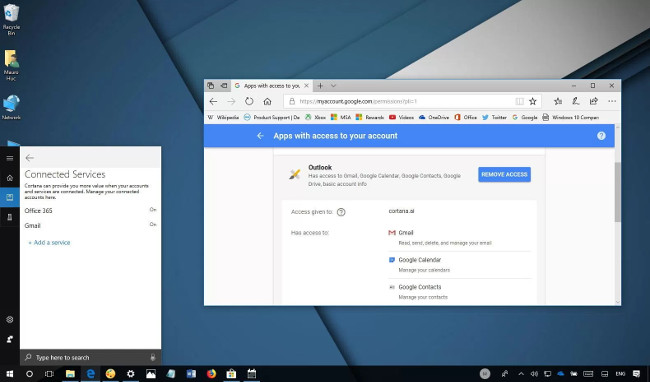
If you are using Windows 10, you can connect your Google account to manage Google Calendar with Cortana on PC, even using voice commands.
In this tutorial, you will learn the steps for connecting a Gmail account to Cortana on Windows 10.
How to connect a Google account to Cortana:
1. Open Cortana .
2. Click the Notebook button.
3. Select Connected Services .
4. Click the Add a service button.
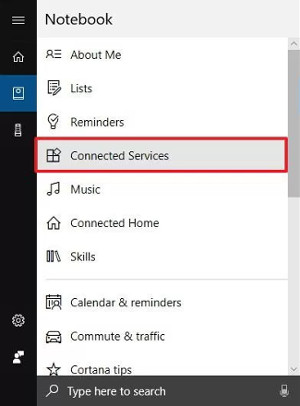
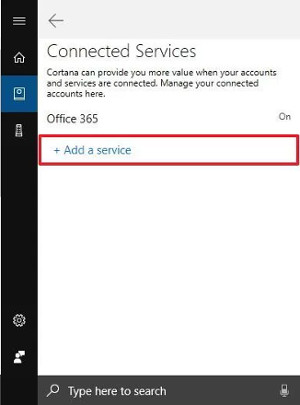
5. Select Gmail from the list.
6. Click the Connect button.
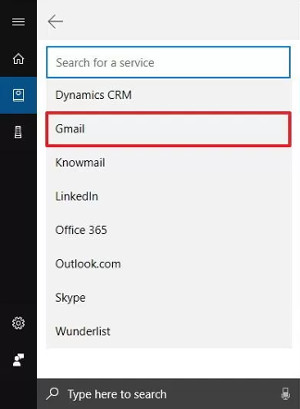
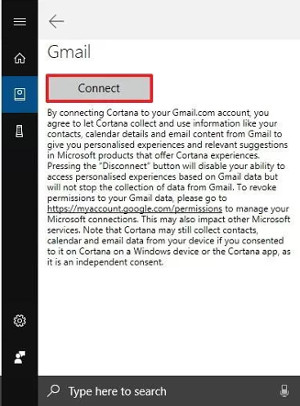
7. Login with your login information.
8. Click the Allow button to allow Cortana to access your account.
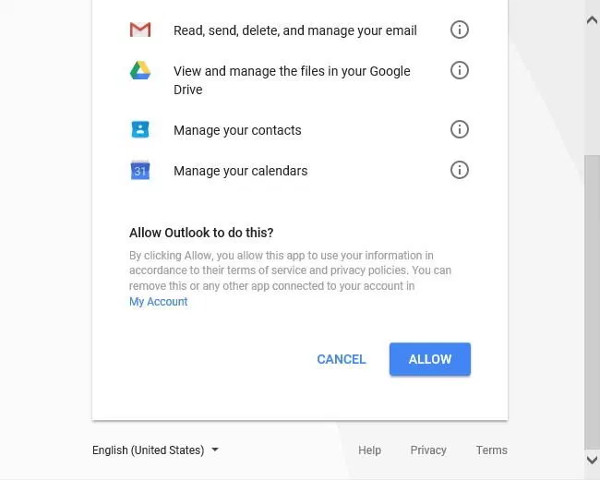
When completing the steps, you can use Cortana to interact with your Google Calendar.Allowing Cortana to access your Google account will allow access to Google Contacts, Google Drive, Gmail and other information .
If you want to disconnect your account, simply access https://myaccount.google.com/permissions and revoke Outlook access.
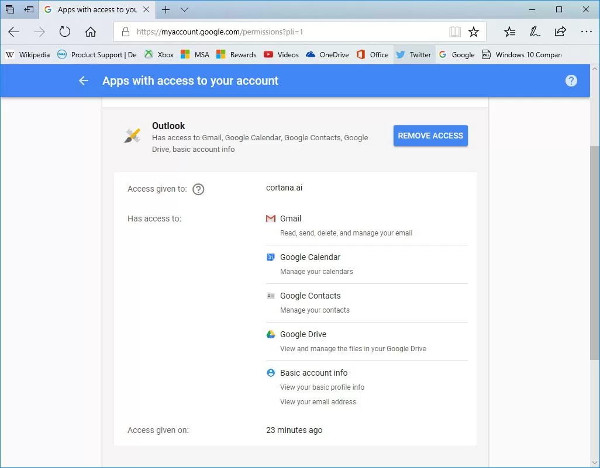
Note that this feature is new and may take some time to see how it works. Also, at this time, the ability to connect Gmail accounts with Cortana is not available for iOS or Android operating systems .
Refer to some more articles:
- How to retrieve Gmail password, Google login password
- How to check the Sets feature is enabled on Windows 10 Insider Preview build
- Enable or disable the built-in Administrator account on Windows 10
Having fun!