Check file changes with Marxio File Checksum Verifier
Network Administration - Checksum is a sequence of characters that lets you identify the differences of the file. Even just a few small changes like changing a few bytes of a file - for example, just if the file is infected or replaced by a new version - then the checksum will change. Marxio File Checksum Verifier (free / donationware) is a small, standalone utility that will create a checksum for the received file, then compare it to a newer value.
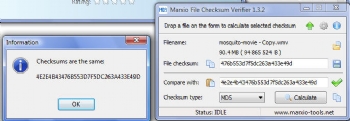
Marxio File Checksum Verifier is very simple in operation. You can drag a file to the window, or select a file using the standard file dialog. Then select the checksum algorithm, such as MD5 or CRC32. Paste checksum from the known file version in the text box below and check. Marxio will quickly inform you if they are compatible. (For large files it may take a long time, but Marxio will run a minimum when done).
There are a few uses for this program. For example, free programs are often provided by many different sites - there are even unreliable sites. If you have a checksum for a known copy of the program, you can compare the downloaded copy to make sure that you don't receive fake or virus copies. Checksum can also be used to validate two compressed data sets with the same files without opening each package and manually checking their contents.
There are also many 'hidden' options in the Options menu, such as maintaining a file save and shell integration. And known Marxio File Checksum Verifier is a donationware software.