Ways to login on YmeetMe
YmeetMe application is a serious dating app for Vietnamese people, in addition you can connect with friends in Japan, this application will connect users with each other with user information such as age. , career, gender . There have been hundreds of couples learning and building love from this dating app.
This app helps to connect a lot of accounts to login like Facebook or Google, or use the phone number to login to the YmeetMe application. Below QuanTriMang will show you how to login to YmeetMe.
- Facebook Messenger tested dating features like Tinder
- How to switch to a divorced state on Facebook
- Azar: Video chat application with strangers on smartphones
Ways to login to YmeetMe
- Download YmeetMe for iOS
- Download YmeetMe for Android
1. Log in with your Google account
Step 1: First download the YMeetMe application for your phone, then start up. Select Sign in with Google + . Notice that YmeetMe wants to use Google.com to log in, and click Continue.
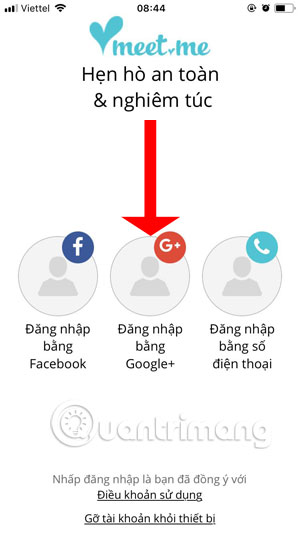
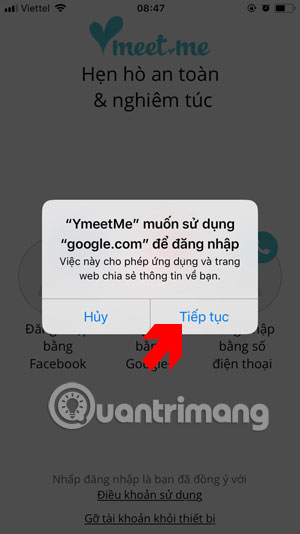
Next, if your phone is already logged in to your Google account, you just need to select the account you want to log into YmeetMe, and if not, enter your Google account information.
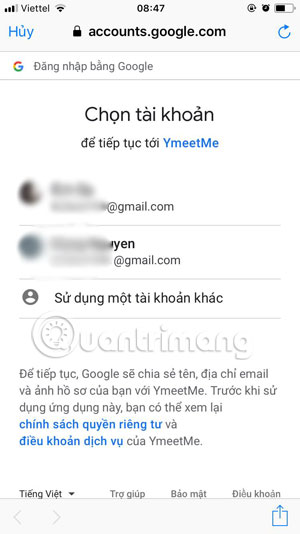
2. Log in to YmeetMe with your Facebook account
Step 1: How to login to YmeetMe with Facebook is not different from Google, you just need to click on the Facebook icon on the main screen. Select Continue in the displayed message.
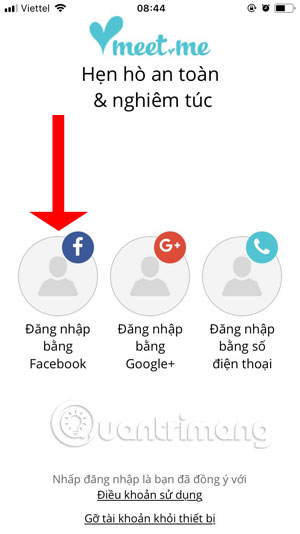
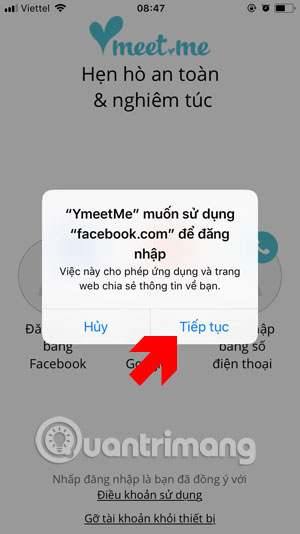
Next you will be redirected to Facebook, click Sign in with Facebook application , then click Open.


When switching to the Facebook application, YmeetMe will receive your information, including your name and avatar, your birthday, photo and email address. Click continue under your name.
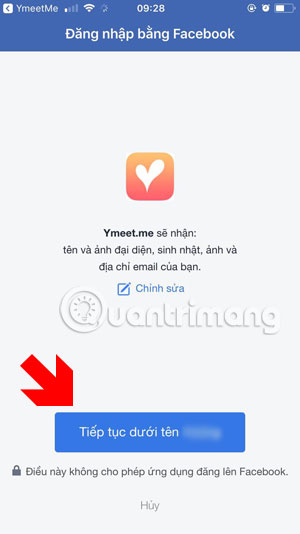
3. Log in with your phone number
Here you will use your own phone number to log in to your account at YmeetMe, click Sign in with your phone number and enter your phone number.
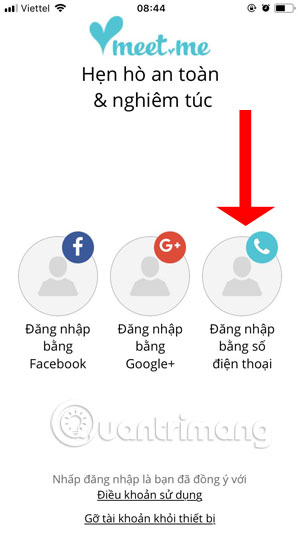

Next, an OTP code will be sent to your phone number, enter that OTP code and click Continue to log in with your phone number.

Next click Start and write your information in so others can see and confirm. Your information includes Name, Date of Birth, Gender, Height, Accommodation .


Not only YmeetMe, but many other applications that allow users to log into YmeetMe and popularly are Facebook, Google and Twitter. For example, the Azar app, a worldwide dating app with Smartphone, also allows users to log in with two Facebook and Google + accounts .
See more:
- 10 dating apps for girls and boys should not miss FA
- 'Secret' helps you conquer her in the first date
- Science proves better to be single than to love the wrong person