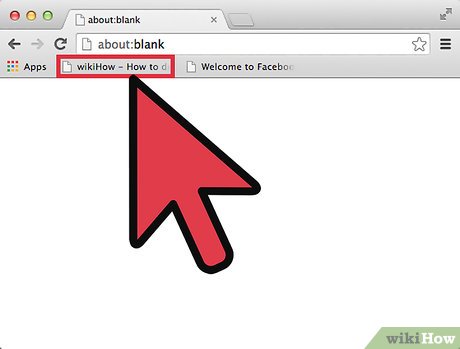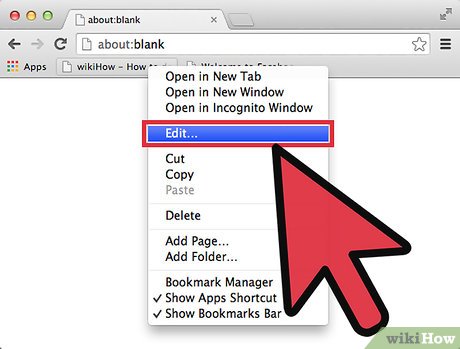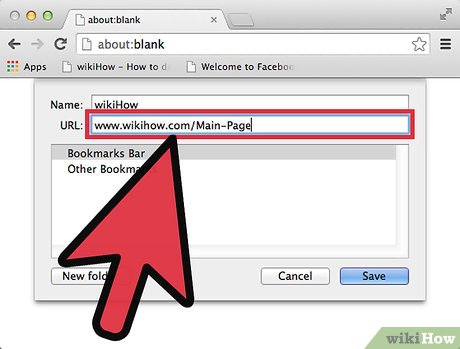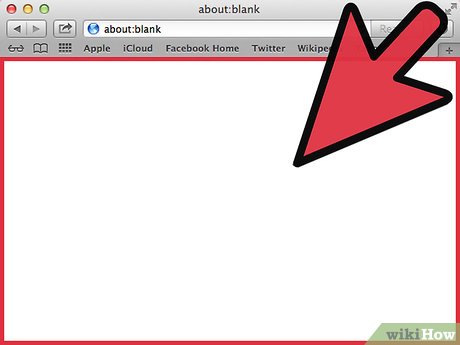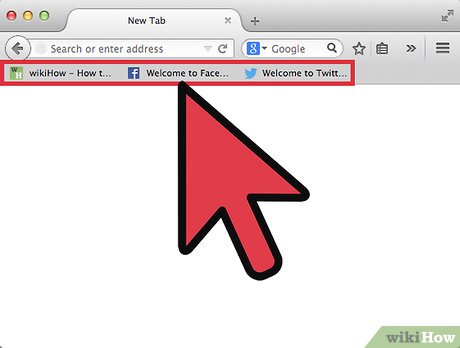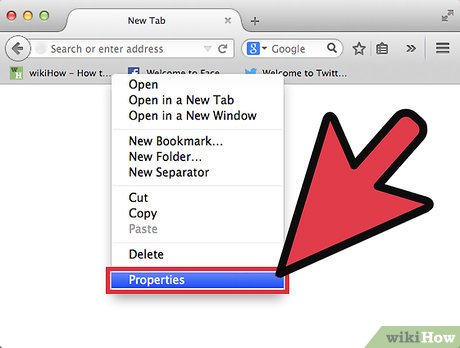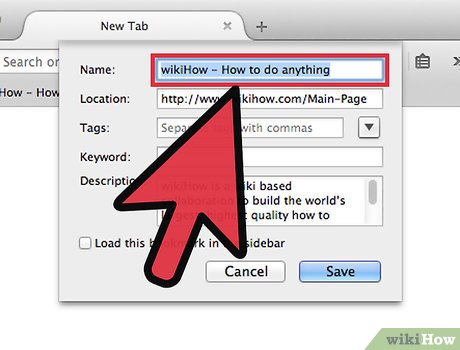How to Change the Name of a Bookmark on a Mac Computer
Method 1 of 3:
Chrome
-
 Right-click on the bookmark you want to change the name of.
Right-click on the bookmark you want to change the name of. -
 Choose Edit from the drop down menu. A small window should pop up.
Choose Edit from the drop down menu. A small window should pop up. -
 Type in the new name you want the bookmark to be named after.
Type in the new name you want the bookmark to be named after. -
 Type in the URL you want the bookmark to lead to, if you'd like.
Type in the URL you want the bookmark to lead to, if you'd like. -
 Click Save when you're done.
Click Save when you're done.- The bookmark's name should have a different name after clicking Save.
Method 2 of 3:
Safari
-
 Right-click on the bookmark you want to change the name of.
Right-click on the bookmark you want to change the name of. -
 Choose "Rename Bookmark" from the drop down menu.
Choose "Rename Bookmark" from the drop down menu. -
 Type in the name you would like the bookmark to be.
Type in the name you would like the bookmark to be. -
 Click anywhere in the browser to confirm the new name.
Click anywhere in the browser to confirm the new name.
Method 3 of 3:
Firefox
-
 Go to the bookmark you would like to change.
Go to the bookmark you would like to change. -
 Right-click on it and choose "Properties" from the drop down menu.
Right-click on it and choose "Properties" from the drop down menu. -
 Type in the new name you want the bookmark to be.
Type in the new name you want the bookmark to be. -
 Click "Save."
Click "Save."
Share by
Kareem Winters
Update 04 March 2020