Google introduced a new bookmark widget for Chrome
New Google bookmark tool for Chrome allows them to bookmark them, save photos, improve search capabilities.

Google recently officially introduced Bookmark Manager - a new bookmark utility ( bookmarking websites) for their Chrome browser. Provided as an extension on Chrome, you can download Bookmark Manager now, but note that it will completely replace your browser's current default bookmark system.
After installing and logging in and activating the sync function, this new extension will create a new interface for your bookmark tool. When you bookmark a web page, you will be given the option to save the image, making it very convenient.
Google also improves the ability to search for websites you bookmark.Bookmark Manager will automatically sort bookmarks by topics, such as bookmark pages written about Microsoft ( with the word Microsoft in the title of the article ) will be grouped into Microsoft folders, similarly pages about Apple, battery,. .
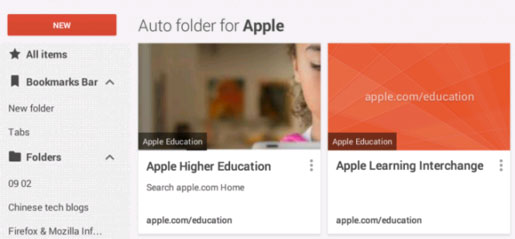
In addition, you can also save your bookmarks in the public folder to share with your friends via a persistent link. To use Bookmark Manager , you need to be aware that your Chrome must be updated to at least version 38. You can update your Chromium by clicking on the 3 dash icon on the far right of the browser, select About Google Chrome .
You can also update the latest Google Chrome version here !