How to change the default email storage folder in Outlook desktop
If you regularly use Microsoft Outlook, you probably know that when you send an email, Outlook sends the original email to the recipient and stores a copy of that email in a folder called Sent Items. This is a default process, but you can still change it if you want. Outlook allows you to turn this feature off if you do not want to store copies of sent emails in the Sent Items folder. Additionally, if you want to move saved data to another folder instead of Sent Items, you can also set up and specify another folder as the new storage location.
If you don't want Outlook to continue storing sent emails, just follow the steps in this article.
And in case you want the application to save your sent emails to another folder you want, you need to create a setup rule to tell Outlook to do that.
How to save sent emails to another folder on Outlook
Go to Microsoft Outlook, then navigate to Home > Rules > Manage Rules & Alerts .
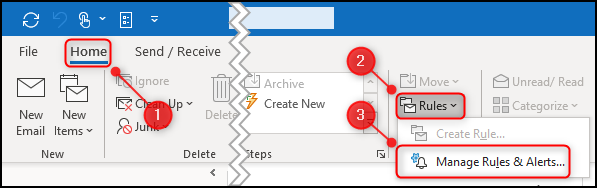
Now, click on ' New Rule '.

In the Rules Wizard window that opens, click ' Apply rule on messages I send ', and then click ' Next '.

A dialog box will appear with the title " Which condition(s) you want to check? " Here, we want this rule to apply to all sent emails, so you won't check any any other condition, just click ' Next '. Another dialog box will appear asking you to confirm that this rule will affect all emails you send. Click ' Yes '.

Click on the ' move a copy to the specified folder ' option and click on the underlined text to select the folder.
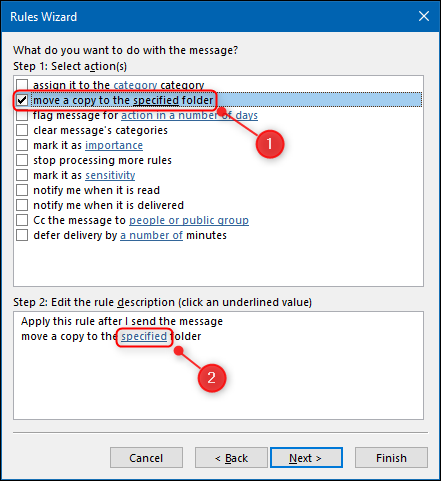
In the list of folders that appears, select the folder in which you want to save the sent emails, then click ' OK '.
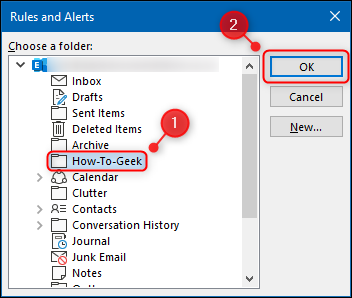
Now, click ' Next '.
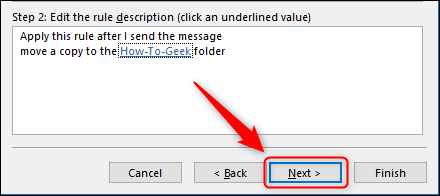
Click ' Next ' again, name your new rule on the final screen, then click ' Finish '.
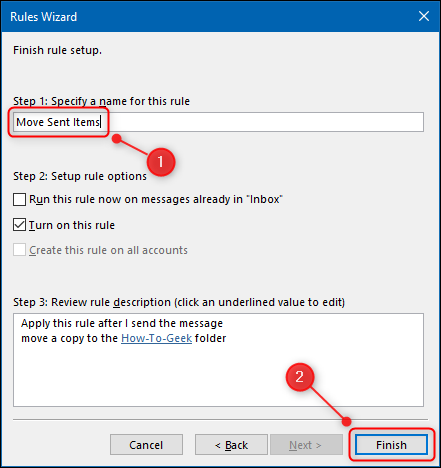
From now on, all emails you send will be saved in the folder you selected, instead of Sent Items as default.
Note, this rule will only work when you send emails through the Microsoft Outlook desktop application. When you send emails through the Outlook web app, they will continue to be saved in the Sent Items folder. There is no equivalent way to create a new folder saving rule for sent emails in the Outlook web app.