What is the ProgramData folder on Windows?
On new versions of Windows, you will see a folder named ProgramData on the system drive (usually a C drive :). However, this folder is hidden, so you can only see the folder if it allows you to display folders and files on File Explorer. To hide, show folders, files and file extensions on Windows 7, 8 and 10, you can refer to the steps here.
Program directory stores data in many different locations on the Windows operating system. This depends on how the program developers code.
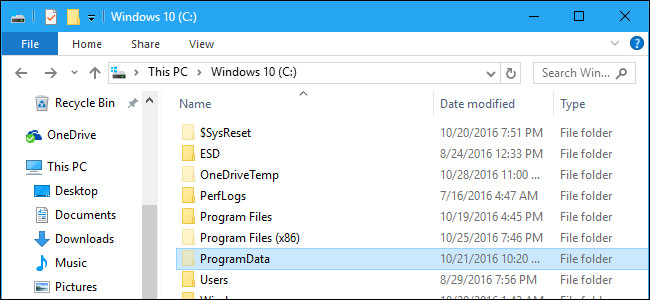
1. Application data, Registry and program data are stored here
Program directory stores data in many different locations on the Windows operating system. This depends on how the program developers code. Which includes:
- Application Data Folder: By default, most applications store the settings, set up in the Application Data folder located in C: UsersusernameAppData.Each Windows user account will have a separate Application Data folder, so for each user account can store its own application data and settings and settings of programs using this directory.
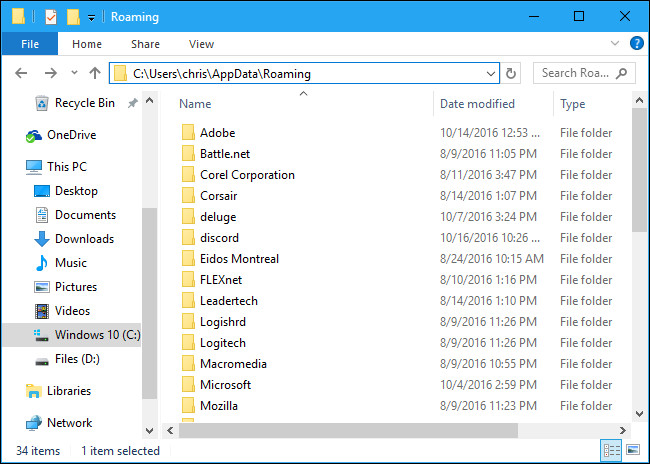
- Documents folder: For some applications, especially computer games, the settings in the Documents folder will be stored at C: UsersusernameDocuments.This helps users to easily search, backup, and edit files.

- Registry: Many applications store different settings on the Windows Registry.Registry settings can be system-wide or per-user.However, the Registry is just a place to store personal settings - applications cannot store large files or data here.
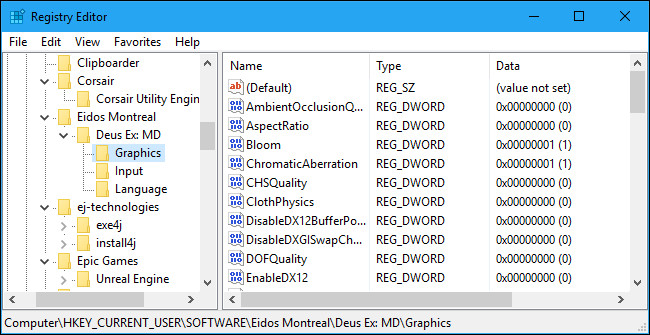
- Program directory of each application: On Windows 95, 98 and Windows XP versions, programs often store settings and other data in their own folders.Suppose if you install the program named Example into C: Program FilesExample, the application will only store the settings and other data files at C: Program FilesExample only.Security level is not high.

On modern Windows versions have restricted access to programs, and applications cannot override the system folder during normal operation. However, some applications, such as Steam still store application settings and other data files in the Program Files folder.
2. ProgramData folder
This folder has many things in common with the Application Data folder, but instead of each user account has a separate directory, the ProgramData folder is shared for all user accounts on your computer.
On Windows XP, there is no C: ProgramData folder . Instead, it is the folder C: Documents and Settings All UsersApplication Data . Starting from Windows Vista, the All Users application data folder is transferred to C: ProgramData.
If inserting C: UsersAll Users go to File Explorer or Windows Explorer on a Windows 10 computer, Windows will automatically redirect you to the C: Program Data folder. It will redirect any program that tries to write on C: UsersAll Users to the directory C: ProgramData.

As Microsoft said, " this directory is used for data applications that are not specific users ". For example, a program that you use can download a Spelling Dictionary file when you run the program. Instead of storing the Spelling Dictionary file in the Application Data folder of a specific user, this file will be stored in the ProgramData folder.
And it is possible to share the Spelling Dictionary file with all users on the computer, instead of storing multiple copies in a variety of different folders located in the Application Data folder.
Running tools with system permissions can also store settings here. For example, an antivirus application can store settings, virus logs, and quarantined files at C: ProgramData. These settings will then be shared across the system for all users on the computer.
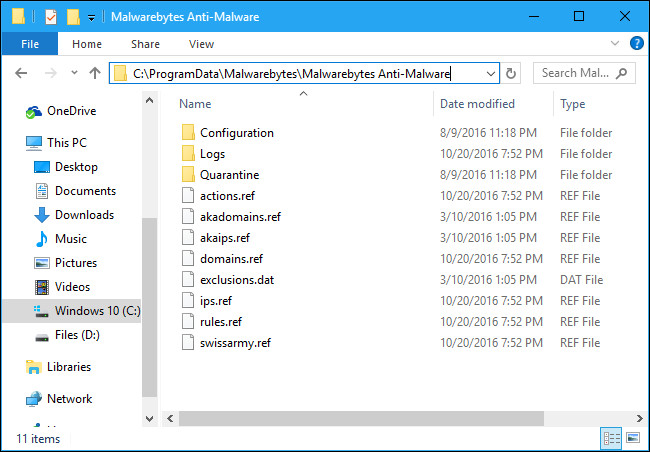
3. In which ProgramData folder is there any important data to back up or not?
In general, in the ProgramData folder you will not find any important settings that need to be backed up.
If you want to back up the most important data on the system, you access C: UsersusernameAppDataRoaming , most likely important data will be stored here.
However, if you are interested there may be some settings or important data that will be stored in the ProgramData folder, you can access and check the data stored there. This depends on the developer of each program, they choose the location to store program data, so there is no exact answer for all.
Refer to some of the following articles:
- How to retrieve the Volume icon disappears on the Taskbar? Windows 10?
- Quick fix computer error Windows 10/8/7 crashes, Safe Mode can not be escaped
- How to enable / disable the Security tab of files and folders on Windows?
Wish you have moments of fun!
You should read it
- ★ Instructions for changing file names and folders on Dropbox
- ★ How to create an application folder on Android
- ★ Set a password for the folder, set a password for the folder or folder using Folder Guard
- ★ Top 5 Folder software, extremely secure folder lock
- ★ What is a folder The concept of a file (File) and a folder (Folder) in a computer