How to fix duplicate Outlook mail error
Some people encounter the error that outgoing Outlook mail automatically duplicates with identical content, then the mail you send will automatically be duplicated to the recipient. The cause of this situation is due to a problem with the Internet connection, leading to the email automatically multiplying a file. Or in cases where anti-virus software is installed on the computer, it has an email filtering feature that causes emails to be sent slowly, leading to a situation where Outlook emails are stuck and sent continuously. The article below will guide you how to fix Outlook email errors automatically duplicating.
How to fix automatically duplicated Outlook mail
Step 1:
At the interface in Outlook, click on File and then select Info in the list on the left of the interface. You look to the right and click on Account Settings then select Account Settings.
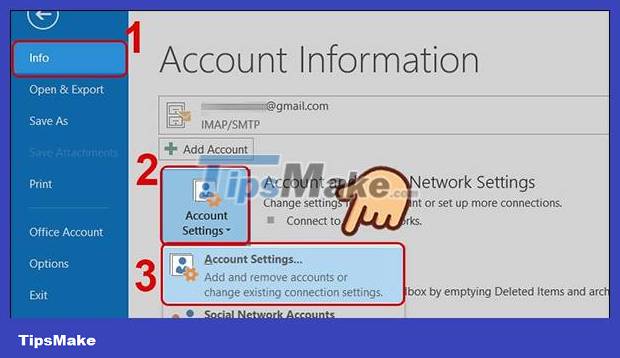
Step 2:
Now the Outlook accounts interface is displayed, click on the account whose settings you want to change and then click the Change button in the toolbar above.

Step 3:
Now display the Change Account interface , scroll down and click More Settings to expand more setting options for this Outlook account.

Step 4:
Click on the Advanced tab and look at the content below. At the Server Timeouts bar , we will adjust the slider to 2 - 3 minutes . Finally press the OK button below to save.
