How to change the default browser on Windows 11
Just like previous versions, Microsoft now allows users to set the default browser on Windows 11 , choose their favorite web browser and set it as the default browser.

How to set the default web browser on Windows 11
In particular, Windows 11 Operating System no longer requires you to manually change each item, but instead you can apply it to the whole with just one click.
How to set the default browser on Windows 11
Step 1: First you press the Windows + I key combination
Step 2: In the Settings panel , select Apps => Default Apps on the right.
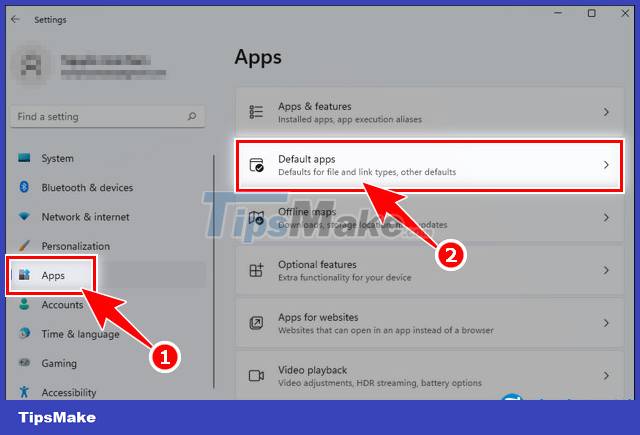
Step 3: Here you choose the default browser you want to use.
- For example, Taimienphi wants to set Google Chrome as the default browser on Windows 11, browsing websites on computers. Select Google Chrome .

With an improved interface and optimal functionality, setting up a static IP on Windows 11 is also quite complicated, not everyone knows how to do it. If you are intending but don't know where to start, please refer to the link below.
- See also: How to set a static IP on Windows 11
Step 4: Click Set default at Make Google Chrome your default browser .
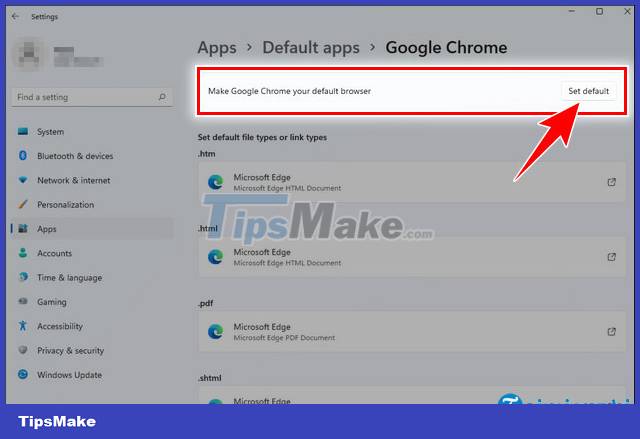
- All will be converted to Google Chrome as shown below.
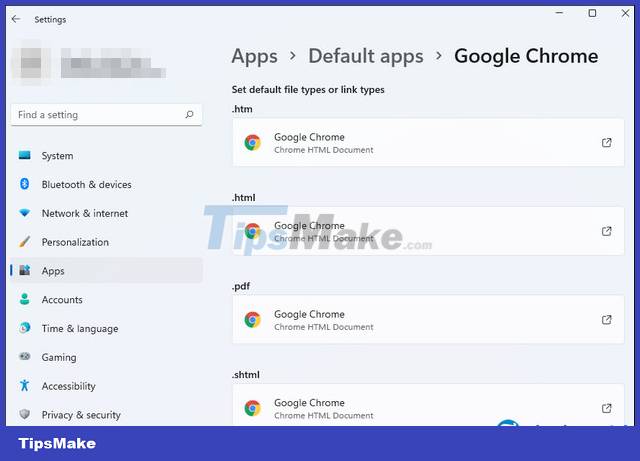
- In addition, you can set the default browser on Windows 11 by clicking on the tabs , selecting the browser you like and clicking OK .
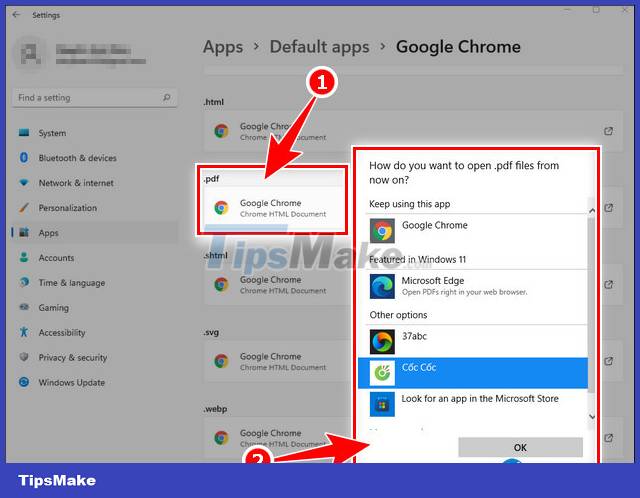
https://thuthuat.taimienphi.vn/cach-doi-trinh-duyet-mac-dinh-tren-windows-11-69233n.aspx
Hopefully the article on how to change the default browser on Windows 11 will be helpful for you. you read. Visit our Thuthuat.Taimienphi.vn section to update the best and most practical and useful tips. Good luck.