How to create a shutdown button on Windows 11 outside the computer screen
Creating a shutdown button is basically creating an icon like other application icons. Instead of you pointing that icon to an application, you can also make it point to a command. Applying this, you can create a shutdown button on Windows 11 that makes shutdown faster.
Instructions to create a shutdown icon on Windows 11
- 1. Quick Guide
- Step 1: On the main screen, right click => New => Shortcut
Step 2: Type the command Shutdown.exe -s -t 00 => Next => Name => Finish
2. Detailed instructions
Step 1: At the main screen interface, right-click and select New => Shortcut.
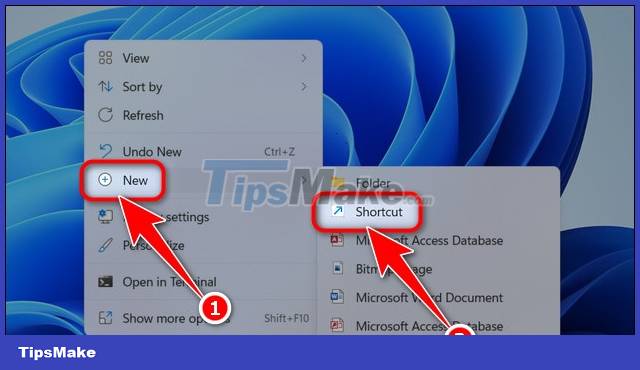
Step 2: At Type the location of the item, type the command in quotes: "Shutdown.exe -s -t 00" => Click Next.
- Note: You can change the time for the computer to turn off by changing the number 00. For example, if you set it to 05, after pressing the icon 5 seconds, the machine will automatically turn off.

Step 3: Name the icon => Click Finish.

Step 4: To change the icon for the Shutdown button, right-click on the newly created icon => select Properties.

Step 5: In the Shortcut section, select Change icon.
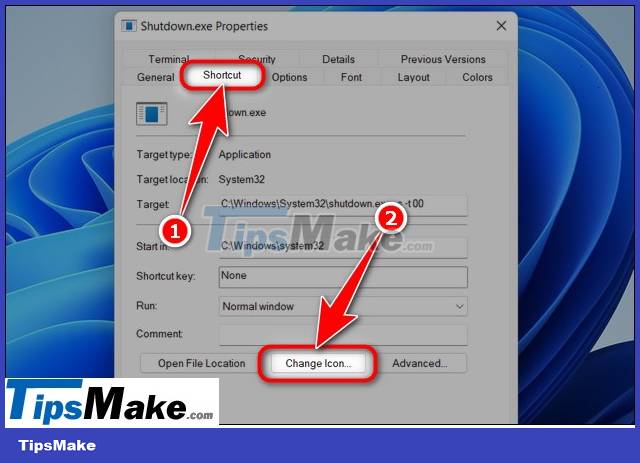
Step 6: If a message window appears, click OK to continue.
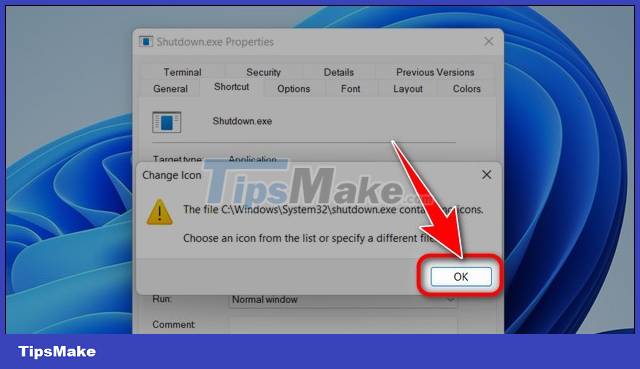
Step 6: Select the icon you want to use => click OK.

Step 7: If you want to assign a key combination to the Shutdown button, click on the Shortcut key item => press the key/key combination you want.
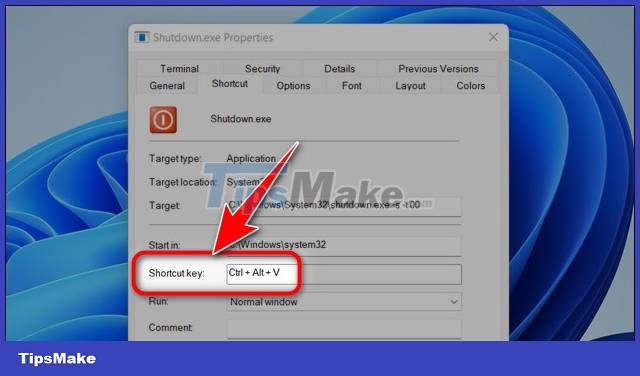
Step 8: Click OK to finish.
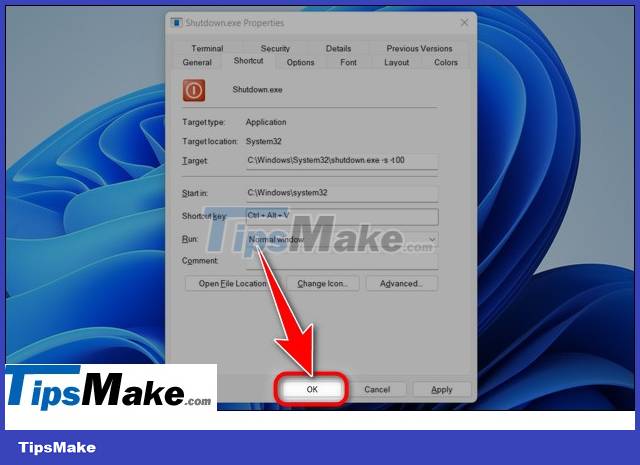
- Shutdown button after successful creation will be as shown below:

After successful creation, you can open the Shutdown button like opening other software or use the shortcut that you set during setup. If this is not the way you want, you can find another way in the comprehensive list of ways to turn off the computer on Windows 11 to use as well as equip with more ways to shutdown in case unexpected errors occur.
You should read it
- ★ How to Make a Shutdown Shortcut in Windows
- ★ Fix 'This App is Preventing Shutdown' error on Windows 10
- ★ Shutdown command - Schedule the shutdown of Windows 10 with the Shutdown command
- ★ Instructions for creating Slide to Shut Down shortcut on Windows 10 computer
- ★ How to add Shutdown to the right-click menu on Windows 10