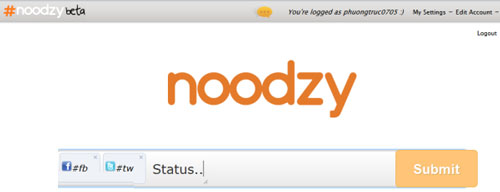Control Facebook, Google, YouTube with # key
With Noodzy, you have quick access to Facebook, Twitter, Gmail and watch video clips on YouTube just by typing keywords with the predefined syntax, starting with #. In this way, you can also update your status to both Facebook and Twitter social networks.
Instead of having to open too many tabs on the browser to access various online services, simply open the Noodzy website and type in the search box for keywords with the predefined syntax to perform a Internet tasks. To better understand, visit the Noodzy website, type # in the box. Immediately the executable syntax will appear.
If you want to perform any task, you just need to click on that task then click Submit to proceed . For example, to post a status to Facebook, type #fb and then enter the status in the box next to it. To post simultaneously on Twitter, you type the keyword #tw before the status content. Similarly, type #gg to search for any keyword on Google, or type #images to search for images. There are 11 keywords for 11 tasks for Facebook, Twitter, Google, and YouTube services.
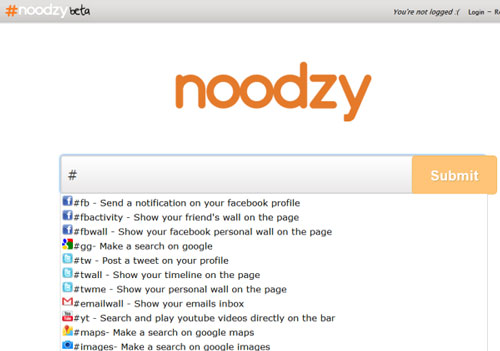
To be able to use tasks related to Facebook, Twitter or Gmail, you need to declare your account in advance on those services. First, click Register to register your account at Noodzy. After logging in, go to My Settings to declare the accounts you want to use at Facebook, Twitter or Gmail.

After declaring the accounts, you can use Noodzy's syntax to view news updates from Facebook (#fbactivity), Twitter (#twall) or view Gmail messages (#emailwall) right on the Noodzy interface. .

If you want to post status to Facebook and Twitter, type #fb and #tw and enter the content you want to share next. Done, click Submit to post.
A nice feature of Noodzy is to search and watch YouTube video clips right on the website interface. You type #yt, press Enter and then enter the keyword you want to search into the empty box. After clicking Submit, the list of found video clips will appear. You just click on the video to see, the point or the video clip is played on its own dialog box. When finished viewing, click Close to close the dialog box and continue watching other video clips in the list.