Windows 10 will block unwanted apps by default
Microsoft's Windows Defender functionality has improved significantly since the release of Windows 10 in 2015. With Windows 10 version 2004 (May 2020 update), Microsoft has added a new preference setting, which helps it's easier to block unwanted applications (PUA) in the operating system.
Potentially Unwanted Applications (PUAs) are not considered malware, but they can be harmful in other ways. These applications often contain adware and other potentially unwanted programs, accompanying applications that you download from the Internet.
PUA mainly comes with the main application downloaded by the user and is not really dangerous. According to Microsoft, the so-called PUA applications include: Advertising applications, Torrents (business PC only), mining tools, bundled software (bundling software), marketing software, and other software. apps with a poor reputation in the industry.
Last year, Microsoft added a feature to Windows 10's Settings app, allowing you to instantly block unwanted apps with Windows Defender SmartScreen. This feature is not exclusive to the Edge browser but to the entire operating system, allowing Microsoft to block unwanted applications.
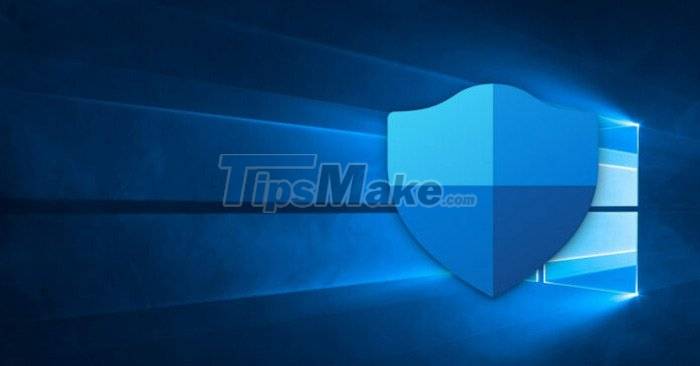
This feature has existed as an option for a long time, but recently Microsoft announced that it will automatically enable it on desktop computers running Windows 10 2004 or later.
'Starting early August 2021, we'll enable this feature by default to make it easier for you to keep your system running at its best,' Microsoft said.
This is a good feature for users who are not familiar with unwanted applications that can cause harm. Microsoft hopes users will stick with PUA blocking by default once it's enabled. However, it is possible that Windows 10's security feature will flag legitimate apps as "unwanted". Luckily, Microsoft will allow users to disable the default option by:
- Step 1: Open the Start menu and search for Settings .
- Step 2: Select Update & Security .
- Step 3: Select Windows Security .
- Step 4: Select App & browser control .
- Step 5: Find Reputation-based protection settings .
- Step 6: Choose to turn off Potentially unwanted app blocking . Here you will see two options: app block and download block . When the app block option is selected, Windows will detect the files/applications already on the device and block them. Otherwise, block downloads will only work on Microsoft Edge.
See also: How to block unwanted software on Windows 10
According to Microsoft, the new Windows 10 privacy policy will go into effect in early August, so it's possible the update is rolling out in phases.
In addition, Microsoft is also working on new security enhancements for the Chromium-powered Edge browser, including Windows Hello integration and HTTPS-only mode in Microsoft Edge.