How to Cancel an Uber Account
Using the Uber Site
Use your browser to visit the Uber support page. https://support.uber.com/hc/en-us

Click "Submit a Request". On the Help Center home page, click the link in the upper right corner of the screen that says "Submit a Request." This link will take you to a website with a form to fill out to request assistance.
You can also scroll to the bottom of the page and click the small blue "Submit a Support Request" link; This will take you to the same support form.
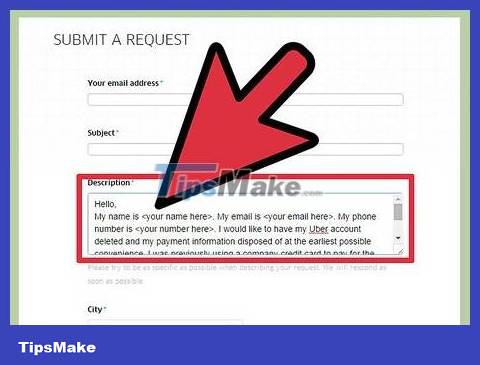
Fill out the form, explaining that you want to cancel your account. Uber does not have a simple account deletion feature. Instead, you must specifically ask the Uber support team to cancel your account for you. Regarding the form of the request, you will need to provide the email address associated with the account, the subject or title should be something as simple as "Account Deletion", a brief description of the issue, and the content. residence street. You do not need to attach files.
If you don't want to present your issue, you can use this simple form:
Hello,
-
- My name is . Email address is . Phone number is . I want to cancel my Uber account and delete all payment information as soon as possible. I used to use a company credit card to pay for services, but I recently changed jobs.
- Sincerely thank,
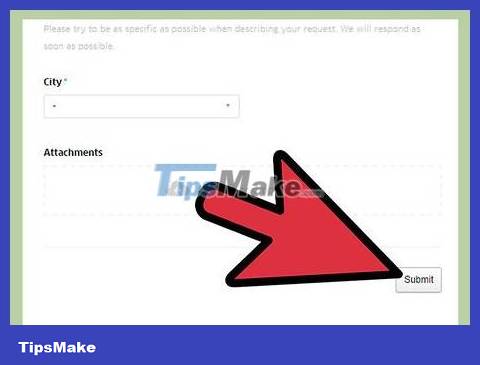
Click "Submit". Once the request is submitted, the support team will contact you shortly regarding account deletion. If you submit your request during a business day, your account will be canceled within one hour.
Note that according to some online sources, depending on the reason for requesting account deletion, the cancellation time may vary. The reasons given in the sample letter above are usually quite effective in getting you results quickly.
Use Email
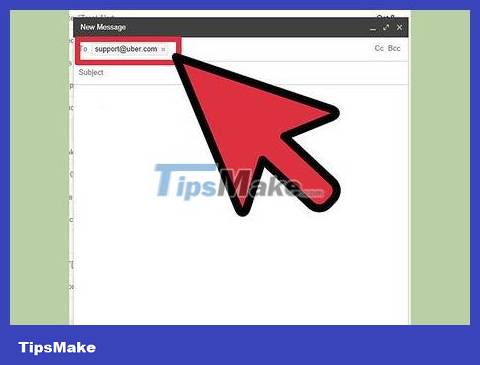
Send an email to support@uber.com . Another way to cancel your account is to contact the Uber support team directly via email. In the email content, you need to provide account information (name, email and phone number) and explain why you want to delete your account like when writing a support request as above.
For the subject of the email, you should write clearly something like "Account Deletion Request". You don't want your email confused with other unimportant emails.
Note that you can also request to stop receiving emails from Uber in the body of the email to ensure that you do not receive further spam.
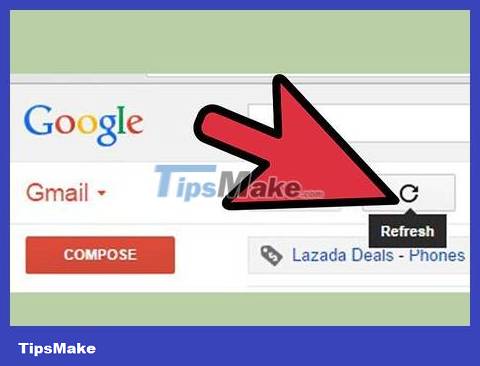
Wait for follow-up email. You should hear back from Uber support in about a day (usually less than a week). Typically, this email will officially confirm that your account has been deleted. If not, the Uber support member who contacts you will provide additional instructions regarding account deletion.
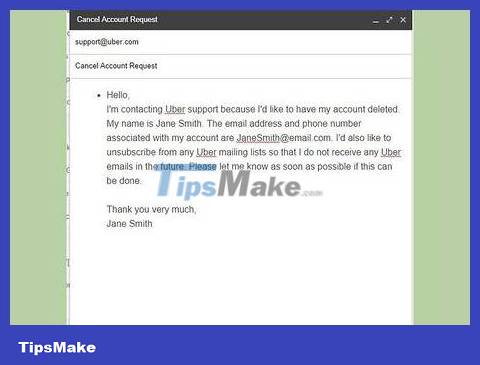
If you want, you can use a sample letter. To save time, you should use the sample letter below in the email body. This form usually works for most account deletions.
Hello,
-
- I contacted Uber support to request to cancel my account. My name is . The email address and phone number associated with my account are . I also want to unsubscribe from the Uber mailing list so I won't receive further emails from Uber in the future. Please contact me as soon as the results are available.
- Sincerely thank,