Already able to login to a Microsoft account without a password
Microsoft account holders can use their phones to log in to their accounts without entering a password. Microsoft is allowing to login to new phones in its Microsoft Authenticator application, available for iOS and Android.
Previously this application was used for 2-factor authentication requests, in the latest update, you can skip the password entry with a Microsoft account login prompt.
To enable this feature, you need to download Microsoft Authenticator for iOS or Microsoft Authenticator for Android and select an account from the drop-down menu and choose to enable the phone login feature. Later, every time you log into your Microsoft account it will create a login request, you just need to compare the number on the computer with the number in the Microsoft Authenticator application so that it matches.
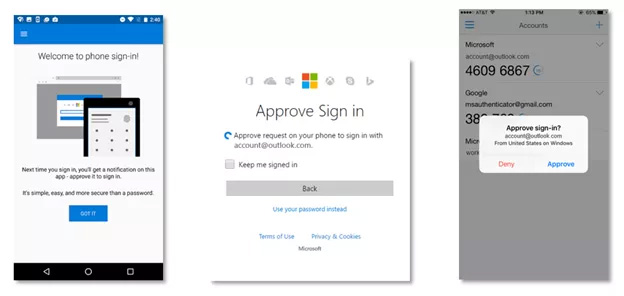
Of course, if you want, you can still choose to use a password to log in if you forget your phone, but the process will be easier and more important.
Why? If you follow the normal login method, you will enter the password, then you have to wait for Microsoft to send the confirmation code to the phone, and enter this authentication code to log in to the account. But now, you only have to do the following step.
It can be seen that Microsoft quickly responded to Google by making the two-factor authentication process easier with one touch on the application and the new login option with this phone also passed. what Google is offering. Thanks to the competition between Google and Microsoft, we are moving towards a future where we never have to enter a password to log in to the application or service again.
You should read it
- Microsoft wants to 'death' technology using passwords on Windows 10
- How to recover Windows 10 password easily
- The error on Microsoft's login system allows hackers to take control of any Office account
- How to block adding Microsoft accounts to Windows 10
- What is login without password? Is it really safe?
- How to retrieve password, pin from Windows 10 login screen
- Microsoft updates many more enterprise security features for Authenticator
- Microsoft allows removing Microsoft account passwords, starting the passwordless trend
May be interested
- Forget Windows 10 password, this is how to break password Win 10 without using 3rd tool
 if you accidentally forget your login account password on windows 10 and you cannot log in with any other account, you can reset your login password to access windows 10 computers in this case. mine.
if you accidentally forget your login account password on windows 10 and you cannot log in with any other account, you can reset your login password to access windows 10 computers in this case. mine. - Instructions to delete login password on Windows 11
 on windows 11, you can remove the login password from your user account in several different ways. here are instructions for removing your windows login password.
on windows 11, you can remove the login password from your user account in several different ways. here are instructions for removing your windows login password. - Configure Auto-Login for Windows 7 Domain or Workgroup PC
 in previous versions of windows, you needed to remove the password associated with your account if you wanted to log in to windows without being prompted for a password.
in previous versions of windows, you needed to remove the password associated with your account if you wanted to log in to windows without being prompted for a password. - How to retrieve password, pin from Windows 10 login screen
 forgetting a computer password is a story of no one, so many people have encountered this awkward situation and most of them have to give up. fortunately, with windows 10, we can solve this problem simply if you log in to windows 10 with a microsoft account.
forgetting a computer password is a story of no one, so many people have encountered this awkward situation and most of them have to give up. fortunately, with windows 10, we can solve this problem simply if you log in to windows 10 with a microsoft account. - The error on Microsoft's login system allows hackers to take control of any Office account
 there are a number of vulnerabilities in microsoft's login system that if hackers combine them, they can create a complete attack method that allows anyone to gain access to microsoft accounts when they click. a scam link.
there are a number of vulnerabilities in microsoft's login system that if hackers combine them, they can create a complete attack method that allows anyone to gain access to microsoft accounts when they click. a scam link. - Microsoft allows removing Microsoft account passwords, starting the passwordless trend
 microsoft is moving towards a future where users of their services will no longer need passwords.
microsoft is moving towards a future where users of their services will no longer need passwords. - Forget Windows 7 password still logged in Administrator account, this is how to 'hack'
 you can't remember the password admin? did you forget the password to log in to the computer? you want to perform like a pro in front of friends ...? please read the following article of tipsmake.com to know how to login to any computer using windows 7 via administrator account!
you can't remember the password admin? did you forget the password to log in to the computer? you want to perform like a pro in front of friends ...? please read the following article of tipsmake.com to know how to login to any computer using windows 7 via administrator account! - How to Turn Off Password Login on a Mac
 turning off password login on a mac is a simple one or two-step process. in order to disable password login, simply access your system preferences and make a few changes to your users & groups settings. if you have filevault turned on, you...
turning off password login on a mac is a simple one or two-step process. in order to disable password login, simply access your system preferences and make a few changes to your users & groups settings. if you have filevault turned on, you... - How to retrieve an Outlook account password
 outlook is microsoft's webmail service with the same feature of receiving and sending mail. and if you forget your account login password, you can follow the article below.
outlook is microsoft's webmail service with the same feature of receiving and sending mail. and if you forget your account login password, you can follow the article below. - Instructions to retrieve the Zalo password on the phone
 do not accidentally exit the account but you do not remember the login password, so you can not continue to use that account zalo. so how can i get the zalo password when i don't remember my login password?
do not accidentally exit the account but you do not remember the login password, so you can not continue to use that account zalo. so how can i get the zalo password when i don't remember my login password?










 The emergence of application delivery technology is controlled by software and what it can do for your network
The emergence of application delivery technology is controlled by software and what it can do for your network Serious vulnerability in Microsoft Word is being used by hackers to install malware on computers
Serious vulnerability in Microsoft Word is being used by hackers to install malware on computers Russian new robots can shoot themselves with two hands like humans
Russian new robots can shoot themselves with two hands like humans Take a look at the old Casio electronic watch, which is 'more' with new and modern features!
Take a look at the old Casio electronic watch, which is 'more' with new and modern features! How to register for 4G Viettel package
How to register for 4G Viettel package Google changed the search ranking algorithm, limiting the display of fake news
Google changed the search ranking algorithm, limiting the display of fake news