How to block Windows Defender from sending data to Microsoft
You can turn off Windows Defender's information sending function according to the instructions below.
1. How to block Windows Defender from sending data to Microsoft
By default, Windows Defender will automatically send data to Microsoft periodically and you can completely control this feature if you do not want to be exploited for personal data.
Step 1: Open the Start Menu and enter Windows Security.
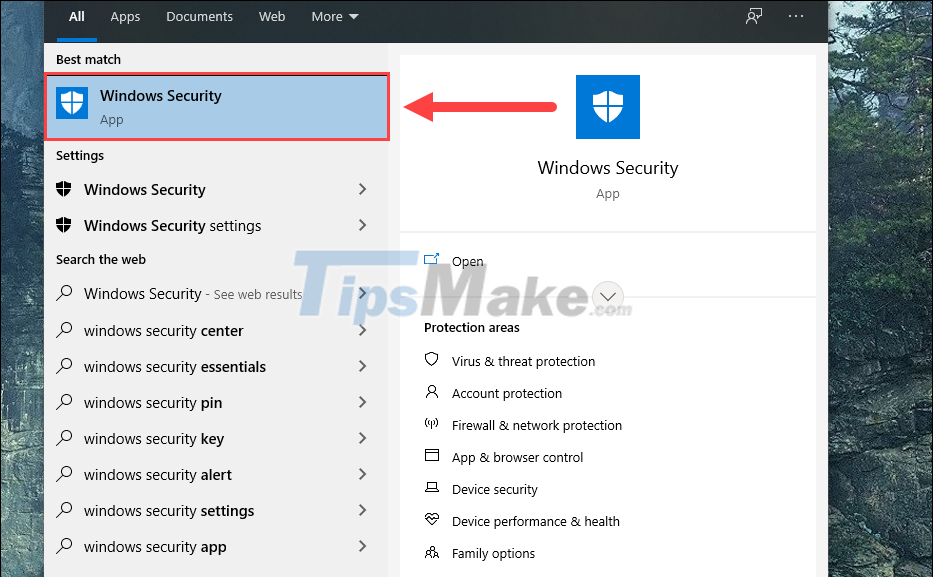
Step 2: Then, select the Home tab (1) and select the Windows & threat protection item (2).
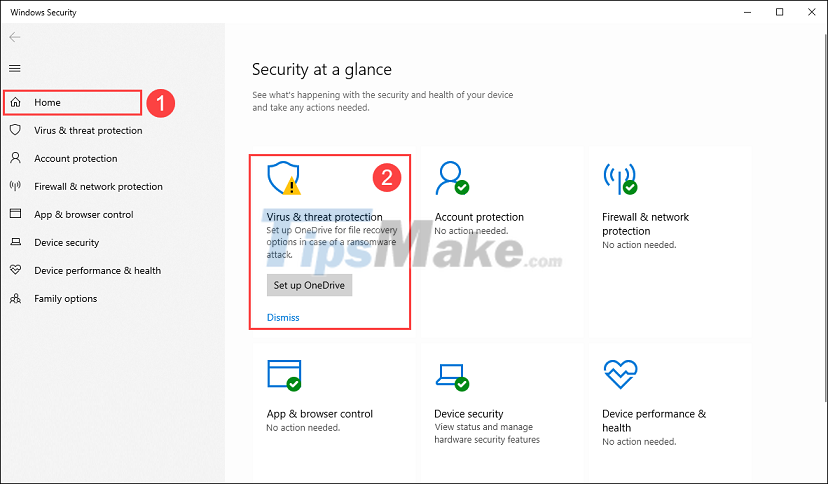
Step 3: In the Virus data security installer, select the Manage Settings section of the Virus & threat protection settings tab.

Step 4: Finally, you turn Automatic sample submission to Off to turn off the feature of sending data to Microsoft.

2. What happens when Windows Defender doesn't send data to Microsoft

Turning off the feature of sending data to the system of Windows Defender does not affect the security and user experience because they are just a secondary feature. According to Microsoft's purpose, sending data back to the system only contributes to making the data warehouse more research, making security more effective in the future. The fact that you don't allow them to get your data doesn't have much impact on future security because Microsoft will know how to upgrade the software on its own.
Besides, turning off the feature of sending data to the system of Windows Defender will help you improve one step of security on your computer, avoid software attacks from bad guys, as well as avoid exploits. exploitation of personal data does not serve security.
In this article, Tipsmake showed you how to turn off Windows Defender's feature of sending data to Microsoft. Good luck!
You should read it
- ★ Microsoft put Windows Defender add-on on Google Chrome
- ★ Use Windows Defender with Command Prompt on Windows 10
- ★ How to add exceptions in Windows Defender on Windows 10
- ★ Microsoft Defender ATP will be available on iOS and Android later this year
- ★ How to fix errors cannot open Windows Defender on Windows 7/8/10