Save 3G space by checking how much mobile data the app has used.
For iPhone users who often have to use 3G to access the Internet, it is very common to run out of free salary very often, and users will have to choose one to spend more to buy more free of charge, the second is Internet access at a crawling speed until the end of the month. To overcome this, in addition to some tricks needed to save 3G on iPhone, you need to know which applications on your device consume the most network data.
Reference: Ways to save 3G on iPhone
Check the downloaded applications on how much mobile data the device uses
To be able to check how much mobile data you download to iPhone, go to Settings> Cellular . You will easily see a list of applications that use mobile network data arranged alphabetically. Below the name of each application will have the exact number of data that the application has used. Scroll down and find out which apps use the most mobile data.
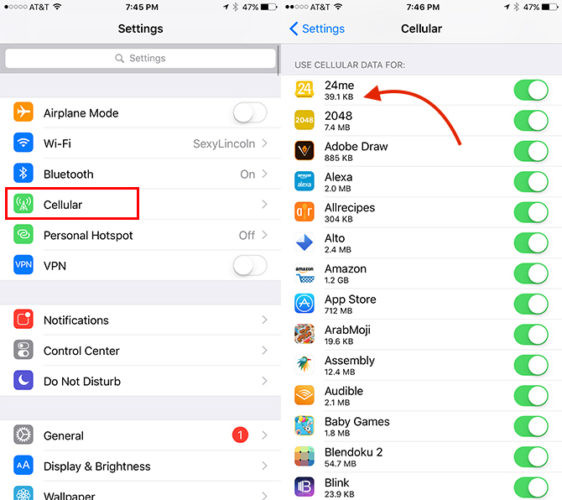
You can choose to turn off mobile data for any application that you feel is not needed.
Check out how much mobile network data the default apps on iOS have used.
To check how much mobile data the iPhone's default apps consume, go to Settings> Cellular > System Service near the end. Then you will see applications such as iMessage, Apple Maps, Siri, iTune . how much mobile data has been used to manage it more easily.

To be able to accurately track this data for a specific period of time, select Reset Statistic then return after a week, two weeks or a month to see exactly the applications How much phone usage has that device used during that time period?
You should read it
- ★ How to prevent apps from accessing the Internet, using mobile data on iPhone
- ★ 10 ways to save mobile data on Android
- ★ How to fix iPhone 'consuming' mobile data
- ★ Does Facebook application consume too much of your mobile data? This is how to fix it
- ★ These 15 popular Android apps can leak your mobile data