Take care of the laptop screen
LCD technology allows the laptop to have a slim, compact design, low power consumption, sharp images . Using the laptop screen in principle will help extend the life and avoid losing money unfairly due to incidents worth it.
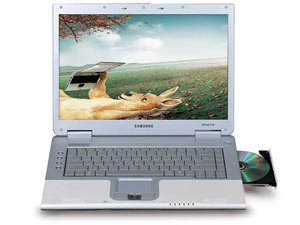 Samsung X50.
Samsung X50.Environmental conditions
Dazzling sunlight, humidity and dust are very dangerous cause for LCD screens.Due to the special structure of liquid crystals, the screen is quite sensitive to the heat from sunlight, high pressure lamps as well as the air is too wet and dusty.When exposed to these weather factors, the screen reduces the life expectancy very quickly and degrades severely;The rear light source (backlight or backlight) is aging, the screen will be 4 corners dark and be discolored.Therefore, it is necessary to preserve the machine in cool, clean and most convenient conditions to facilitate the machine to produce good heat.
As recommended by the manufacturer, it is recommended to place the device in a flat position, the distance between the screen and the surrounding objects is 10 cm.Laptop screens are susceptible to dust - the cause of color and images are often blurred.Use cotton to absorb some pure water or smooth the hair to clean the screen gently.Do not use any other detergent: glass, alcohol and alcohol washes . Before cleaning, pay attention to turn off the power and absolutely avoid any possibility of spilling water onto the monitor and body.If unfortunately, the screen gets wet, it is necessary to quickly bring the device to the nearest laptop repair center.
Do not press the screen with your hand
Many people usually use their fingers or touch their surfaces while opening or cleaning the machine.At the point of your hand you have just pressed down, will show up the trail and it takes a long time for the vestige to lose.Although it does not harm the screen immediately, if it happens often, you will see that the color of the image with the color stain is very uncomfortable.In any case, keep your fingers or hard objects away from the screen.When folding the screen down, it should be light so that the screen does not get too suddenly and too strong on the keyboard.
Eat color
Unlike CRT monitors, LCD requires limited uptime.The screen light source has a certain life, the standard is 50,000 hours of light.If the screen is always turned on and in a certain operating program, the screen is very prone to burns, also known as color eating.That is, the location where the frame is displayed for the longest time is likely to kill other colors.Therefore, the screen should not be in a state of continuous static display that requires a change.For example, install the screen in screen saver mode.Bend the phone down and turn it off when not in use for a long time.Both save time and ensure the screen is not burnt.
Ghost phenomenon
This phenomenon appears quite a lot on the laptop screen and LCD in general, especially while watching the animation due to continuous conversion: watching action movies, playing games . The reason is due to the cycle of color display on The screen does not keep switching between color points together.
There are times when the pixel changes color, the old color is not lost before the new color appears at the command of the video card.Therefore, the old color fluttering in the new color produces the shadow phenomenon behind the image currently displayed.Fixing this phenomenon must be thorough from the beginning, ie right from the time you buy the device, you should be aware that the screen's response time is less than 20 ms.
Response time is usually calculated in ms, sometimes recorded as tr .The smaller this value is, the less ghosts will appear.
Dead point
When choosing to buy a laptop or LCD monitor, in addition to taking care of the name of the manufacturer, the quality of the machine design, the operating configuration, the customer should pay attention to the dead spots on the screen.Dead spots are interpreted as points that have only one color (or black or white) and are unable to display other colors.In fact, these points are extremely small, hard to see and any LCD screen has these dead spots.If the number of dead points exceeds 4, it's best to choose another one.The test is quite simple: let the computer boot, go to the desktop select the black wallpaper to see the dead light and vice versa choose the white background to find the black dead spot.
For each test if you see the number of dead points below 4, you can safely choose to buy, and if you exceed 4, you should change the machine.Avoid the following situation where the screen will speckle discolored spots (color death).
Screen crashed
The first sign is to stop glowing, not visible even though the machine has been started.Normally, if it is with a CRT monitor, you can easily remove the PC to check the video card or communication port between the video card and the display screen.As for laptops, there should not be any self-correcting actions.The most effective way is to quickly go to the manufacturer's warranty centers through intervention.
The screen is very expensive (accounting for 1/3 of the value of the machine), if you have a broken machine, no warranty station can be cured.At that time, you have to spend money to replace it or sometimes you can't find the equivalent to leave it or have to buy a new machine right away if your work requires it to be indispensable even 1 day.
You should read it
- ★ How to change the color of Windows 11 computer screen suitable for the blind
- ★ How to reverse the color displayed on the Mac
- ★ Operating systems are forgotten by time
- ★ PicPick, a multi-screen screen capture tool, supports pixel measurement, color dots, color coding ...
- ★ Can iCloud Drive be used to back up Time Machine data on a Mac? Why?