The simplest way to avoid unfairly losing money from smartphones
The smartphone's connectivity feature is a "double-edged sword", which can increase the monthly phone bill because there is no need, the device is silently connected via GPRS and 3G waves.
Many people complained since switching to smart phones, the money paid to the network suddenly increased abnormally while the demand and frequency of calls were not different from the previous months. After finding out the reason, the main reason for the sudden increase in fee is the data access network of GPRS / 3G.

Many applications such as Mail, Facebook . constantly silently connect to the network.
The strength but also the wasteful point of smartphones is that the device has many programs and services that always try to connect to the Internet to download data up / down such as e-mail, contacts (synchronize with the system), services position notification . If you do not notice, the device will use the GPRS / 3G connection available to download data regularly. These underground programs are difficult to manage for ordinary users and the best solution is to disconnect GPRS / 3G when not needed. So how to prevent this annoyance?
With Symbian operating system
It can be said that the old Symbian operating system is still the platform with the simplest way of connecting control. Unlike devices running iPhone OS, Android OS, Blackberry OS ., the changes and settings of network parameters on Symbian are relatively complicated. But in return, for Symbian, every time the application needs to connect to the outside world, it will ask if you agree and choose which connection is not " free to ask for permission " as the operating system. Other.
You access Browser / Options / Settings / General / Assesspoint / Always ask . If you select Always ask, you will be assured of controlling your software and program connections.

With Symbian, connection control is easy.
With BlackBerry 'Black Strawberry'
If you do not want to access, simply turn off Data Services service via Application / Option / Mobile Network / Data services / OFF .
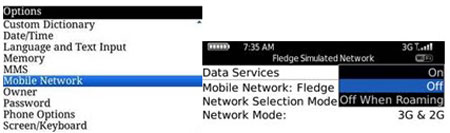
Turn off Data Services to prevent network access.
Another way to "block" unwanted connections is to modify the access configuration of the network by accessing Options / Advanced Options / TCP / IP and changing the parameters in the APN section, Username for APN and Password for APN (parameters of operators in Vietnam are guided at the end of the article).
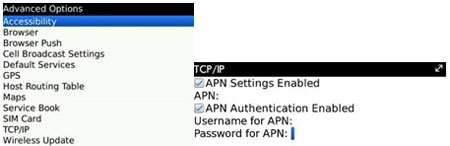
Changing TCP / IP parameters is a simple way to control unintended connections.
With iOS 'Apples'
Users have two ways:
Delete the Cellular Data Network configuration : This way creates a virtual connection through configuration changes, network parameters of the network that lead to the device being disconnected.
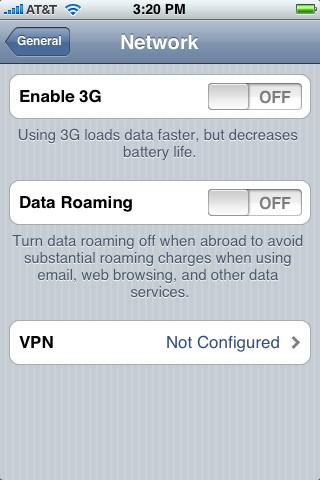
Change parameters in Cellular Data Network.
You do this by accessing Settings / General / Network / Cellular Data Network to delete the connection configuration for Cellular Data. When you need to use it, fill in the original parameters. For iPhone 3G and above, you can add the option to turn off 3G by selecting Enable 3G as OFF .
Using SBSettings: A very useful tool for controlling many of the popular iPhone applications that are chosen is SBSettings in the Cydia app store.
From Cydia, select Search and on the search toolbar, type SBSettings . From the display results table, select and install SBSettings according to the instructions of the machine. After installation is complete, you should restart iPhone to start using this software.

SBSettings are powerful tools that many users choose.
To use it, slide your finger horizontally across the top of the iPhone screen (location of the notification of the wave column, battery indicator .). Meanwhile, the console of SBSettings will appear. You can easily turn on / off the 3G, GPRS, Wi-Fi, Bluetooth connectivity . at will just by touching.
With Android
The user has the following options:
Use APNDroid to quickly turn on / off the connection: On the Market application store, there is a free APNDroid widget. After installation, you can quickly turn on / off the GPRS / 3G connection with just one touch. Red indicates that the connection is being disconnected and the green indicates that the connection is being made.
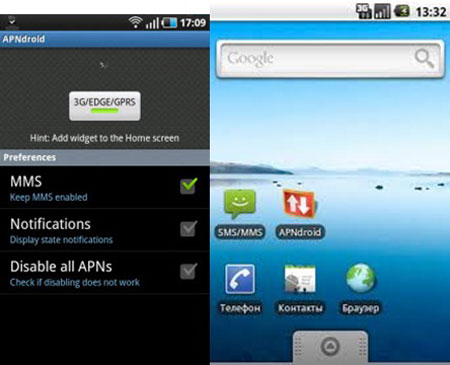
Easily turn on / off GPRS / 3G connection with just one touch.
Using Quick Settings: Stronger than APNDroid, Quick Settings controls many different tasks. Similar to SBSettings on iPhone, Quick Settings can not only turn on / off 3G connection, but also control Wi-Fi, Bluetooth, GPS and other system functions, in which APN control is in charge of controlling turn on / off 3G connection.
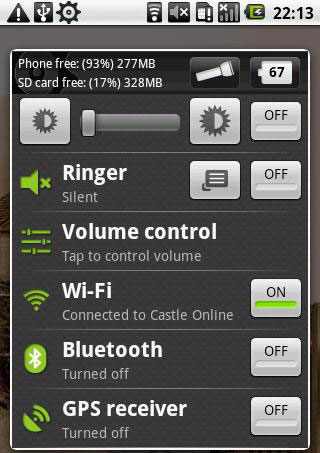
Turn off 3G via the APN control of Quick Settings.
Create a virtual connection point: Similarly on iPhone, you can also create virtual connection on Android operating system. You access Settings / Wireless & networks (or Wireless controls) / Mobile networks (or Mobile network settings) / Access Point Names .
In the APNs screen, press menu / New APN to create a new connection. In the screen to fill in the parameters, you need to pay attention to the first 2 lines: Name : Select any name, for example fake , APN : Select an arbitrary name, The remaining parameters to leave and save this virtual connection . Select the dot at the fake line to select the virtual connection if there is no need to connect. When needed, simply select the APN of the respective operator.
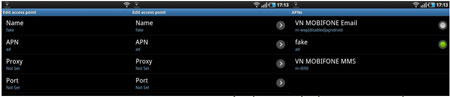
Through 'virtual' APN, you can also interrupt unwanted connections.
With Windows Phone 7
Like other smartpones on the market, Windows Phone 7 offers users many options during the connection process to ensure they can check new e-mail or surf the web at any time.

Switch Data Connection to Off, you won't worry about the phone suddenly connecting underground.
To turn off GPRS / 3G, go to Settings / Mobile Network or the name of the network you are using. The screen will tell you which connections are active if any. You can easily turn on or off in the Data Connection section, below is the international roaming option (Data Roaming) with two options are on (Roam) and off (Don't Roam). If you use the option to turn on, when moving back and forth between different countries, a roaming fee will be charged. It is best to turn off this service unless your work requires constant connection because many people lose money unfairly because of this service.
3G / GPRS configuration of some popular networks in Vietnam:
APN provider Username Password VinaPhonem3-worldmmsmmsMobifonem-wapmmsmmsViettelv-internet (leave blank) (blank) VietnamobileInternet (leave blank) (blank) EVNE-internet (leave blank) (leave blank)
You should read it
- ★ Samsung, BlackBerry or Nokia all wanted to develop their own operating systems but still had to return to Android
- ★ Prevent Android apps from accessing the Internet
- ★ BlackBerry 10.3 can run the app from the Amazon Appstore
- ★ Discover Google+ for Android
- ★ How to install Android apps for BlackBerry Z10