How to automatically open a website at a specific time
When the workload is large, it's easy to forget about saved web pages. Despite the reminder, sometimes you get distracted, the result is forgotten again. If you continue with that situation, you will never get the job done. But don't worry, the following article will help you solve that problem.
A tool that will help you remember to see saved tabs as a Chrome extension - Open Me Later ! In order for this utility to work, you need to use the browser because the extension will not start automatically. Hopefully Google will soon release that automatic feature.
- How to create custom shortcuts for extensions on the Chrome browser
- Google Chrome's new offline browsing features make Pocket redundant
Install a tab to open automatically
First, you need to open the Chrome extension.

Then, scroll to the bottom of the screen to download more new gadgets.

Search and add Open Me Later widgets to Chrome Extension .

When you have Open Me Later installed in Chrome, open the page you want to save for later viewing.
Click on the clock icon on the top right.

You will see the calendar icon, select the date you want to open the website.

If you want to see this tab every day, you can check the " Daily " box. Setting up time is also a simple and quick job. Just click on the hour box, then use the right arrow keys to select the time.
Repeat the same steps as the minute and when done, press the " Open Me Later" button to save your changes. To the right of the Daily box, the " Every week on these days " option allows you to open weekly tabs on marked days.
Instructions for changing settings
Suppose you have set a specific date and time to open the website, but you change your mind, want to make some adjustments. This does not matter.
All you need to do is click on the clock icon on Chrome. At the end of the pop-up are the websites you have set up time for.
Place the cursor on the date and time you want to change. You will see the arrow keys automatically appear. Just click up or down to make changes. When done, press the green " Save " button on the right. You will then see a pop-up window confirming the saved changes.
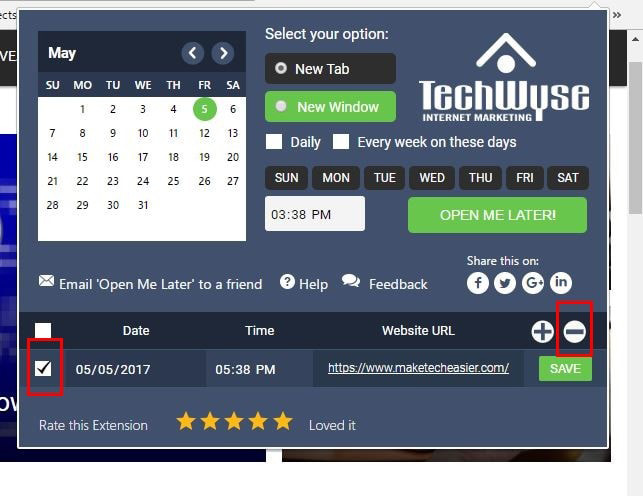
If you want to delete an established tab, click the Open Me Later clock icon. Then, click on the box to the left of the row with the date set. Right above the Save button, you will see the " + " and " - " icons. Click on the minus sign and confirm your selection in the pop-up window.
Conclude
Thanks to this Chrome extension, you don't need to rely on not-so-effective reminders. Websites will automatically open by the date and time set, so you don't have to worry about forgetting to see a website. Download Open Me Later and experience it now!
You should read it
- ★ Instructions for installing extension for Chrome on a computer from a smartphone
- ★ Extension Police, an extension that helps protect Chrome from malicious extensions
- ★ Google 'tightens' the installation of the extension on Chrome browser
- ★ 4 Chrome extensions to help you surf the Web faster
- ★ Flickr, extension helps you get a beautiful and unique picture every time you open a new Tab on Chrome