Flickr, extension helps you get a beautiful and unique picture every time you open a new Tab on Chrome
Flickr Chrome Extension, an extension that helps you display a famous photo from Flickr social network every time you open a new tab. With this extension, instead of facing the new tabbed default interface in Chrome browser, you will have a completely new interface.
Feature of Flickr:
- When opening a new window, famous photos of professional photographers on Flickr Photos will be displayed instead of the tedious default interface.
- Click on the photo or the share name to see information on Flickr.
- The viewed image will be displayed as a slideshow when using scrolling.
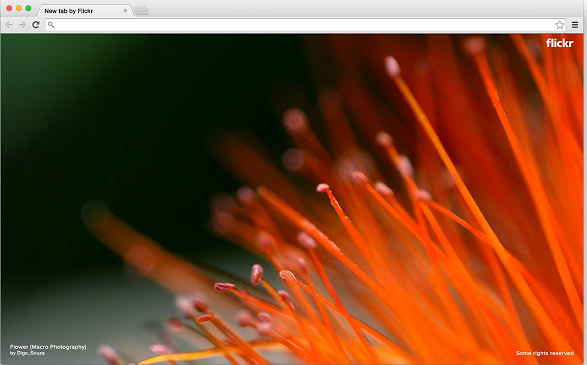
How to install Flickr Chrome Extension:
Step 1: Visit the Chrome Web Store under the link below.
https://chrome.google.com/webstore/detail/flickr-tab/bhnpmdabjgpimmnbmhefncbghknfegog
Step 2: On the interface, click on "Add to Chrome".
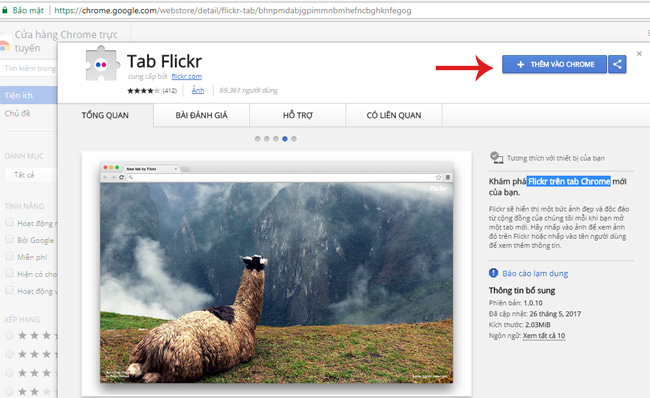
Step 3: In the new window that appears, select "Add gadget" to install Flickr Extension.
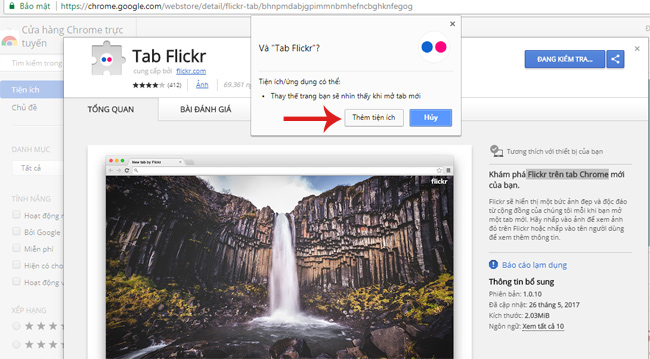
After installation is complete, the message will be added to Chrome. Try opening a new blank tab and feel it!
See more:
- Speed up loading web pages in Chrome with Fastr extension
- Instructions for installing extension for Chrome on a computer from a smartphone
- Instructions for organizing hundreds of open tabs in Chrome follow a separate column for quick access and management
Discover more
Flickr
Share by
Isabella Humphrey
Update 25 May 2019