How to open a website on Google Chrome
You are used to automatically posting on Facebook Fanpage, or automatically posting on personal Facebook page. So have you ever tried setting up the website automatically on Google Chrome browser or not?
Open Me Later gadget! will become a tool to help you do that. The utility will schedule the exact daily and weekly time to automatically open any website that has been set up before. So we can be more proactive in daily work, when we need to open a website to work without fear of forgetting, instead of using browser bookmarks like before. You can optionally schedule automatic openings for multiple websites at the same time.
The following article of Network Administrator will guide you how to install the Open Me Later utility! to automatically open the website on Chrome.
- How to install the Chrome utility for Firefox
- How to create custom shortcuts for extensions on the Chrome browser
- Completely disable the extension for maximum browser security
How to use the Open Me Later utility! on Chrome
Step 1:
First click on the link below to access the Open Me Later utility settings page! on Chrome browser. Then click Add to Chrome to proceed with the installation.
- Install the Open Me Later utility!
Installation of the Open Me Later utility! same with many other utilities on the browser.

Step 2:
Then we will see the utility icon at the end of the address bar with the message shown below.
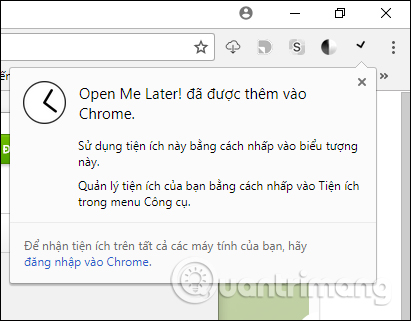
Step 3:
Next, go to the website where you want to schedule an automatic opening, then click on the utility icon at the end of the address bar.
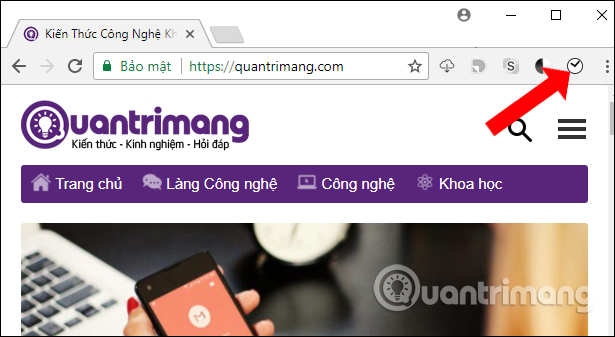
Appears a specific time and date table to open the website automatically. We can set the time to enter this time frame every day of the week the website will automatically be opened in Chrome browser. After finishing editing click Open Me Later! . Note , the utility only works effectively with New Tab.

You will see a message to schedule a successful website opening.
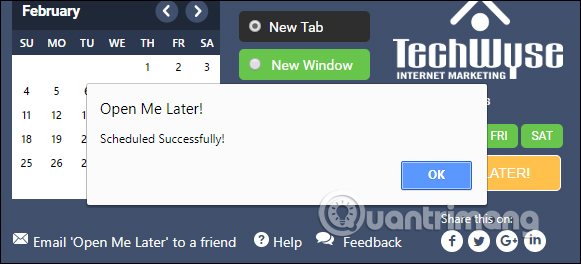
Step 4:
In the Open Me Later! Interface, you will see the calendar up. To edit the calendar up if you want to check the box and adjust the time or other website URL. Click the Save button to save the changes.
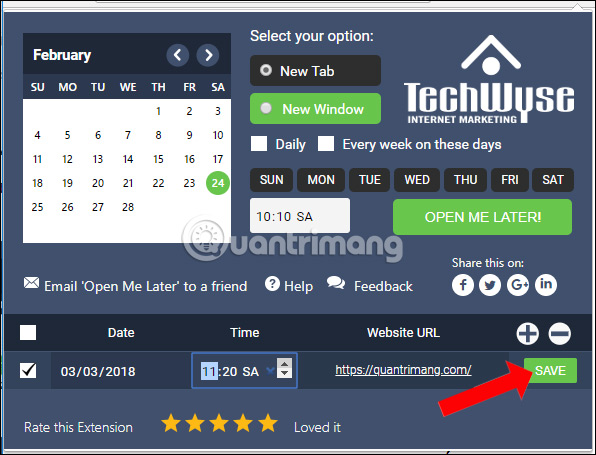
Notice of successful information updates appears.
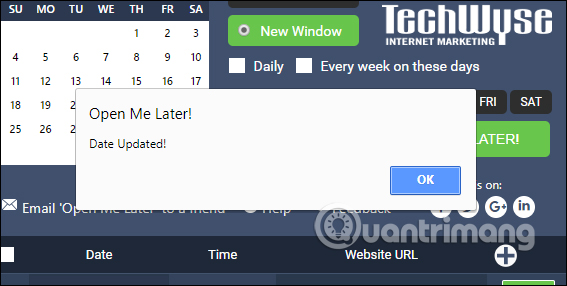
Step 5:
To add another calendar, click the plus icon on the Open Me Later interface! to add.
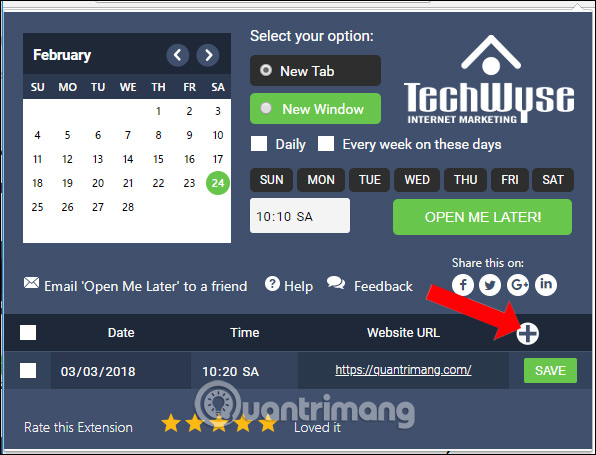
Then you also enter the full page URL, date and time fixed to open the next website. Click Add to save the new calendar.
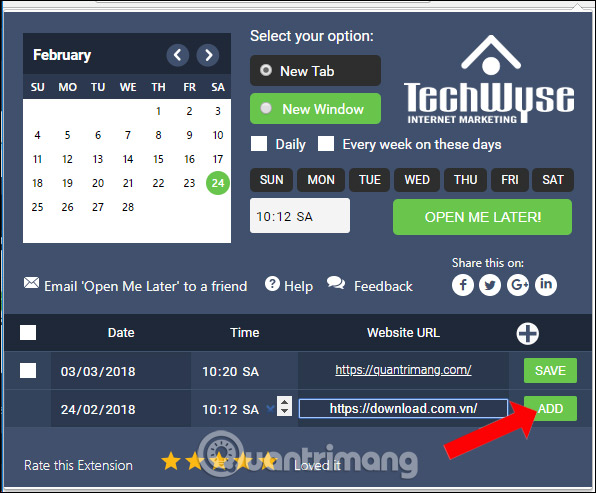
A notice to add a new calendar is successful.
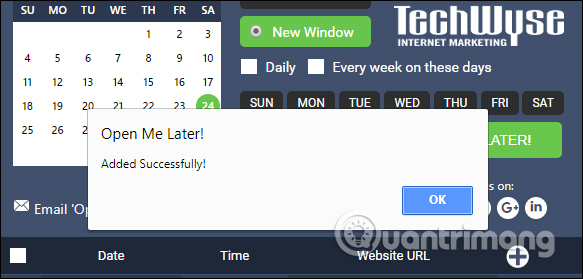
By default the list will display a schedule of the nearest web opening. After the setting website only opens automatically once on Chrome appears, will disappear in the widget's scheduled list.
A fairly simple utility but will help people not to forget the work to be done on certain websites on Chrome. Open Me Later gadget! will automatically open the website according to the schedule that users have previously uploaded. The utility will perform the sequence according to the schedule listed.
See more:
- Instructions for installing extensions on Edge browser Windows 10
- Completely disabling virtual assistant Cortana on Windows 10
- 10 utilities on Chrome you should not ignore
I wish you all success!