Save Internet bandwidth and battery when playing YouTube videos
Two extensions on Chrome (Audio Only YouTube) and Firefox (YouTube Audio) are tools that will help you save Internet bandwidth when the network is weak or consume less battery when playing YouTube videos. Specifically, these extensions turn off the video stream and play audio only. As a result, the amount of bandwidth will consume less than the default at the beginning is full of video and audio images. And yet, it even saves power consumption on battery-powered machines like laptops. This is especially useful when you listen to YouTube music for hours and want to give bandwidth to another program to run smoother.
- How to enable Dark Mode on Youtube
- How to view Youtube videos from a floating window on Chrome
- Tutorial 3 simple ways to turn off ads on YouTube videos
How to save Internet bandwidth and battery when playing YouTube videos
Since both of these utilities have the same functionality, in the context of this article, the Network Administrator will show you how to save Internet bandwidth and battery when playing YouTube videos with the Audio Only Youtube utility. With the rest of the utility, you do the same.
- Download: Audio Only Youtube
- Dowload: Youtube Audio
Step 1:
On Chrome browser, install the Audio Only Youtube utility by clicking on the link above. You just need to click the Add to Chrome item , the utility's function will automatically activate and you don't need to do anything else.

Step 2:
Next, open the YouTube video to check. Now you will see all images of the video on the frame with only black with Audio Only YouTube Chrome Extensions is running . indicating that the gadget is active and has only the sound playing.
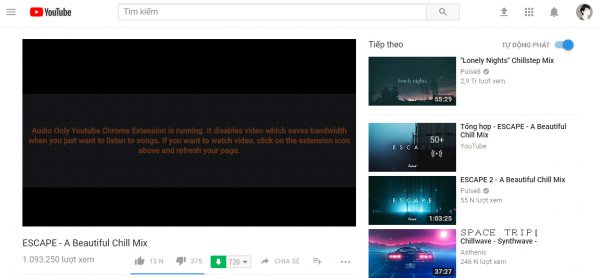
Step 3:
When you want to display the image content of the video, select the extension icon on the toolbar like the image below. Immediately, the video will be refreshed and you can view the image content of the video.
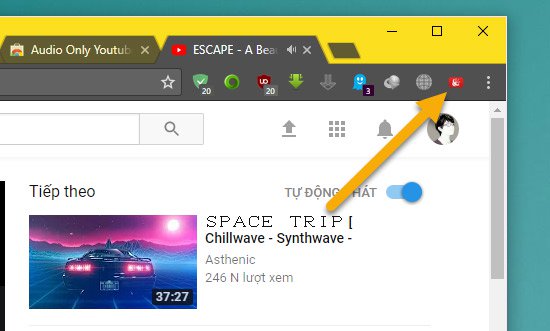
Note: The gadget does not work on live streaming video.
With the tips to turn off YouTube video images, just play the Youtube video audio that we just introduced above, hoping to help you save Internet bandwidth and battery, so that you can enjoy the videos on Youtube. No fear of lag network or fast battery life.
See more:
- How to add effects, turn on Dark mode, remove ads and delete black space when watching YouTube
- How to add "Download" button on YouTube, Facebook, . for Chrome, Firefox and Opera
- How to write bold, italic, dash, . on Comment Youtube, G +