How to adjust audio and subtitles on Netflix
When you set this mode, the movies or TV shows we watch on Netflix will have the audio and subtitles changed according to that language, making watching movies more attractive. The following article will guide you to adjust the audio and subtitles on Netflix.
Instructions for adjusting audio and subtitles on Netflix
Step 1:
We will first log into Netflix and then click on the profile picture in the top right corner. Continue to click on Manage Profiles to see a list of Netflix profiles included in this Netflix account.

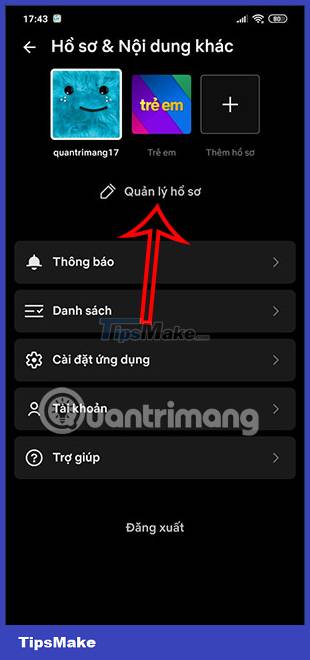
Step 2:
Now we will see all the Netflix profiles that you are managing in this Netflix account. We will click on the Netflix profile that we want to adjust the audio and subtitles on Netflix.
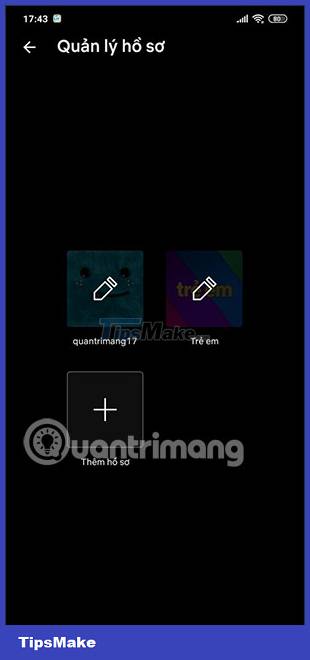
Step 3:
Switch to the Netflix profile customization interface, you will see there are many settings as shown below. We will click on the Audio language and subtitles item in the displayed list to make adjustments. Now display a list of languages so you can choose according to your favorite country.
We just need to click on that language to apply for this Netflix profile.


Once you select a language, the Netflix app will apply that language to all movies and shows on Netflix.
You should read it
- ★ Already have Vietnamese interface and subtitles on Netflix entertainment and movie viewing platform
- ★ Adjust subtitles that are out of time, adjust subtitles match with KMPlayer
- ★ Youtube is now able to display subtitles of sound effects
- ★ How to Insert Subtitles into Video
- ★ How to Add Subtitles to YouTube Videos