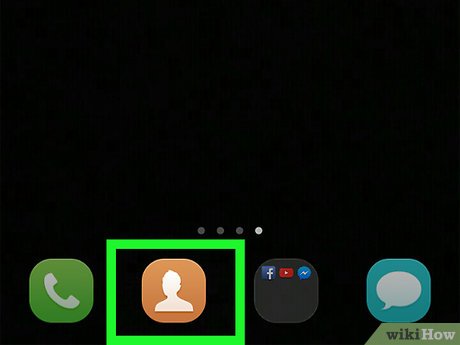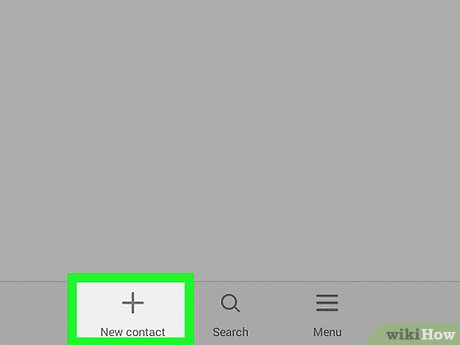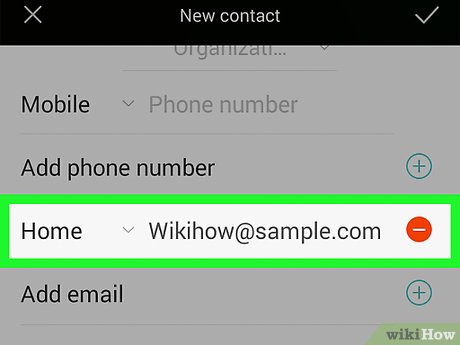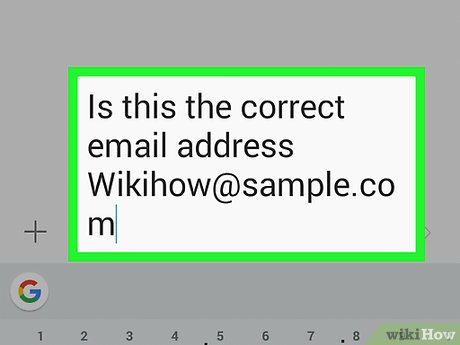How to Add Email Addresses to an Address Book
Method 1 of 2:
On an Andrioid Device
-
 Go to your Address Book or Contacts.
Go to your Address Book or Contacts. -
 Add a new contact or click on an existing contact.
Add a new contact or click on an existing contact. -
 Enter their email address in the email address section.
Enter their email address in the email address section. -
 Ask your friend for confirmation that the email given to you is the right one
Ask your friend for confirmation that the email given to you is the right one -
 Send a test email and wait for a reply .
Send a test email and wait for a reply .
Method 2 of 2:
On an Apple Device
-
 Go to your Contacts. Depending on what version of iOS or OS X , your Contacts will look something like this.
Go to your Contacts. Depending on what version of iOS or OS X , your Contacts will look something like this. -
 Add a new contact or click on an existing contact.
Add a new contact or click on an existing contact. -
 Enter their email address in the email section.
Enter their email address in the email section. -
 Send a test email. This will make sure you typed in the right email.
Send a test email. This will make sure you typed in the right email.
Share by
Isabella Humphrey
Update 24 March 2020