Understanding IP address 192.168.1.3
192.168.1.3 is a private IP address, sometimes used on local networks. Home networks, especially those with Linksys broadband routers, often use this address along with other addresses in the range starting at 192.168.1.1.
The router can automatically assign 192.168.1.3 to any device on your local network or an administrator can perform this task.
Automatically assign IP address 192.168.1.3
Computers and other devices that support DHCP can automatically receive their IP addresses from the router. The router determines which address is assigned, from the scope to which it is set up to manage. When the router is set up with the IP address range from 192.168.1.1 to 192.168.1.255, an address for the router itself is needed - usually 192.168.1.1 - and maintains the remaining addresses in a pool. . Typically, the router assigns the addresses in this pool in sequential order, starting at 192.168.1.2, then to 192.168.1.3, etc., although this order is not guaranteed.
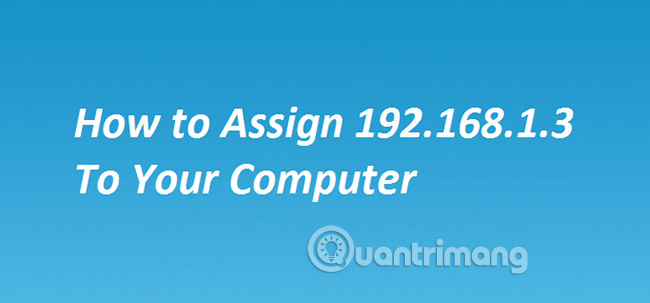
Manually assign IP address 192.168.1.3
Computers, game consoles, phones and most other modern network devices allow manually setting IP addresses. The entire address 192.168.1.3 or four digits 192, 168, 1 and 3 must be entered into the network settings configuration screen on the device. However, just entering your IP number does not guarantee the device can use it. The local network router must also be configured to include 192.168.1.3 within its address range.
Problems with IP addresses 192.168.1.3
Most networks specify a private IP address automatically using DHCP. Trying to assign 192.168.1.3 to the device manually, called "fixed" or "static" IP address assignment, can also be done but is not recommended on the home network, due to the risk chance of IP address conflict. Many home network routers have 192.168.1.3 IP addresses in their DHCP pool by default, and the user does not check whether it has been assigned to a client device by manual method, before assigning it to a device automatically. In the worst case, two different devices on the network are assigned the same IP address 192.168.1.3 - a manually assigned device and an automatically assigned device - resulting in a failed connection problem for both devices.
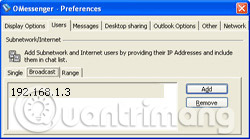
A device with a dynamic IP address 192.168.1.3 is assigned a different address if it is disconnected from the local network for a long enough period of time. This time period (also known as the borrowing time in DHCP) varies depending on the network configuration but is usually two or three days. Even after this time period ends (the DHCP loan period expires), a device is likely to still receive the same address the next time it joins the network, unless other devices also meet. similar situation (also the DHCP loan period expired).
See more:
- Instructions on how to determine the IP address on the computer
- Find out IP Router address 192.168.1.254
- Learn 192.168.0.100 IP address for local network