How to find available IP addresses
Finding an available IP address is useful if you need to connect devices such as printers, computers, game consoles (like Xbox 360) or DVRs to the network. This is also useful if you need a static IP address. The static IP address never changes and is always associated with a device. IP addresses are used so devices can "talk" to each other. If there is no available IP address, this will not be possible. Today's article will show you how to find available IP addresses.
Step 1:
Click the Start menu on the computer. Click Run. This will open a window that allows you to run a program or open a folder on your computer.
Step 2:
Enter cmd in the Open field . Then, click OK. This will open the command prompt. You should now see a window with a black background and some text lines in it.
Step 3:
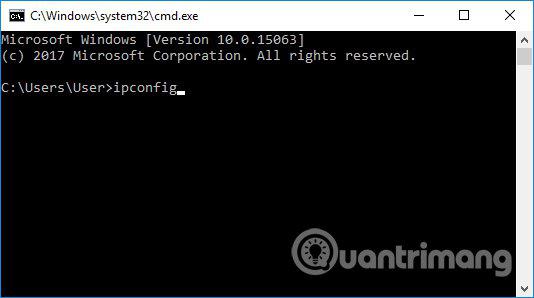
Enter ipconfig next to where the cursor flashes, if you don't know your IP address. Then press Enter. Some lines of text will appear on the screen. To know your IP address, look for the line that says "IP Address" . Your IP address will display as "xxx.xxx.xx". For example, in this example, 192.168.1.1.
Step 4:
Scroll down and search for the blinking cursor again. Enter ping 192.168.1.x, where the first 7 numbers are the same as the previous IP address found and x is a number you choose arbitrarily to see what's available. This example will use 9 .
Step 5:

Enter ping 192.168.1.9 . If it is available for use, the "Destination Host Unreachable" message will display.
Hope you are succesful.