7 free Windows password recovery tools
The main function of the password recovery tool is to recover the passwords that users or administrators use when logging in to Windows. These tools are often known as 'password stealing' tools because sometimes they are used by hackers to 'crack' user passwords. Legally, retrieving your own password is a logical and practical job.
Some password recovery tools cost up to hundreds of dollars. But below we offer some free tools to help you quickly retrieve lost Windows passwords.
1. Ophcrack
Ophcrack Windows is the best free Windows password recovery software today. For those who are equipped with the basic knowledge of the operating system that first wants to recover passwords, Ophcrack is a very fast and easy to use tool.

To use Ophcrach, you do not need to access Windows to recover your lost password. Go to the website, download the free ISO file and burn a CD and launch the CD. Once the Ophcrack program has run, locate the Windows user account and perform the password recovery process. All steps are completely automated.
Ophcrack supports Windows 8, Windows 7, Windows Vista, and Windows XP.
Download : Ophcrack
2. Cain & Abel

Cain & Abel is also a fast and effective password recovery tool that is completely free.
But unlike Ophcrack, Cain & Abel is a more traditional software application and it requires access to Windows user accounts. That's why Cain & Abel is a valuable resource for recovering account passwords more than other software, including administrator accounts.
Cain & Abel should only be used by experienced users because its installation is very complicated and some features are also very difficult to use.
Cain & Abel can recover 10-character passwords in Windows XP with an administrator account for 10 seconds. It supports Windows XP, 2000, NT, Windows Vista and Windows 7.
Download : Cain & Abel
3. LCP
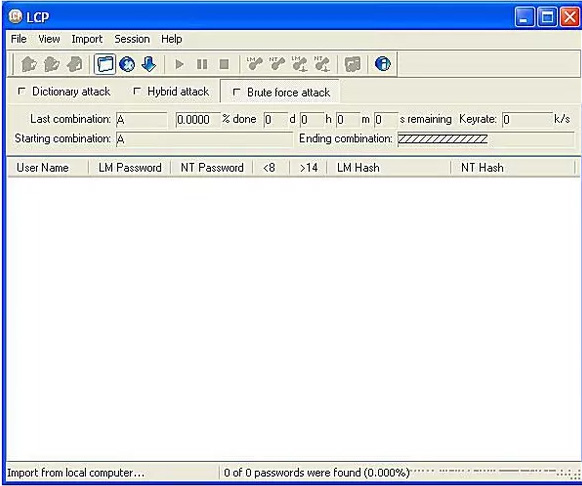
LCP is another free software - an effective password recovery software tool for Windows.
Like Cain & Abel, LCP is a standard Windows program that you can download at LCPSoft website and install on Windows.
LCP can be a small challenge with password recovery tools, so having some knowledge before using it will be helpful to avoid larger problems that happen to computers.
LCP can retrieve an administrator password of 7 characters in less than 10 minutes. It supports Windows XP and the latest version of Windows.
Download : LCP
4. John The Ripper

John The Ripper is a popular free tool that can retrieve Windows account passwords.
While password recovery software is free, you have to pay for the list of characters John The Ripper uses to detect passwords and this list also requires appropriate software. There are also other free replacement lists, but I haven't checked them yet.
John the Ripper works on command line making it a password recovery tool for advanced users.
These password recovery tools will be very useful when you need them, but there is a simpler way to access your account when you forget your password is to create a password reset disk!
This is a special disk that you can insert into the computer during the access process and enable password reset. This disk needs to be created before you forget your password to log in to your account. Details on how to create this recovery disk can be found here.
John the Ripper supports all versions of Windows such as Windows 10, 8, 7, Vista.
Download : John the Ripper
5. Offline NT Password & Registry Editor

Offline NT Password & Registry Editor (ONTP & RE) is different from most other password recovery programs, it deletes a Windows password instead of restoring it. You can treat it as a password reset tool.
Like Ophcrack, users can boot from a burning disc or flash drive created with Offline ISO file NT Password & Registry Editor. After running the program, the user logs into the Windows account without entering a password, and then creates a new password.
- The best USB flash drive models according to each criterion
If you like this password removal feature, Offline NT Password & Registry Editor is the right choice. Offline Password Password and Registry Editor works on 64-bit and 32-bit versions of Windows 10, Windows 8, Windows 7, Windows Vista and Windows XP and reset the password immediately without any problems. In addition, it also works on Windows 2000 and Windows NT operating systems.
Download : Offline NT Password & Registry Editor
6. Kon-Boot

Kon-Boot is another free password reset program, like ONTP & RE, just burn the program to a disk or USB drive and boot from it. Kon-Boot works differently from the above password reset tools, so if you have problems using them, try Kon-Boot. This software is very easy to use and probably the fastest password reset and recovery tool.
However, Kon-Boot 1.0 does not work with 64-bit versions of Windows, as well as any version of Windows 7, Windows 8 or Windows 10. It works on Windows Vista and Windows XP. And the commercial version of Kon-Boot works with 32-bit and 64-bit versions of Windows 7 and Windows 8.
Download : Kon-Boot
7. Trinity Rescue Kit

Trinity Rescue Kit boots from a disk or USB drive, it has many different tools, including a password recovery tool. You can use Trinity Rescue Kit to completely delete passwords or set a custom password.
Many people find this software difficult to use because it has no graphical interface. However, even if you are not familiar with using the command line interface, the program also provides the necessary keys with numbers to choose different options when password reset. Trinity Rescue Kit works with Windows 10, 8, 7, Vista and XP.
Note: The password reset tool in Trinity Rescue Kit, called winpass, is really just an automated script for the chntpw tool. If you've tried this password tool and it doesn't work, Trinity Rescue Kit won't work either.
See more:
- How to recover Windows passwords using iSeePassword
- These tools help recover BIOS passwords
- The 5 best Microsoft Office file recovery tools