Here is a quick and effective way to fix the error of Excel screen being split in half
Out of 10 office workers, 9 of them use Excel. This shows us how popular Excel software is at the present time. However, despite its popularity, Excel is still very difficult to use for those who are new to this software. In today's office tips section, you and TipsMake will learn about the situation of the Excel screen being split in half . It can be said that this is an extremely common error that people new to Excel often encounter.
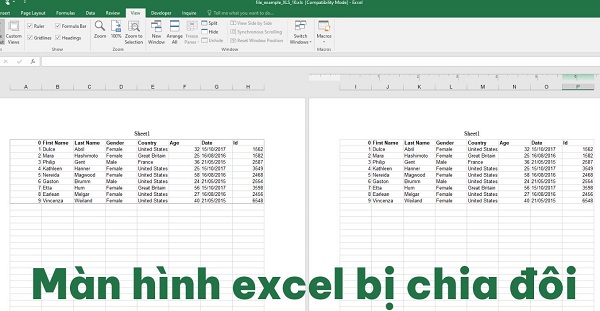
What is the situation of Excel screen being split in half?
Usually when we start Excel on the computer. Now the Excel work screen will appear with a single workspace on the screen. However, many people encounter the situation where the Excel file is divided into multiple pages or the file is split into two screens. This is truly an extremely annoying problem for those who are new to Excel.
The reason why the screen is split in half
Excel error is what many people think when they suddenly notice that Excel's screen is split in half. Many people even suspect that they have set up a certain setting incorrectly and caused this situation. However, Excel splitting the screen in half is not that serious. The vast majority of cases where this situation occurs is due to the user choosing the wrong display mode. When using Excel, this case is very common.
Specifically, when you choose to enter Page layout mode , the Excel screen will be divided into 2. If you choose to enter Page Break Preview mode, the screen can now be divided into many pages.

So how to unsplit screen in Excel?
As explained above, the fact that Excel has a split screen is simply because we chose the wrong display mode. And of course, you can completely remove the page dividing line in Excel if you want. Below are the 2 simplest ways for you to do this on Excel software.
1/ Reset display mode in view tab
In Excel software as well as many other software in the office suite. The view tab will be responsible for managing display modes. And if you want to eliminate the split screen situation, you can also set it up here.
- Step 1 : Open Excel and click on the view tab as shown in the illustration.
- Step 2 : In the Workbook views section , you will briefly see the options: Normal, Page Break Preview, Page layout and Custom views. If you see items like Page Break Preview or Page layout being selected. Now you just need to select Normal again and everything will immediately return to normal.
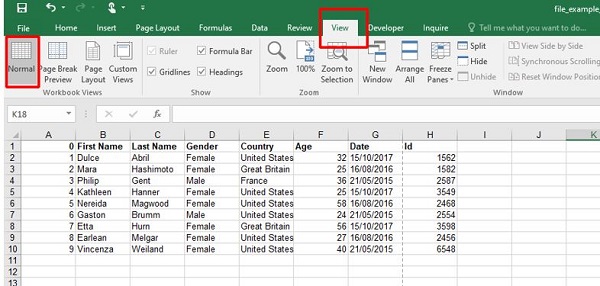
2/ Quick settings in Status bar
In addition to the above method, there is still a way to remove Page Break Preview in Excel that I want to introduce to you. With this method, you only need one click and everything will fall into place. Specifically, you can look at the Status bar area as shown in the illustration. Here there will be 3 icons: Normal, Page layout and Page Break Preview respectively. If you see Excel being displayed in Page Break Preview or Page layout format. Now you just need to click on the Normal icon and you're done.
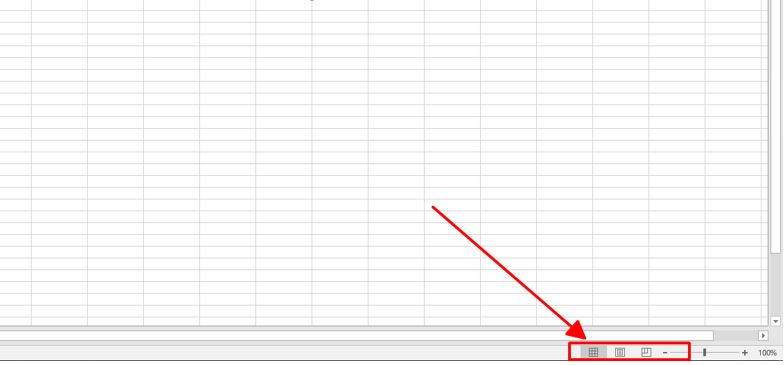
Above is a summary of the causes and solutions when the Excel screen is split in half. Believe that with this information, you will no longer have difficulty every time the Excel screen is split in half.