Fix the error where the copy file is stuck in the remaining 5 seconds
Factors affecting file transfers on Windows
Windows file transfer process can be affected by various factors, such as performance of USB or HDD, free space available in USB device, amount of available system resources (such as RAM and processor), USB port, file size, or device driver problems. If any aspect of the file transfer goes wrong, you may run into file copying stuck in the remaining 5 seconds.

Fix the error where the copy file is stuck in the remaining 5 seconds
Don't be too nervous! When the problem arises, please wait patiently for the file copying process to finish. If you don't want to lose any time, please stop copying current files and follow the helpful tips below to solve the problem.
Method 1: Use a USB cable or other USB (3.0) port
Currently, the transfer rate of the USB 3.0 interface will be significantly faster than that of USB 2.0. If your computer and USB support USB 3.0, use a USB 3.0 cable or USB 3.0 port for faster transfer speeds.
Method 2: Convert from FAT32 to NTFS without data loss
If the USB is in FAT32 format, then the file transfer speed will obviously be worse than the NTFS format because NTFS is the newest drive letter format, performance has been significantly improved. Compared to FAT32, NTFS has many improvements to improve drive performance, reliability and usability.
It is more stable and compatible with file saving and data transfer than other types of file systems like exFAT, FAT, etc.
To solve the problem of file copying stuck in the remaining 5 seconds on Windows 10/8/7, formatting the USB drive to NTFS is an effective method. But formatting the drive will cause data loss.
Therefore, to avoid any data damage, you can directly use the free partition manager - EaseUS Partition Master - to convert FAT32 to NTFS without formatting.
Step 1 : Install and launch EaseUS Partition Master on the computer.
Step 2 : Select a FAT32 partition, right click on it and choose "Convert to NTFS" . If you need to convert a storage device such as an SD card or USB flash drive to NTFS, insert it in your PC first and repeat the previous operation.
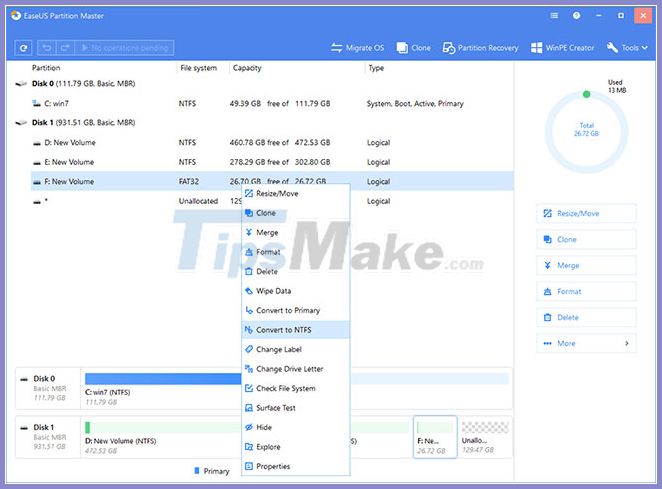
Step 3 : Click "OK" on the pop-up dialog box to continue.
Step 4 : Go to the upper left corner, click the button "Execute 1 Operation" and you will see the operation details. Click Apply> Finish when the process is complete.
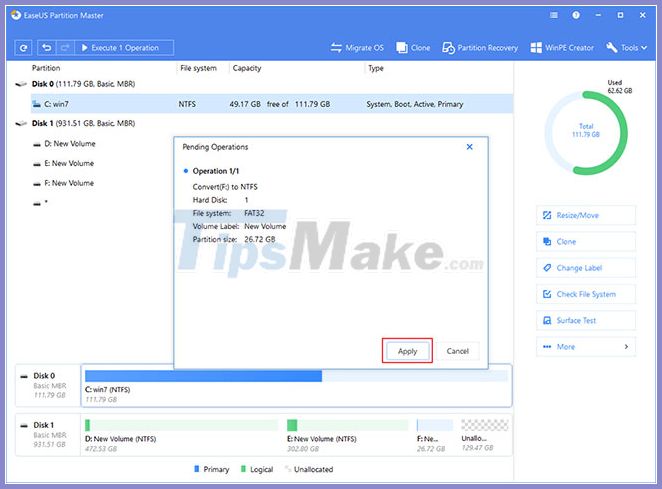
Method 3: Update the USB device driver or the HDD
If the computer driver or the USB hard drive is outdated, basic functions such as copying files may not work properly. Driver updates can increase maximum USB transfer speed.
Step 1 . Right click on the Start button and select "Device Manager".
Step 2 . Expand one of the categories to find your device's name, then right-click on it and select "Update Driver".
Step 3. Select "Search automatically for updated driver software".
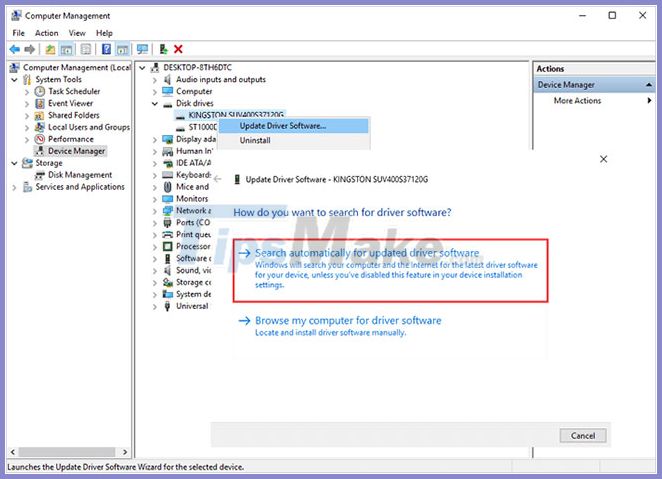
If Windows doesn't find a new driver, you can try searching for a driver on the device manufacturer's website and follow their instructions. If not, you can try to reinstall the driver by doing the following:
Step 1 . Open Device Manager, right-click on the name of the device and this time choose "Uninstall device".
Step 2 . Restart your PC and Windows will try to reinstall the driver.
Method 4: Uninstall and reinstall all USB controllers
If the problem of file copy stuck in the remaining 5 seconds is still not resolved, you should delete and reinstall all USB controllers.
Step 1 . Connect an external USB drive to the computer. Open Device Manager and expand "Universal Serial Bus controllers" .
Step 2 . Find your external USB / SD card, right-click on every device in Universal Serial Bus controllers , then click "Uninstall" to delete one by one.
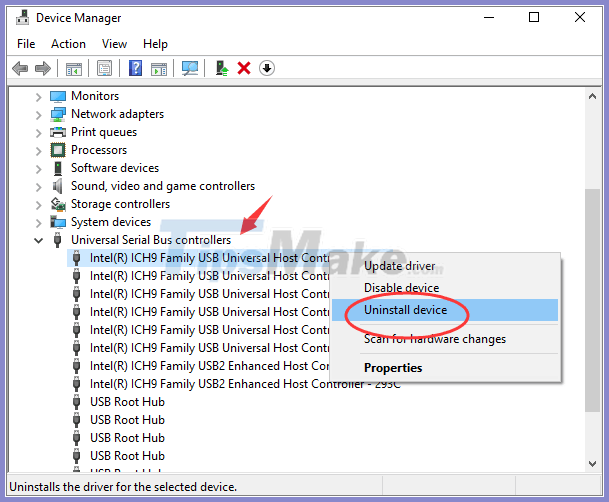
Step 3 . Restart the computer for Windows to install the USB controller driver.
Step 4 . Plug in the USB, then check to make sure the problem is resolved.
Method 5: Clean and optimize the hard drive / USB
Unused junk files can take up disk space. Lack of memory space can be one of the reasons why the file copy is stuck in the remaining 5 seconds. You can quickly and easily perform a cleanup of your system and large files. Reference: How to free up computer memory Windows 7, 8 / 8.1 and Windows 10 for more details.
You should read it
- ★ Fix USB errors that cannot copy files larger than 4GB
- ★ How to fix copy error 0x80030001 in Windows
- ★ Copying file and folder paths in File Explorer is now much simpler on Windows 11
- ★ How to copy a layer from one PSD file to another PSD file in Photoshop
- ★ How to Copy and Paste the Contents of a PDF File into a New File