Fix Microsoft Defender 0x80073b01 on Windows 10
When you encounter this problem, you will receive the following full error message:
An error has occurred in the program during initialization. If this problem continues, please contact your system administrator. Error code: 0x80073b01The cause of error 0x80073b01
This error code 0x80073b01 indicates that there is an intervention between Microsoft Defender and another security program you have on your computer, or that there are corrupt system files that are preventing it from working properly. This results in the Defender app unable to initialize or load.
ERROR_MUI_FILE_NOT_LOADED (0x80073b01)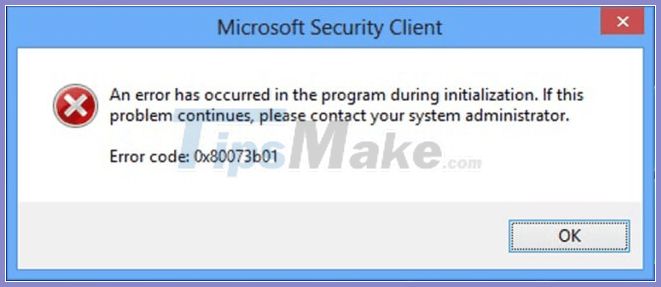
Fix Microsoft Defender error 0x80073b01
If you run into this problem, you can try the below suggested solutions in order and see if that helps to resolve the issue.
1. Disable / Uninstall 3rd party security software
To fix this error, you will have to remove any third-party anti-virus programs you may have installed on your PC using a dedicated tool - to remove all files associated with the antivirus program. there. The reason is, if using custom uninstall tools for anti-virus programs from the manufacturer, there are still registry and dependencies installed deeply in the operating system that the traditional Control Panel uninstaller (appwiz .cpl) can be omitted in most cases.
2. Check the Windows Defender service status

Run services.msc to open the Services Manager and make sure the following services display their respective status:
- Windows Defender Firewall - Automatic | Started
- Windows Defender Advanced Threat Protection - Manual
- Microsoft Defender Antivirus Network Inspection Service - Manual
- Microsoft Defender Antivirus Service - Manual.
3. Re-register the Windows Defender DLL file

You need to re-register the Windows Defender DLL file. Open a Command Prompt window with admin rights, type regsvr32 file name and press Enter.
You must re-register each of these dll files. So for each of these files, replace 'file name' with each corresponding name, in turn and press Enter :
regsvr32 wuaueng.dll regsvr32 wucltui.dll regsvr32 softpub.dll regsvr32 wintrust.dll regsvr32 initpki.dll regsvr32 wups.dll regsvr32 wuweb.dll regsvr32 atl.dll regsvr32 mssip32.dllReboot and see if this helps you.
If you want, you can download and use FixWin here to reset Microsoft Defender settings to default.

You will find the setting under Additional Fixes> Quick Fixes> Reset Windows Defender Settings .
4. Run System File Checker
Run System File Checker as it will help you recover any corrupted system files.
You should read it
- ★ Compare Microsoft Defender and Bitdefender
- ★ Microsoft Defender for Business launched, mainly aimed at the small and medium business community
- ★ What is Microsoft Defender for Android and iPhone and should you use it?
- ★ Windows Defender was officially renamed Microsoft Defender
- ★ How to fix Your virus & threat protection is managed by your organization