How to fix the error can not open Excel files
Download the Excel file online or copy the Excel file from your friend's computer to your computer. But when you open it, it cannot open, you are not sure how to fix the error of not opening Excel file? Invite you to refer to the way that the tutorial article below.

Here are ways to fix the error of not opening Excel file, please follow along.
1. Format error
If you open and see the error message "Excel cannot open the file 'filename.xlsx' because the file format or file extension is not valid . ' then it means your version of Excel is lower than the version The file has been created because the new .xls file can be opened in lower versions of Excel.

To open the .xlsx format, you need to install newer versions such as Office 2010, 2013 or 2016 to be able to easily open the file. Or you can change the file format from .xlsx to .xls by pressing F2 to rename then you change the format to .xls and press Enter
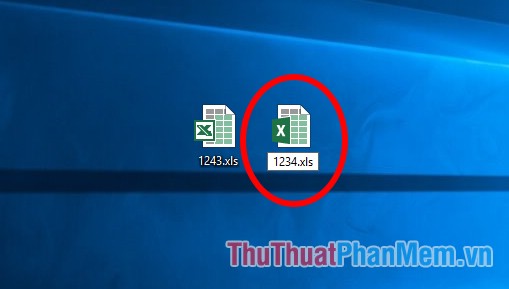
The message appears Are you sure you want to change it? (Are you sure you want to change?) Select Yes .

So you can open the file on any version of Excel.
2. Use the Open and Repair feature
Step 1 : Open a new Excel file, on the interface, select File -> Open -> Browse.

Step 2: Open the dialog box you navigate and select the Excel file you want to recover. Next, select the triangle icon next to Open and choose Open and Repair.

Step 3: A Microsoft Excel message box appears, select Repair to repair the file.

If in case that Repair is not possible, you perform again and select Extract Data to extract data.
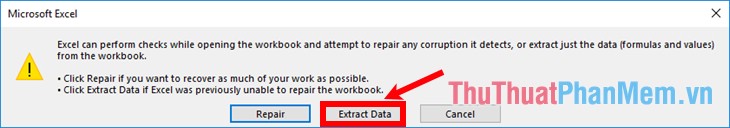
3. Set the calculation options in Excel to manual
To open the workbook, try changing the calculation settings from automatic to manual, because the workbook will not be recalculated so it can be opened. You do the following:
Step 1 : Open a new Excel file, on the interface, select File -> Options (for Excel 2010, 2013, 2016).

Step 2 : On the Excel Options window, select Formulas , in the Workbook Calculation section, select Manual and then OK to save.
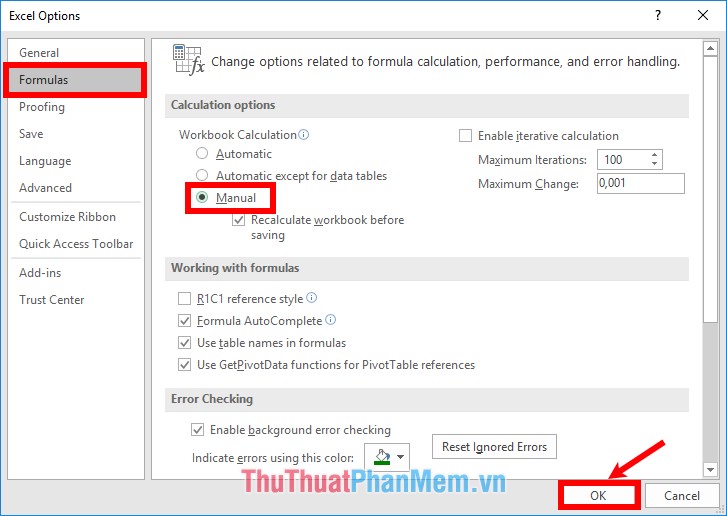
Step 3 : Choose File -> Open -> Browse and select the Excel file to open to open it.
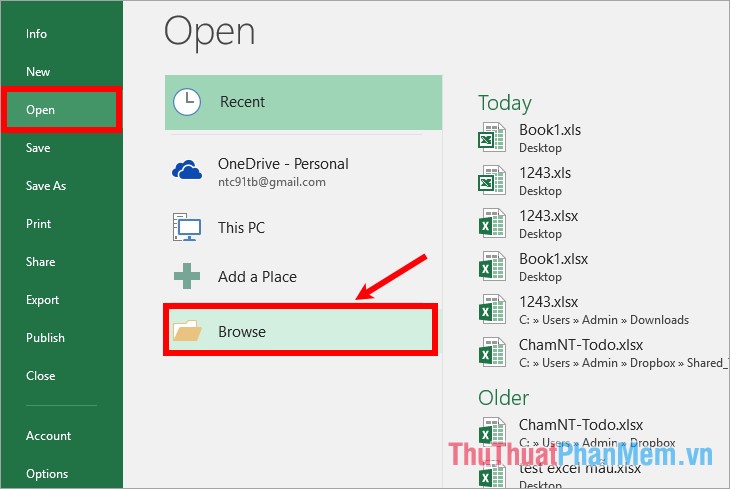
Chances are you will be able to open the Excel file after doing this way.
4. Use Easy Office Recovery software
You need to visit https://www.munsoft.com/EasyOfficeRecovery/ to download and install Easy Office Recovery software.
Step 1 : Open Easy Office Recovery software, on the interface, select File -> Open data file.

A new window appears, select Open File and navigate and select the Excel file to fix.
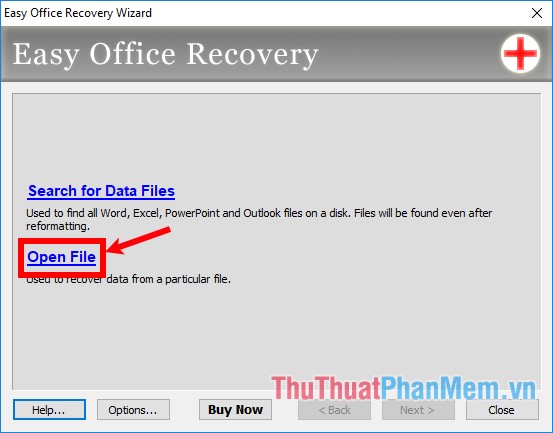
Step 2 : The Excel file will be displayed in the interface, to recover the file, click File -> Recover data.
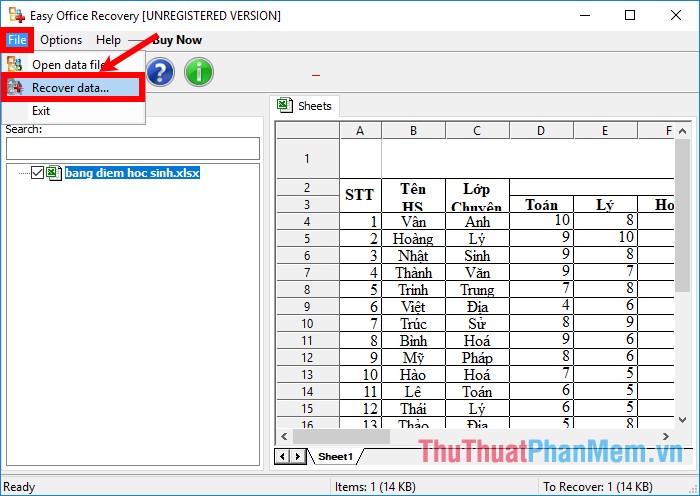
Step 3 : Click Browse to select the folder to save the Excel file after recovery and click Next .
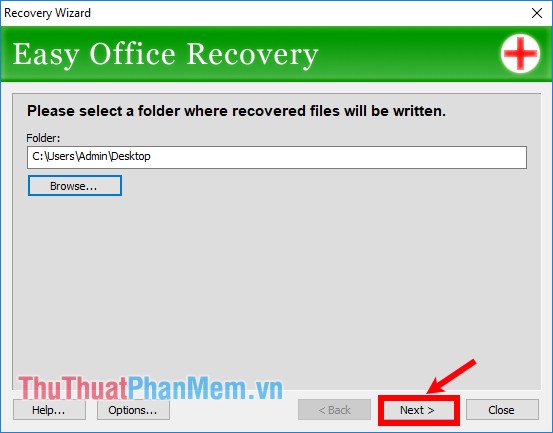
The message Files were successfully recovered appears that you have successfully recovered the corrupted Excel file. You try to open the folder containing the Excel file after recovering and open the file to see the results.
Above are ways to fix the error of not opening Excel file, hopefully with the ways that the article shared above, you can fix Excel file error. Good luck!