What is the pound sign error (####) in Excel?
#### in Excel is a frequently encountered Excel error and appears in many different cases when we enter data in Excel, functions in Excel, enter formulas in Excel or when displaying results. There are many causes of ### error in Excel and ways to fix this error are also different, depending on the cause of the error. The article below will guide readers to fix #### error in Excel.
1. Error #### in Excel due to insufficient cell space
When the cell in the Excel table is not wide enough to display the content, the ### error will also be displayed, for example when entering dates or any content.
The simplest way to fix it is to just extend the length of the cell to display the content and you're done.
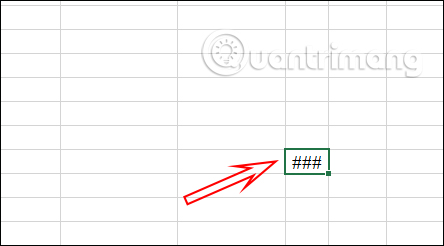
In addition, you can also adjust the content in the box to be smaller by looking at the Ribbon bar, in the Alignment group, click on the arrow icon .

Now click on the Alignment tab , then select Shrink to fit and then click OK to save. Immediately the content in the cell automatically shrinks to fit the width of the cell.

2. Fix #### error in Excel due to decimals
In case you enter a decimal number with many numbers behind the comma, the #### error may also occur in Excel.
We will use the rounding function in Excel to shorten the units after the decimal point. You see how to round numbers in the article How to round numbers in Excel.
3. How to fix #### error in Excel due to date
When entering dates in Excel, if you leave the date long, the ### error will be displayed , or when the date or time value is negative, the same error will appear.
Click on the box and look at the Number section . Click on the Date format box and select the short date display style , if you are using the long date format and there is a ### error in Excel.
To see more ways to format dates in Excel, see the article How to format dates in Excel.
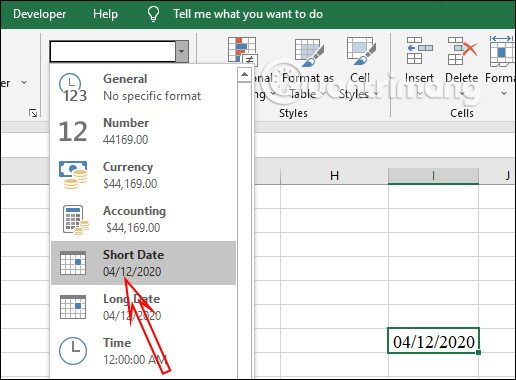
In case you enter a negative date and time, Excel will not recognize this data cell and display ####. Now you need to check if you have entered the correct data, use formulas to subtract days or add days to get accurate positive results.