Edge lets you turn off annoying notifications
Currently, Microsoft allows users to permanently block all notifications by turning off the 'Ask before sending' option in the Notification settings. However, the new feature in version 83 of Edge will allow users to temporarily stop notification requests to not be disturbed while working.
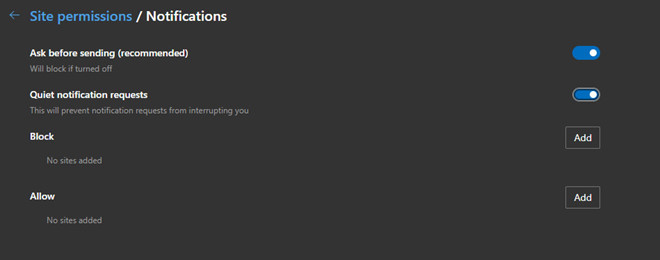
Turn off notifications with the Quiet notification requests option
This feature is called Quiet notification requests, although this is not a new feature in browsers because it was tested as a flag on Google Chrome Canary last year, but its presence on the new version Edge's browser partly shows that Microsoft is making changes to its browser, even the simplest feature.
Microsoft now introduces this feature to all Chromium Edge users. To try out the new feature, you'll need to follow the steps below.
• Launch Edge and click the ellipse icon in the top right corner of the browser.
• Access to Settings> Site Permissions> Notifications options.
• Finally, turn on the Quiet notification requests option to temporarily turn off notification requests, just turn it off when you want to reopen it.
Share by
Marvin Fry
Update 04 May 2020
You should read it
- ★ How to enable Super Duper security mode in Microsoft Edge
- ★ Steps to adjust security settings in Microsoft Edge
- ★ 20 small tips with Edge browser you should know (Part 1)
- ★ How to customize privacy settings on Edge browser Windows 10?
- ★ Want to load page speed on Edge browser faster, enable this feature