How to turn off annoying notifications when using St. SIM
Appearing on the telecom market in early 2018, Vietnamobile Saint SIM is hunted by young people everywhere, this is the first network adapter in Vietnam that allows users to enjoy network access without worry about capacity. However, this SIM card also makes many users feel troublesome when using, for example, some of them are often bothered by news announcements such as feng shui, real estate, . in while using the phone, even when they are not using it, they will still be displayed on the screen. If you are also in the situation, please follow the article below to turn it off.
- Guide to play 3G with SIM Vietnamobile SIM on iPhone
- Answer common questions about SIM card of Vietnamobile
- Experience SIM Vietnamobile Saint: only 20,000VND / month, data capacity drop station
Where are these annoying notifications?
In fact, these announcements are of Vietnamobile's LiveNews service. Like other LiveNews services of other carriers, LiveNews Vietnamobile will automatically register when the user activates the sim with 0d package. Accordingly, users will receive notifications to read daily news in the form of messages. If you click on view details, users will be charged a certain fee to the original account.
It seems that this service does not receive the attention of most users, especially for those who use SIM card for the first time, LiveNews service will automatically activate causing trouble, if you accidentally press the wrong you can will lose money unfairly and even consume battery because the incoming message will light up on the screen. Therefore, please cancel this service, you will never see these annoying messages again.
Instructions to turn off annoying notifications when using St. SIM
How to cancel Vietnamobile's Livenews service is quite simple and there are 2 ways for users to choose operation. You can choose for yourself the most suitable way.
Method 1: Send a message to the operator
Step 1:
From the phone screen, you access the Messages application.
Step 2:
Compose a message with HUY content then send it to switchboard 2230 (free of charge). Wait a moment, the operator will send you a message informing you that you have successfully canceled the LiveNews service.
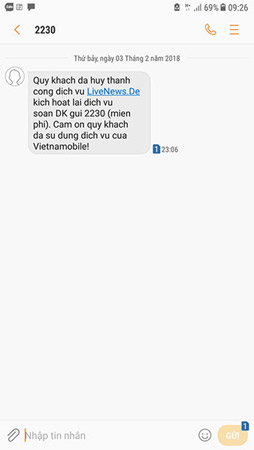
Method 2: Work on the phone screen
Step 1:
You can access Vietnamobile SIM application in your phone.
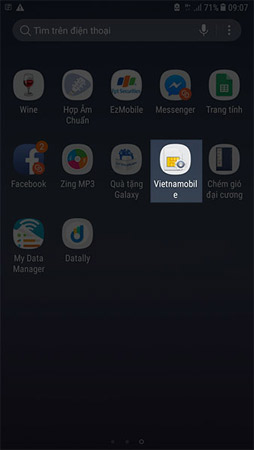
Step 2:
Select Live News> Service DV> Tat service is done.
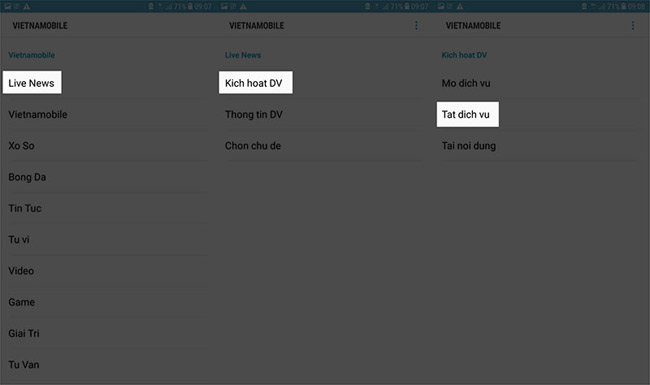
Above are 2 ways to cancel Vietnamobile's Livenews service, with just a few basic steps, you can remove unwanted phone from your phone, not only that you save battery because the message is bright on the screen image annoying to uncomfortable.
Wish you have an interesting experience when using St. SIM.
See more:
- Tips to disable annoying notifications on computers
- Fix iPhone without personal access point to play 3G
- Instructions for shooting Viettel data for other subscribers