How to change DNS to free internet speed
Websites with domain names are easy to remember for users but difficult to understand for computers in the network. Therefore, in order to convert these memorable domain names into IP addresses on the Internet for the computer to understand, it is necessary to have DNS servers (Domain Name System). It's like turning names in your contacts into phone numbers so you can call them.
In addition to helping you get to the right website, changes in DNS server settings also help your device, including laptops, smartphones and routers, access websites faster, through connections. The internet is more secure.
By default, the DNS servers your device connects to are set up by network service providers (ISPs), because these are stable and reliable servers for any company. does internet service provider.
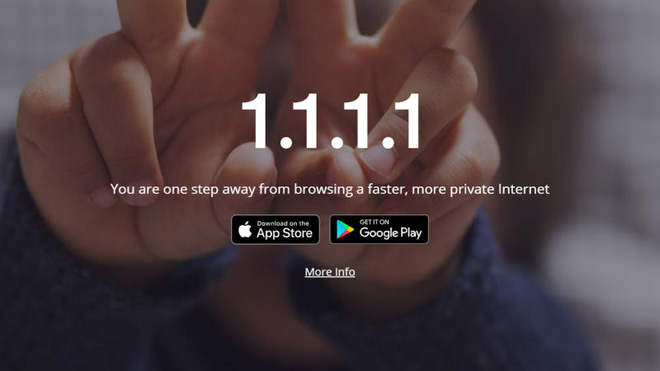
However, you can completely reset these DNS servers on your device, not only on laptops, smartphones, but also your home network router.
But why change DNS settings?
This was unnecessary, but it turned out that there were many reasons for changing the DNS server. For most people, these reasons focus on reasons related to privacy, connection speed, security, stability, customization, or all of these factors.
The introduction of encrypted DNS last year - a feature that has now become the default on Firefox - means that DNS server transitions can add an extra layer of protection to your privacy in the space. network. Even so, it still depends on the alternate DNS service you use. For example, Cloudflare is one of those options that you can rest assured.

Firefox browser with default DNS encryption.
Although changing the DNS settings makes it possible for your privacy, it does not lose the meaning of VPNs - virtual private networks will make your browsing history really invisible to advertisers, ISPs as well as others. That's because although you can help keep your eyes out of the eye, alternative DNS providers themselves can track your browsing history if you want, so choose your own providers. Trusted private book.
Although you can improve your browsing speed and reliability when changing DNS servers, the effectiveness of this solution will depend on how your ISP is looking for DNS servers, as well as the range. the way from these servers to your current location.
For the ability to customize: by changing the DNS, you can access blocked websites or vice versa, blocking access to some website domains (for example, one of the service packages OpenDNS allows blocking access to adult websites). Even if you have time to edit, you can block or allow access to some websites throughout your wifi network, restrict online advertising, . all by changing the DNS provider. .

The above advantages of changing DNS server will make more sense as it helps you to be safer when surfing the web at public wifi access points.
Several options for changing DNS servers
There are currently 4 reliable, easy-to-use and well-known alternative DNS providers, including Cloudflare, Google, Quad9 and OpenDNS. Although they offer almost similar benefits, there are some differences between them. However, if you want you can try everything to find the service that best suits you.

Cloudflare DNS
Cloudflare is probably the most famous name in this field thanks to its pretty memorable IP addresses (primary is 1.1.1.1 and secondary is 1.0.0.1). Most tests show that Cloudflare offers the fastest speed compared to other DNS providers, even though the time difference is not much. Cloudflare even has a mobile app for you to use.

Then there is Google's public DNS with the corresponding IP addresses of 8.8.8.8 and 8.8.4.4. Similar to Cloudflare, Google's DNS promises speed and security improvement compared to your current DNS server. Accessed IP address records are only stored for 48 hours before being deleted, but with anonymous data, the storage time will be longer.

Meanwhile, Quad9's greatest benefit is speed and security, thanks to the use of "threat information from dozens of industry-leading cybersecurity companies" (IBM is one of the their partner) to help you avoid malicious websites. Unlike the new DNS providers, Quad9 always maintains a stance on the privacy and security of users. You can set up Quad9 with IP addresses 9.9.9.9 and 149.112.112.112 respectively.

For OpenDNS, they focus more on filters and child safety, and also include paid small business packages. It is one of the oldest DNS providers since its launch in 2005 and was acquired by Cisco in 2015. The IP addresses for its free plan are 208.67.222.222 and 208.67.220.220. However, most packages offered by OpenDNS - including free ones - require users to register for an account before using.