Microsoft Edge browser adds many interesting features
1. Extensions Sync
Because it is built on the Chromium platform, Edge browser can use the extensions (extensions) of Edge and Google Chrome. This is quite convenient for Edge users because there is a huge pool of extensions from the Chrome Web Store to experience.
And Microsoft has developed a feature to automatically sync the extensions installed on the browser between multiple devices. Make installing the utility on a new computer easy.
2. Collections
Microsoft Edge has a unique feature called Collections that allows users to collect and compare shopping items, collect and combine information from platforms like Wikipedia and include all the information you've gathered. A dedicated control panel for future reference.
In the next version, Microsoft is improving the Collections feature by allowing users to save all open tabs to new or existing collections. You can then reopen all those tabs on the Edge browser from another device that you share a Microsoft account with.
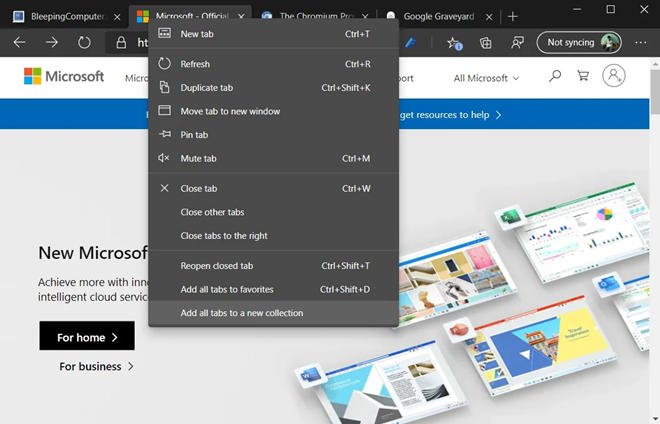
Collections feature on Edge
3. Create a QR code
Microsoft is testing a new QR code generator for Edge, and this feature allows users to easily share web pages by scanning a QR code.
By default, this feature is disabled on the Canary version of Edge browser, you can enable it by:
In the address bar enter the command line edge: // flags and press Enter.
Next in the search box, enter the QR content to find the site sharing feature via the QR code. In the results that appear, select Enabled to activate.
After activating the browser will display a QR code icon located in the address bar, click on it so the browser can generate a shared code.
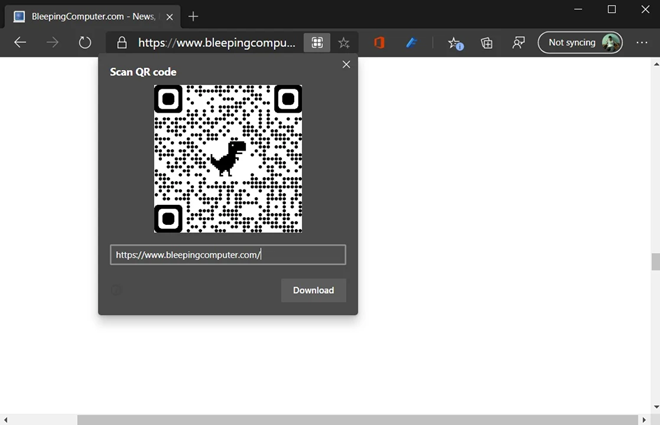
Feature of creating QR codes for sharing websites
4. Other minor improvements
In addition to the aforementioned features, Edge also has many other minor improvements, such as:
Testing the dropdown UI (drop-down interface) when the browser is used in full screen mode, making it possible for users to access tabs more quickly and easily.
Additional improvements to the PDF reader and new group policies so that administrators can more easily manage the browser.
The error caused the protected video on some websites did not work and the browser error automatically closed abruptly when canceling automatic payment card authentication.
Share by
Kareem Winters
Update 30 April 2020
You should read it
- ★ There is an Edge Chromium browser, invite download and experience
- ★ Microsoft Edge Canary can pronounce PDF document content
- ★ Experience Microsoft Edge with Chromium, nice interface, fast loading speed, better RAM than Chrome
- ★ Microsoft Edge is finally officially available on iOS
- ★ Manage and delete browsing data on Microsoft Edge