Download and install iTunes on the computer
iTunes is a software that connects the iPhone / iPad to the computer, allowing us to backup, restore, copy, move data such as photos, music, contacts . between the computer and iPhone / iPad.
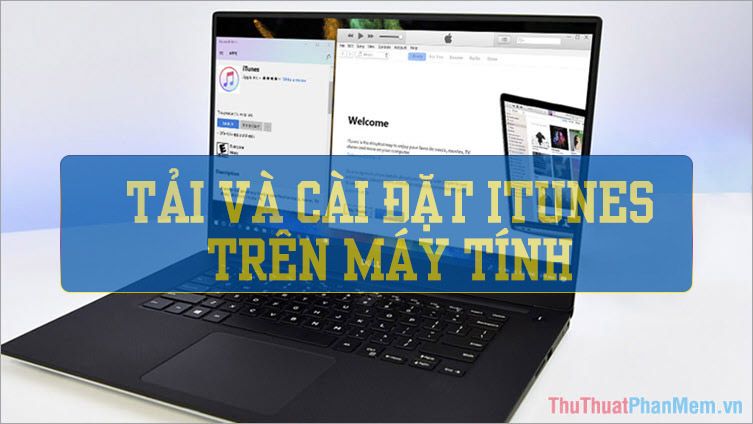
First, you access the following address to iTunes on the computer
https://www.apple.com/itunes/download/
Step 1: After downloading iTunes on the homepage, open the installation file. Click Next to continue.
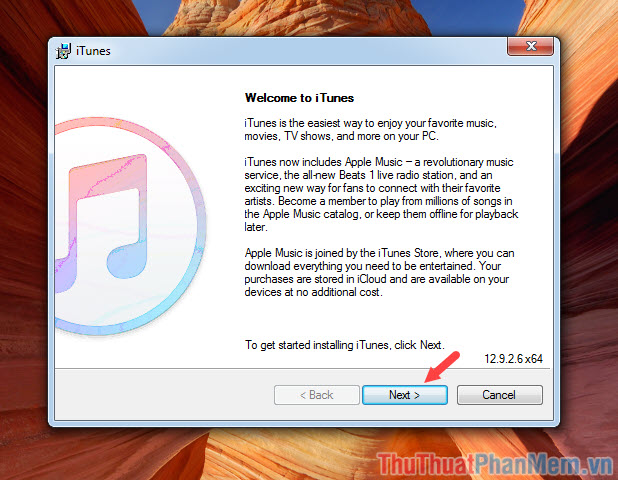
Step 2: You set up iTunes settings according to your purpose. You can uncheck Use iTunes as the default player for audio files if your device has a built-in music player. Click Install to start installing iTunes on your computer.

The installation process starts and takes about 1-2 minutes.
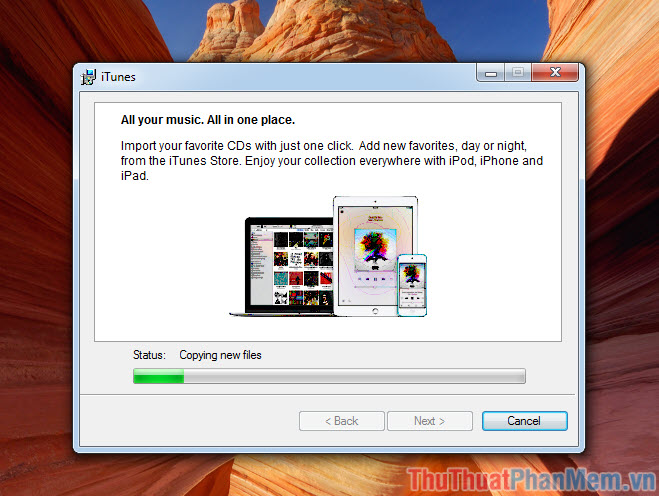
Step 3: After the installation is completed, open iTunes and use.

Basic functions of iTunes:
(1) Menu bar: Here, you can perform operations such as opening files, customizing, signing in to iTunes account .
(2) Library: When clicking on the above item, different libraries will appear: Music (Music), Movie (Movie), Podcasts .
(3) Devices: Click on the connecting device icon to perform operations on iPhone / iPad such as backing up data, setting ringtones, downloading music, photos .
In addition, you can refer to the tips on iTunes such as:
How to set a ringtone for iTunes:
http://TipsMake.vn/cach-cai-nhac-chuong-cho-iphone-bang-itunes/
How to back up data with iTunes:
http://TipsMake.vn/cach-sao-luu-du-lieu-iphone-va-may-tinh/
Articles with general knowledge and how to understand the instructions for everyone. Through this article, you can install iTunes on your computer and use the iTunes software according to your needs. Remember to visit Thuthuatphanmem.vn regularly for the latest news, tips and tricks!