How to copy photos from iPhone to computer using iTunes
Different from other models that support memory cards, just need a card reader to insert a memory card, we can turn the memory card into a USB, comfortably copy everything you like. Iphone is not like that, to copy photos, music documents from a computer, we have to use iTunes software to work.

1. Download and install iTunes
Step 1: You access the following address to download iTunes
https://www.apple.com/itunes/download/
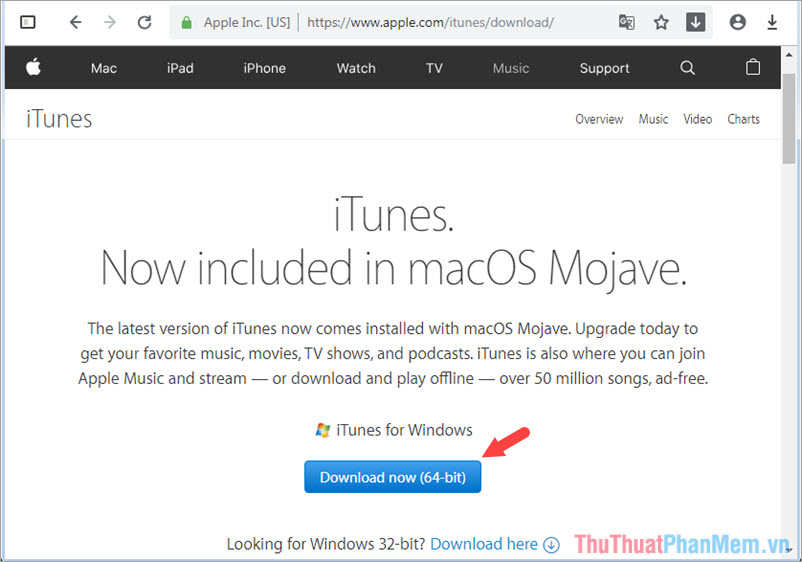
Step 2: Open the iTunes installation file to start the installation. Click Next to continue.

Step 3: Set the parameters as you like and then click Install to install.
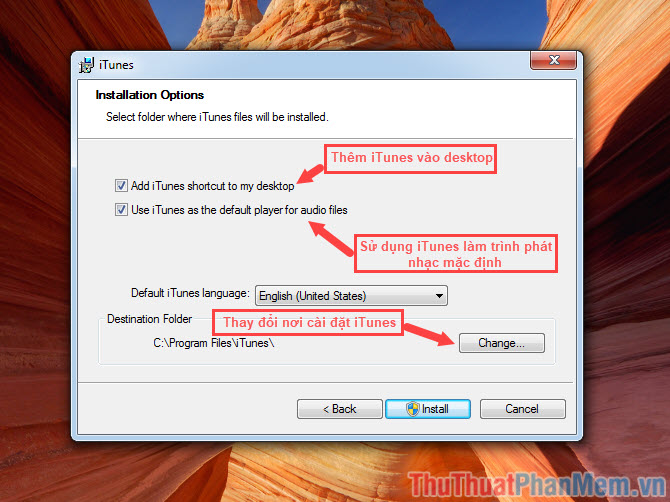
2. Copy photos from iPhone to computer
Method 1: Copy photos from iPhone to normal computer without using 3rd party software.
Step 1: After installing iTunes and your computer can get the full driver of the iPhone. At this time, please connect your iPhone to the computer. After connecting the cable connecting the iPhone to the computer, there will be a notice requesting permission to access photos and videos on the iPhone, you select the Allow .
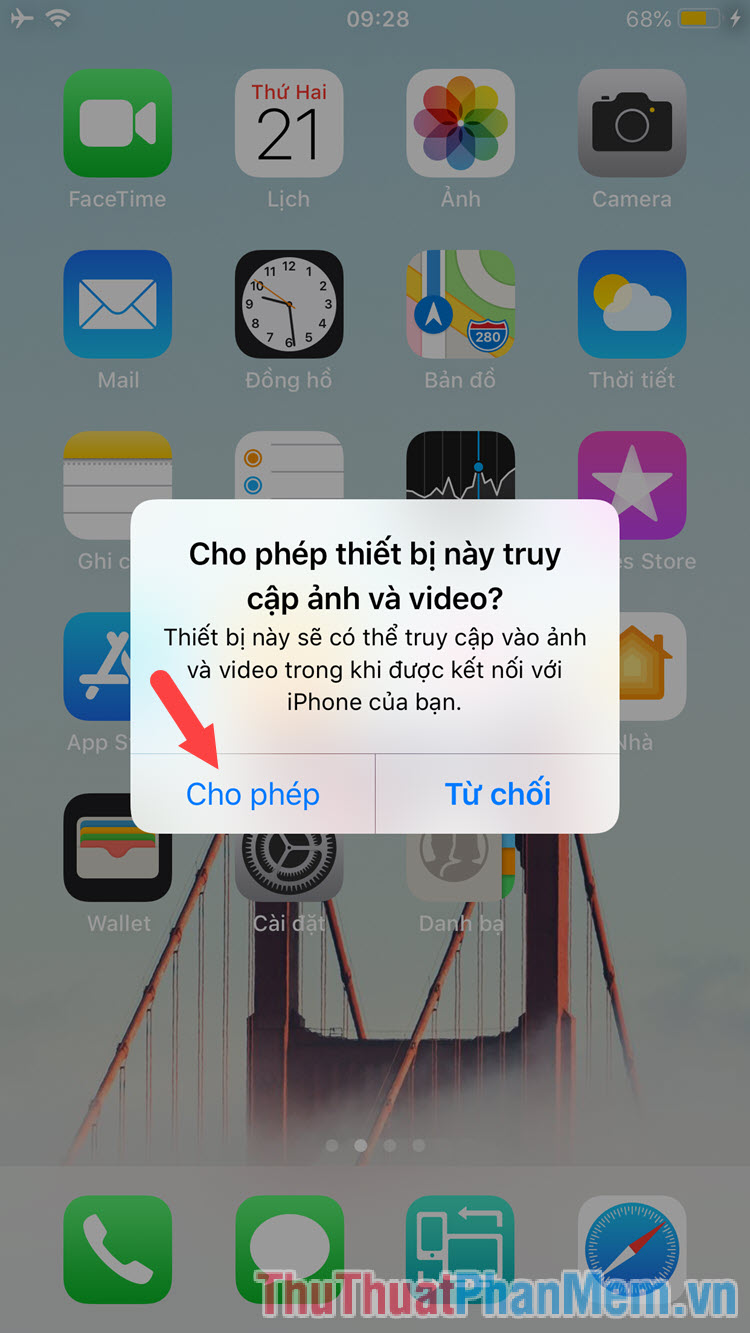
Step 2: Open My Computer / This PC on the computer and access the Apple iPhone / Internal Storage / DCIM / 100APPLE device path to copy the image.
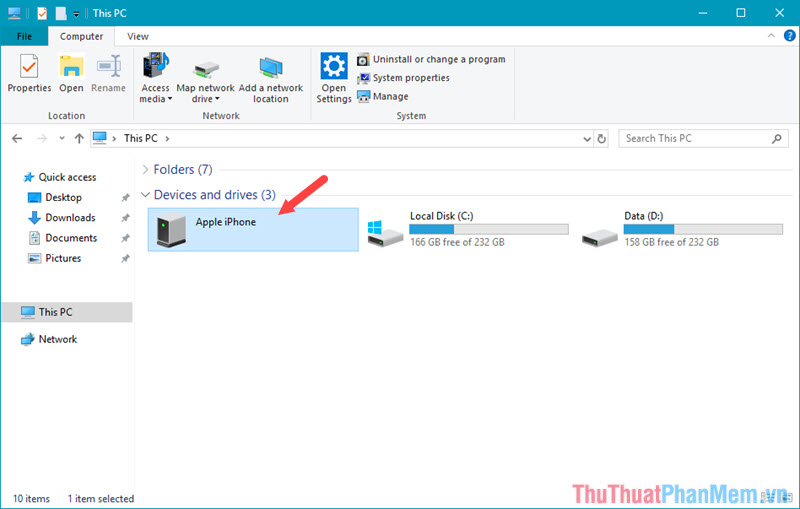
Step 3: You can select your favorite photos and right click on the photos and select Copy to any photo storage location on your computer.
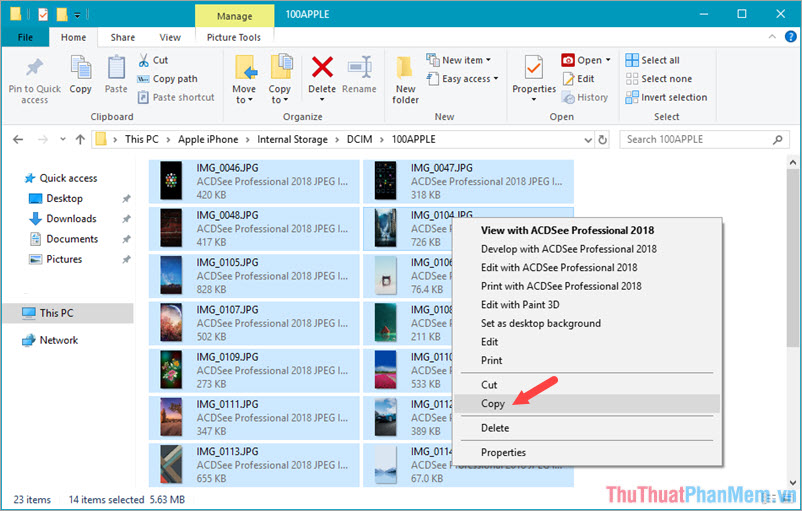
Method 2: Copy photos from iPhone to computer with 3uTools.
Step 1: Visit 3uTools website here http://www.3u.com/
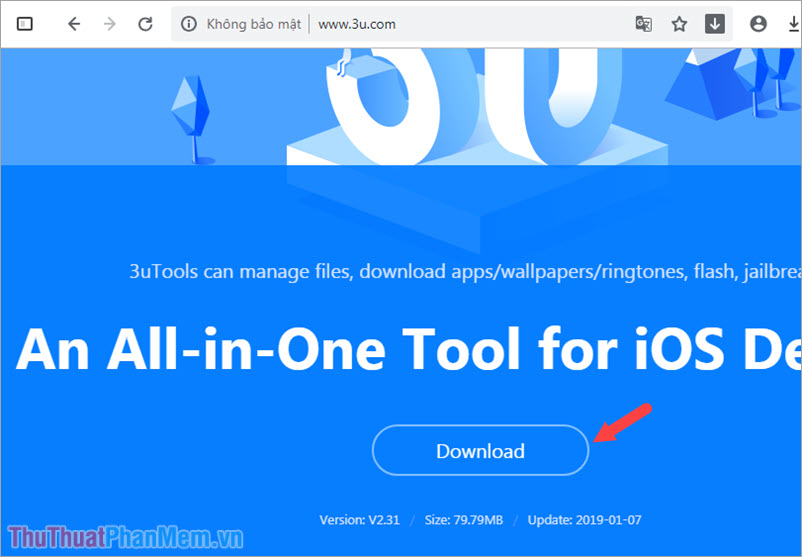
Step 2: After installing 3uTools, connect your iPhone to the computer and open 3uTools. You choose Photos => Camera Roll as shown below.
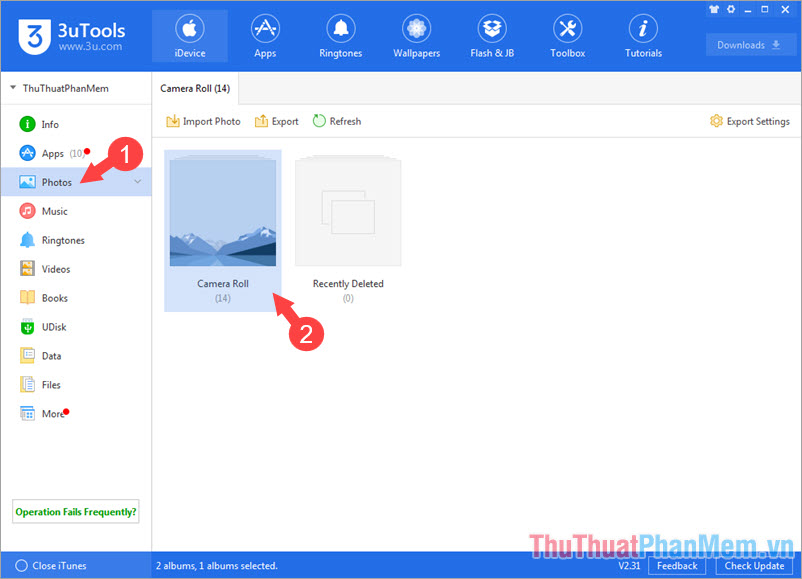
Step 3: Check the photos you like or you can select all photos. Then click Export to export the image to your computer.
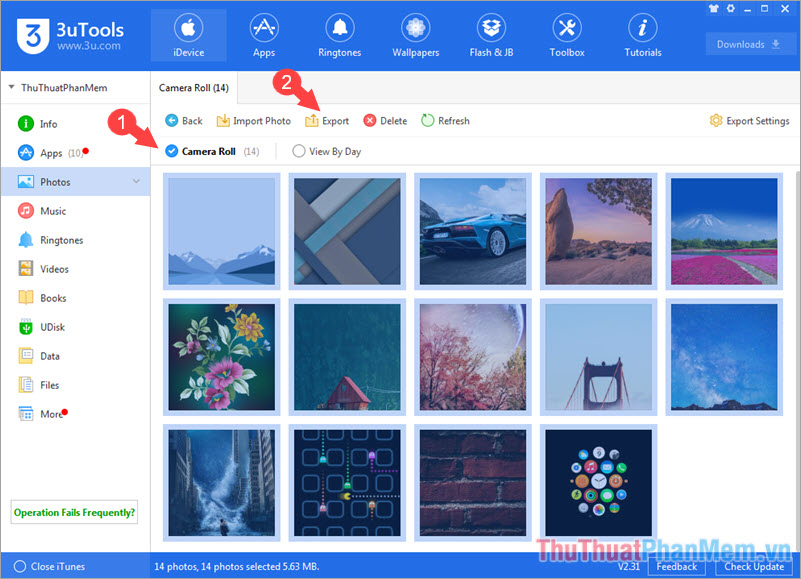
Step 4: Choose where to save the image and then select OK .
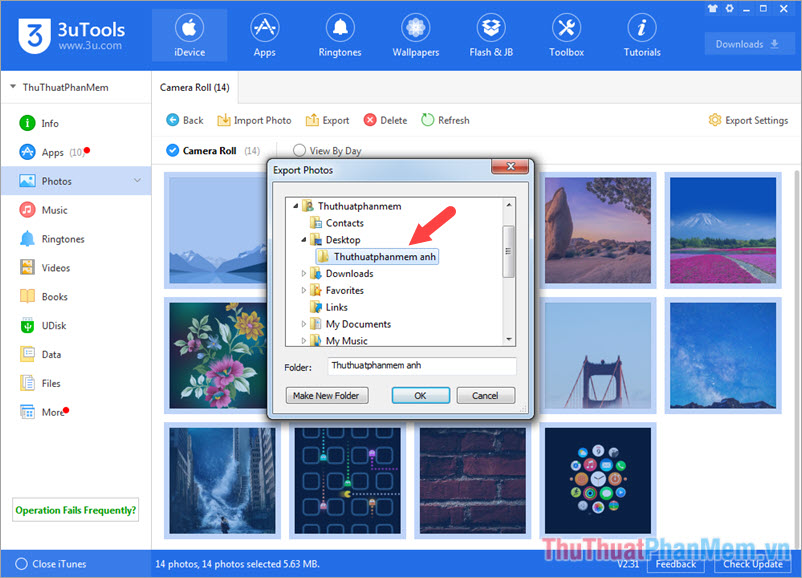
Step 5: If the image copy is successful, a message will appear Export Succeeded . To view saved, you click Open Folder to open the folder to save the image.

The results appear as shown below that you have succeeded. You open the picture and enjoy.
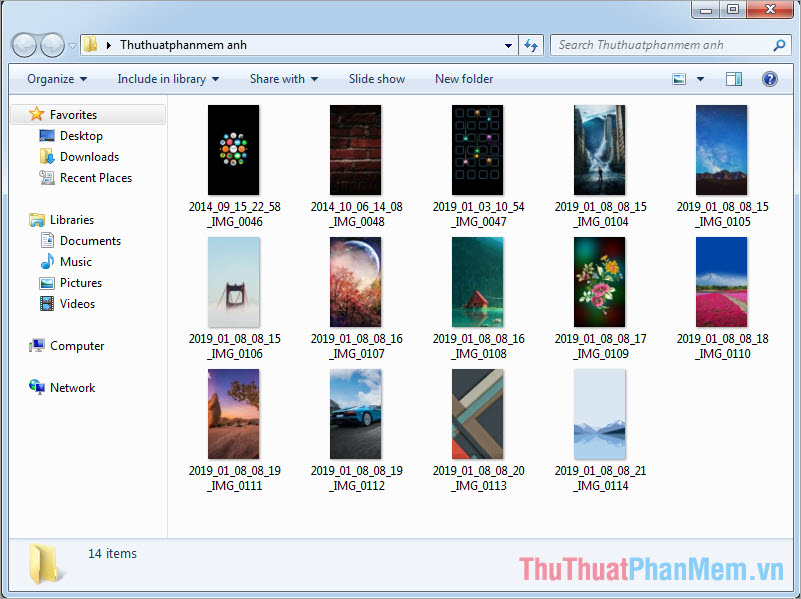
With a simple and easy way to copy photos from iPhone to computer, you can easily store your favorite photos with just a few basic operations. Good luck!