Does the process of restoring factory settings erase all data on Samsung Galaxy? Let's find out what really happened
How can we ensure that personal data is permanently deleted?

Encrypt your phone before restoring factory settings. No one can access your information once your phone is returned to its factory settings. However, IT experts and sophisticated hackers can still restore some content when they really want to. If this is a concern for you, encrypt your phone before resetting it. Start by fully charging your phone, go to settings and select "Encrypt Phone". After encryption, you can safely restore factory settings because at this point, most people will no longer be able to access your personal data.
By encrypting data, anyone who gets hold of the phone cannot access images, data, downloaded files, etc.
What happens when restoring factory settings?

The factory reset process will erase all personal data on the phone. This includes downloads, images, videos, messages, contacts, and any other content you've stored. The phone will return to the state it was in when purchased, however files can still be recovered.
The phone will ask the user to confirm the reset decision several times to make sure you don't accidentally select it.
IT experts with specialized software can still recover data, unless you encrypt them before proceeding.
Why is it necessary to restore factory settings?

Try resetting your phone if other troubleshooting methods don't work. If your phone becomes extremely slow, unresponsive, or apps aren't working properly, there are a variety of solutions you can try to fix it. If you can't fix it despite trying everything, consider completely resetting your phone to factory settings.

Restore factory settings if you are giving away or selling your phone. This way, no one can access data on the phone in general, or Samsung in particular. Besides, the next owner will also easily use the phone right away.
For important data, you should back up your phone and save the content to Google Drive or your Google Photos (Google Photos) photo library. Don't forget to encrypt your phone if you don't want anyone to access this data after the phone is restored to factory settings.
What is soft reset?

A soft reset is simply the process of turning the phone off and on again. Sometimes, this is enough to fix whatever small problem is going on on your Samsung phone. As always, you should try restarting your phone before attempting to fix software errors with physical buttons (also known as hard reset) or restore factory settings.
How are hard reset and factory reset different?

Factory reset erases all data; Hard reset only restarts the hardware. When it comes to factory reset, all data will be wiped and the phone will return to its original state as when you bought it: no data, downloads, etc. Troubleshooting with physical buttons will clear hardware memory and update the software.
Although we cannot easily access data, downloads, and other content after resetting the phone, IT professionals still have the ability to access data using the specialized software.
Hard reset is the right choice if you want to fix errors on your phone or running out of memory. If after restarting with physical buttons the phone continues to have problems, you can restore factory settings to return to a completely blank device.
How to erase everything on Samsung phone?
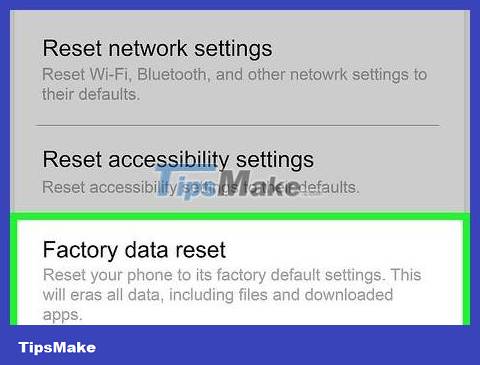
Go to "Settings" to access factory reset options. From the settings menu, select "General Management" > "Reset" > "Factory Data Reset". Then, press "Reset" and select "Delete all".
The Samsung phone will automatically turn off and restart. This process takes longer if there is a lot of data to process, but if the phone is relatively empty it will only take a few minutes.

Tap the "power", "Bixby" and "volume up" buttons if you can't access the screen. If your Samsung phone is locked and you can't open it, turn it off. Then, press the "power", "Bixby" and "volume up" buttons at the same time. Continue holding until the Android mascot appears. Finally, use the "volume down" button to select "Wipe Data/Factory Reset" and press the "power" button to select "Yes".
The system will be reset. The system may ask if you want to reboot, in which case, just select "reboot system now". The time this process takes will depend on the data capacity on the phone.
Bixby is Samsung's smart virtual assistant, you can chat by pressing the function button located on the left side of the phone, below the volume buttons.
You should read it
- ★ How to Recover Data After a Factory Reset on iPhone or iPad
- ★ How to Reset Windows 7 - Restore factory settings for computers running Windows 7
- ★ How to Restore a Computer to Factory Settings in Windows 7
- ★ Instructions to reset Android phone to restore factory settings
- ★ How to Reset a Cell Phone