How to Reset Windows 7 - Restore factory settings for computers running Windows 7
After a period of use, you will definitely find your computer no longer works as smoothly and fast as before. At this point we will usually choose the method to restore the original settings for windows so that the computer will return to the state it was when it was purchased, but the factory reset feature is only available on Windows 8, 8.1 and 10. For Windows 7 we often use it as a ghost or install windows but it takes quite a while, so how to restore the original settings for Windows 7. Normally in some manufacturers, create a hidden recovery partition for people Used to perform a hard reset. If your hard drive has such a recovery partition, you can reset your Windows 7 system to factory settings without any external disks or drives. But if your computer has no hidden recovery partition, the only way is to reinstall Windows.And here's how to perform windows 7 restore.

Step 1: Click Start and then select Open Control Panel

Step 2 : In the Control Panel window, select Backup and Restore

Step 3: Choose Recover system settings or your computer

Step 4 : Select Advanced recovery methods
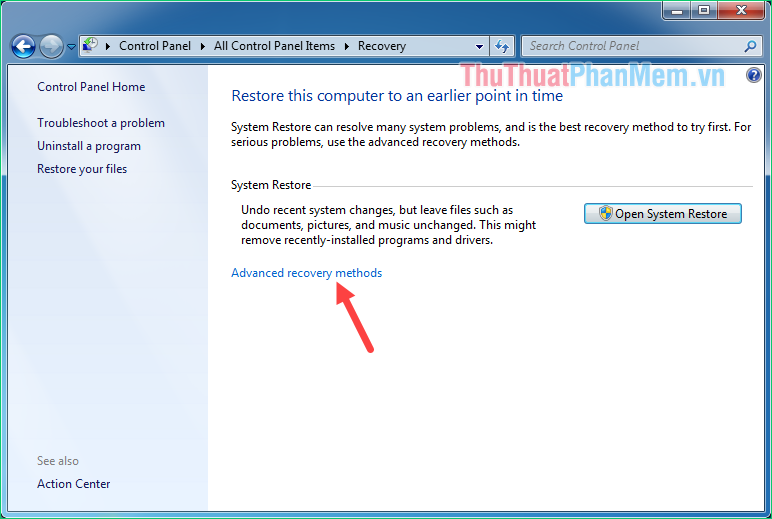
Step 5: In this window we will have 2 options:
- Use a system image you created earlier to recover your computer : Restore your computer using the backup file you created earlier. We can use this method to restore windows from a hidden recovery partition (if available).
- Reinstall Windows : Reinstall Windows , of course you must have windows installation disk or usb to install windows. If the above method does not work, you only have to reinstall the windows.

Step 6 : Next we choose Skip
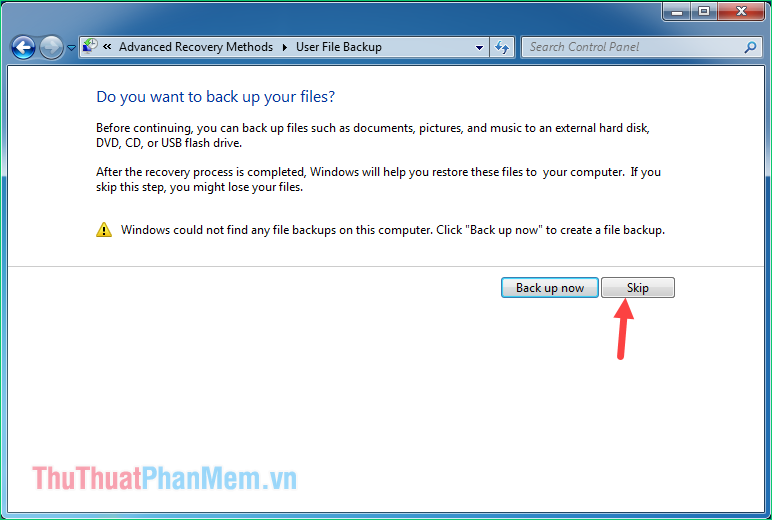
Finally, click the Restart button to restart your computer and begin the factory reset process.
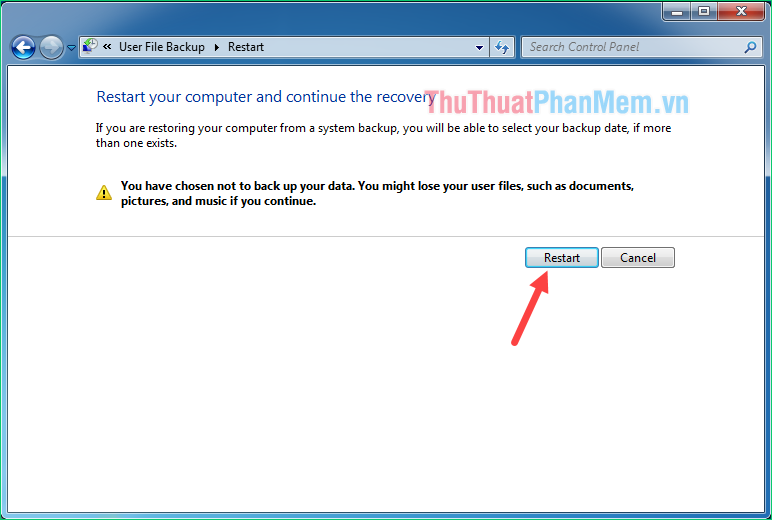
Note: After restarting the computer if you see the message as shown below, your computer has no hidden recovery area, if this is the case, you can only reinstall Windows.
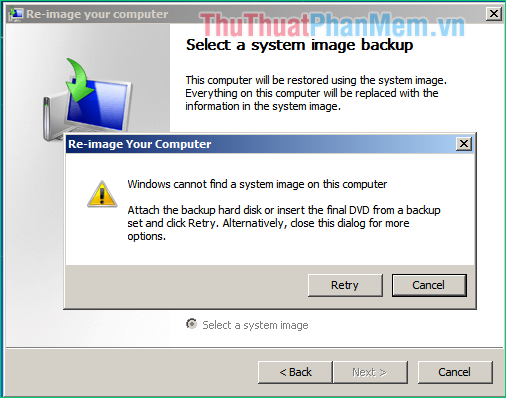
Thank you for watching the article!