Deep Freeze - The best hard drive freeze software
1. Introduction to Deep Freeze
Make your computer indestructible - that is the declaration and also the true ability of Deep Freeze . This is the ultimate desktop protection software by maintaining the settings and configuration of your computer as desired. Each time you restart, Deep Freeze will restore the computer to its previous configuration and status. Since 1999, this application has helped thousands of information technology professionals manage millions of computers with the least amount of effort.
Deep Freeze uses patented technology to redirect the information written to the hard drive to an allocation table, preserving the original data. Information that is redirected on the allocation table is no longer referenced when the computer is restarted, thus helping to restore the computer to its original state.
2. Link to download Deep Freeze
Deep Freeze support for Windows and Mac devices.
You can download Deep Freeze at the following link: Windows | Mac.
3. How to install Deep Freeze (on Windows)
- Open the DFStd.exe file .
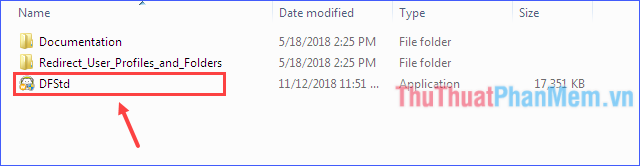
- Click Next .

- Mark the line I accept the terms of the software license agreement and click Next .

- Enter the License Key (or if there is no key, check the Use Evaluation box ) and click Install .

- Change the hard drives that want to freeze to Frozen (the boot drive is always in Frozen state); check the boxes Keep newly discovered hard disk drives Thawed and Always Thaw External Hard Drives check boxes then click Next .
+ Keep newly discovered hard disk drives Thawed : Keep newly discovered hard drives in Thawed state.
+ Always Thaw External Hard Drives : This option has two check boxes, USB and IEEE 1394 (FireWire) and both are checked by default. This ensures that USB or IEEE 1394 (FireWire) drives are always in Thawed state.

- Go to the ThawSpace setting screen. ThawSpace is a virtual partition that can be used to store programs, files or make permanent changes. All files stored in ThawSpace are retained after reboot, even when the computer freezes. A ThawSpace can be created on a drive configured as Frozen or Thawed.
If you want to create ThawSpace, check the box Create ThawSpace , select the symbol letters and size of ThawSpace, the drive containing ThawSpace, and then click Install to start the installation.
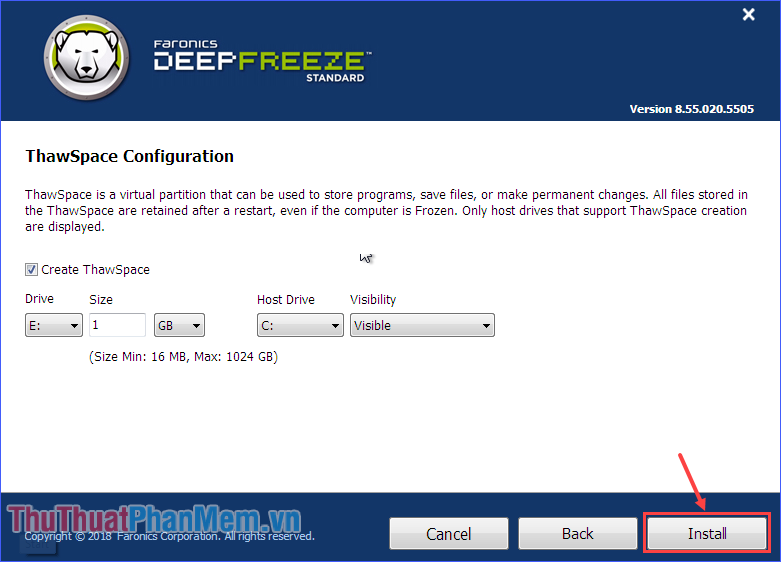
- After completing, the computer will automatically restart.
4. How to use Deep Freeze
After installation, the Deep Freeze icon will appear in the system tray (the right part of the Taskbar).
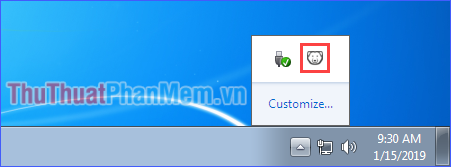
- Hold Shift and double-click the Deep Freeze icon (or press Ctrl + Shift + Alt + F6 ) to open Deep Freeze .
- Enter the password to access Deep Freeze (leave blank if no password has been set before) and click OK .
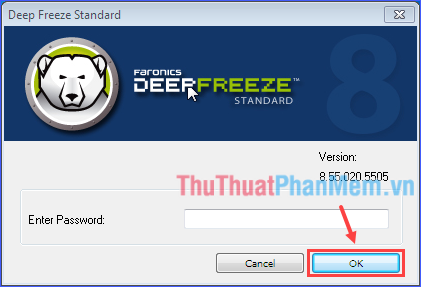
On the Boot Control tab , under Status on Next Boot , there are three options for you:
+ Boot Frozen to make sure the computer is Frozen on the next reboot.
+ Boot Thawed on next . to ensure the computer is Thawed in the next n reboots ( n can be customized).
+ Boot Thawed to make sure your computer is Thawed every time you reboot.
After making your selection, press OK to change the changes to be applied the next time you boot, or click Apply and Reboot to apply and reboot immediately.

- In the Password tab , you can change the password to log in Deep Freeze .
- On the ThawSpace tab , you can adjust the ThawSpace to show or hide (if you do not know what ThawSpace is, review in section 3 of the article).
So through this article, you already know what Deep Freeze is, how it works, and how to install and use it. If you want to protect your computer optimally, you cannot ignore Deep Freeze - the best hard drive freezing software in the world. I wish you a successful installation and use Deep Freeze effectively!