Toolwiz Time Freeze - Download Toolwiz Time Freeze here
Turn on Time Freeze mode, the whole system will run in the sandbox. Only changes to files in the exclusion list will be saved.

Features of Toolwiz Time Freeze
Virtualization Deployment
Create a virtual environment that looks like a copy of the real system, which allows the unmodified operating system with all installed software to run, keeps the real system "frozen" and away from changes. unwanted changes, as well as malicious threats. Nothing bad can happen to the PC while Toolwiz Time Freeze is active.
Real-time protection
Run multiple systems (both real and virtual) at the same time on the same PC without rebooting, and easily switch between them to optimize PC resources and improve efficiency.
Strengthening infrastructure
Consolidate system resource usage and management to help you build a more agile and agile IT infrastructure.
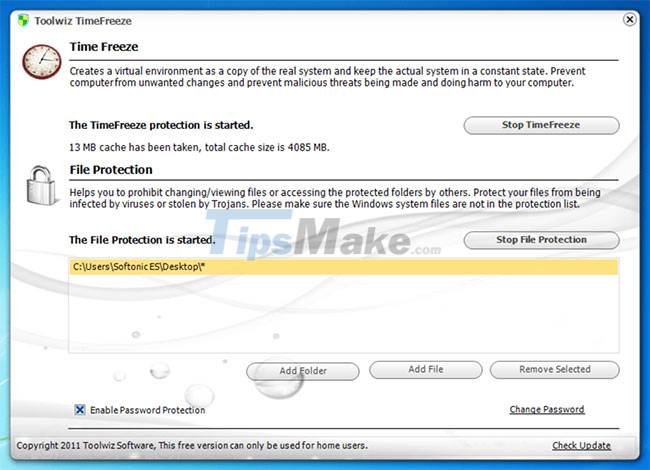
Restore
No matter what changes are made, no matter what happens, a simple reboot will put everything back the way it was. You can undo modifications you've made to settings, you can delete web downloads, and all other unwanted changes can be undone when you restart your PC.
Download Toolwiz Time Freeze here
You should read it
- ★ Freeze tab, a new feature that helps Google Chrome to consume less RAM, please experience
- ★ How to Uninstall Deep Freeze
- ★ Deep Freeze Standard - Download Deep Freeze Standard here
- ★ Steps to install Deep Freeze computer freezing software
- ★ How to use the software to freeze the computer's hard drive Deep Freeze