What is Adobe Illustrator? Learn Adobe Illustrator for what
In the field of graphic design, Adobe Illustrator is an indispensable software. It can even be considered a characteristic skill of a designer, as we often ask 'do you know how to do AI?'.
This article Thuthuatphanmem.vn will explain in detail about Adobe Illustrator for those who want to learn about graphic design in general, AI in particular. Please refer.
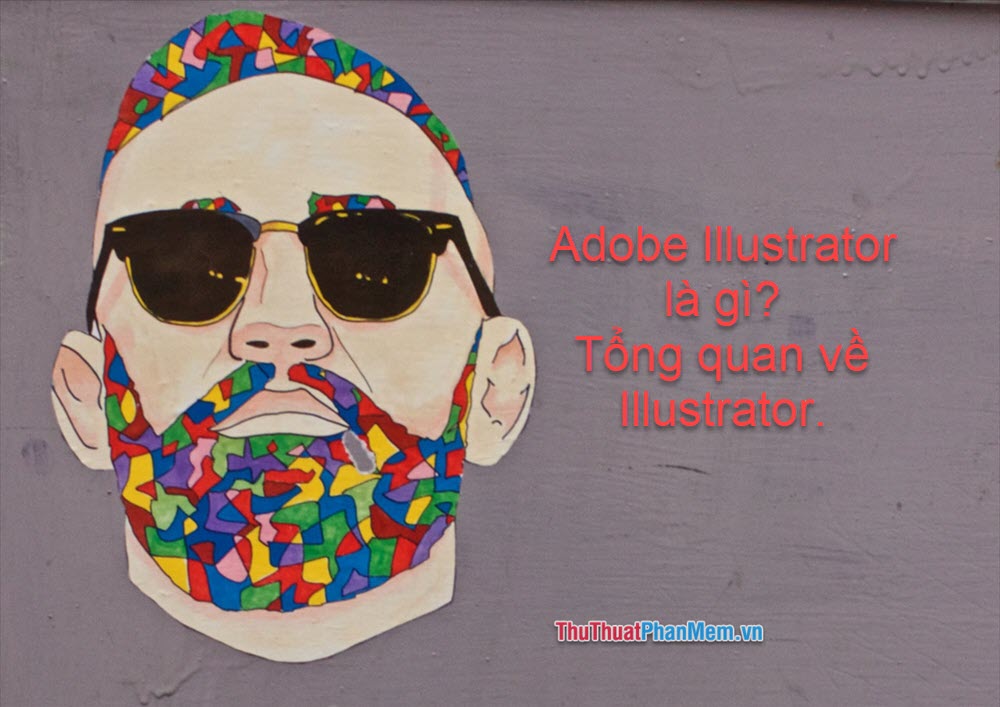
What is Adobe Illustrator?
Adobe Illustrator (AI) is a vector graphic designer, developed and marketed by Adobe Systems. AI is used to create drawings and artwork, support for Windows and MacOS. The software was first released in 1987, is updated periodically and is now part of Adobe Creative Cloud (CC).
Illustrator is widely used by graphic designers, web designers, visual artists and professional illustrators, etc. around the world to create high quality artwork. Illustrator has many sophisticated drawing tools that provide intimate drawing support.

How is Adobe Illustrator used?
Adobe Illustrator is used to create digital images. It includes cartoon images, charts, diagrams, graphs, logos and illustrations.
Illustrator allows users to import a picture as a model to follow, creating illustrations of the objects in the image. In addition, we can control text arbitrarily. This makes AI a powerful tool for designing postcards, posters and other visual media.
A web designer can design a website model interface with AI. The emoticons you use for texting are also created by AI.
- So here Thuthuatphanmem.vn also answered to help you with the question of Learning AI for?
Nowadays, everything needs images, no company has no brand logo, no businessman has no name card, no billboard has only a white background and some words, .
With knowledge of Illustrator, you can create many different image products, applied in many different industries. Whoever you are, you need images.
Illustrator and Creative Cloud
Adobe Illustrator CC was released in 2013, bringing an end to the development of the Illustrator CS series (the final version is CS6). Now the updates for AI will be called Adobe Illustrator xxxx (year of the version).
Because of its Creative Cloud storage, works from AI can be shared with other Adobe CC applications. AI works can be included in InDesign to publish it into books, magazines, or included in After Effects to create motion effects for images, etc.
With CC, your creativity will be expanded like never before.

Vector graphics in Illustrator
One of Illustrator's most important and impressive strengths is the quality of the work created independently of the resolution. This means that images created in Illustrator can be zoomed in and out without reducing image quality. Compared to Photoshop, the image edited by Photoshop depends on the resolution and image quality will be reduced when it is enlarged.
Vector graphics are a collection of polygons that make up an image, including vectors. Each vector passes through a position called a control point, defined on the x and y axes. This point defines the path of the vector, which has various types of properties such as color, curvature, background, shape, and thickness. The position of the vectors is related by mathematical formulas, so it can give accurate results when the image is resized.
Unlike Illustrator, Photoshop determines objects by a pixel grid. When the image is enlarged or reduced, the pixels themselves remain unchanged. This phenomenon leads to a reduction in image quality. This makes Illustrator often chosen as the large billboard image, instead of Photoshop.
Where to learn Illustrator?
Classes, online courses and books. Here are 3 places you can learn Illustrator. I encourage you to sign up for a class, as the practice will receive direct feedback from the instructor.
Conclusion
Above is the most basic information about Adobe Illustrator that Thuthuatphanmem wants to provide you.
Thanks for watching the article!