Deep Freeze Standard - Download Deep Freeze Standard here
The application protects the core system files and allows users to restore the system to perfection with the click of a button. This application is a handy tool that can be used to recover data when you need it most.
Download Deep Freeze Standard here.
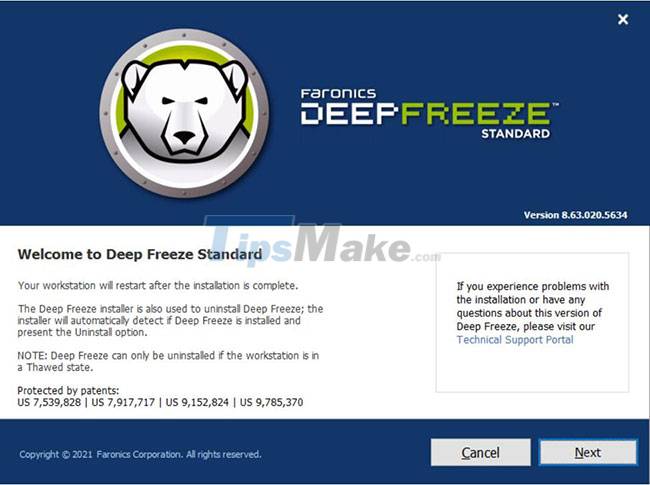
Features of Deep Freeze Standard
Everything you need to protect your business
Eliminate computer downtime by reversing malicious or unintentional changes with a simple reboot. Unlimited system protection and security and increased productivity.
Security and control
Advanced security is included in Faronics Deep Freeze with Master Boot Record (MBR) protection from rootkit infections, keeping your security system safe.
- Secure Master Boot Record (MBR)
- Boot Control window provides instant reboot
- Use Stealth Mode to hide Deep Freeze system tray icon
Data retention options
With Deep Freeze installed, data can be retained on reboot by redirecting both user and application data to storage space on non-system or network drives.
Archive data across multiple reboots by redirecting user and application data to the specified drive.
- Use ThawSpaces to store programs, save files, or make permanent changes
- Specify the size of ThawSpace and the storage drive
- Redirect data for storage on network drives with Data Igloo
Deployment options and interoperability
Easy deployment of Faronics Deep Freeze with several options.
- Easy deployment options include silent installation for rapid network deployment, deployment as part of an imaging solution
- Provides the option to deploy on multiple workstations as part of the main image
Absolute protection
Faronics Deep Freeze provides comprehensive protection for IT systems.
- Guaranteed 100% workstation recovery on reboot
- Provides password protection and complete security
- Protect multiple hard drives and partitions
Integration and compatibility
Deep Freeze works with many types of hard drives and file systems:
- Multiboot environment support
- Compatible with Fast User Switching
- Supports SSD, SCSI, ATA, SATA and IDE hard drives
- Supports FAT, FAT32, NTFS, basic and dynamic drives
- Localization in 6 languages
Freeze and restore
Freeze your endpoints in the desired state. Restore from any unexpected changes with a simple reboot.
Completely unrestricted
Give users unrestricted access and avoid computer lockout to maintain security.
Reverse configuration deviation
You can reverse configuration deviations with a simple reboot while allowing users to save their work.
Protection against Phishing
Reverse malicious changes on reboot and protect your computer from phishing.
Eliminate undetected threats
Effectively reverses malicious changes to your computer, including zero-day threats.
Achieve license compliance
Only approved software is saved and unauthorized software is removed, thus achieving license compliance.
Advantages
- Simple installation process
- Updated frequently
- Protect the system against crashes
- Ideal for both new and advanced users
Defect
- Initial setup can be complicated
- Lack of advanced functions
- Unable to create an external data backup
- No user reports can be generated