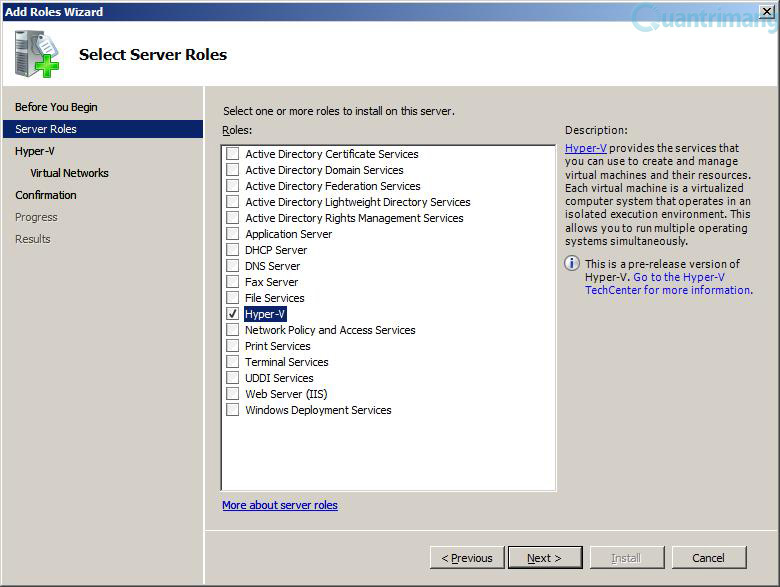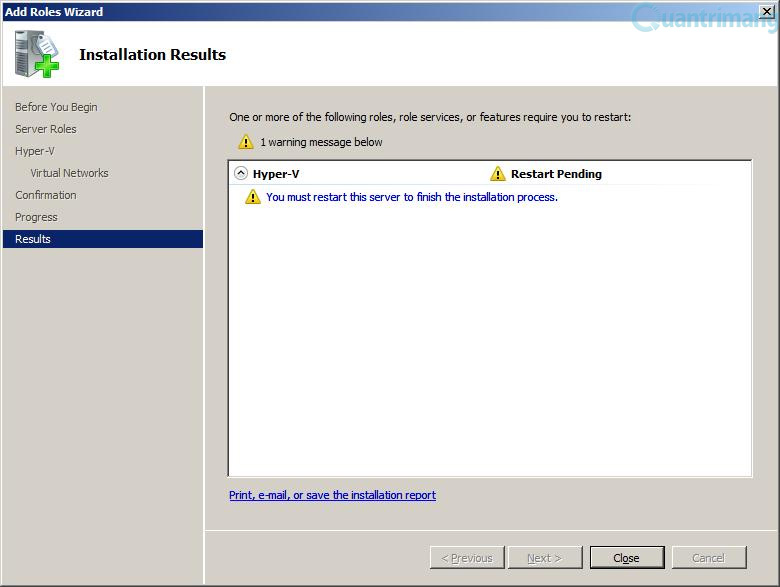Instructions for installing Hyper-V
TipsMake.com - To install Hyper-V, open the Server Manager tool and click the Add Roles link. Next, in the Select Server Roles dialog box, click on the Hyper-V role. At this point, follow the step-by-step instructions to install Hyper-V on the server.
When the Installation Results screen appears and requires a restart of the computer, do this to complete the Hyper-V installation.
Next, proceed to create virtual machines on Hyper-V. To do this, open the Hyper-V Manager screen in the Start menu. Next, go to File > New > Virtual Machine menu.
In the next steps, you enter the virtual machine name, specify the storage location, specify the RAM size, select the network card, create a virtual hard disk for your virtual machine. Finally, in the Completing the New Virtual Machine Wizard screen , click the Finish button to create the virtual machine.
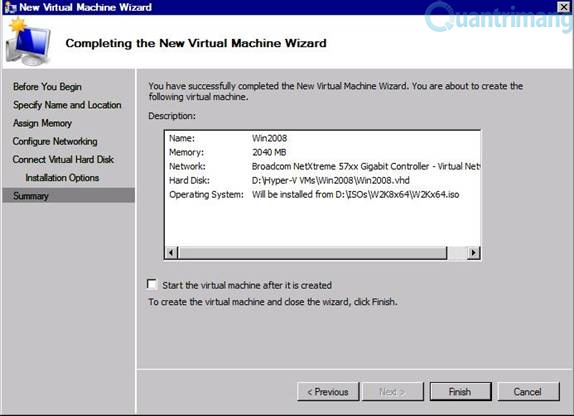
After creating the virtual machine, right-click on the virtual machine and select Connect . Next, in the Virtual Machine Connection screen, go to Action > Start menu to start installing the operating system on the virtual machine.
You should read it
- ★ How to export Hyper-V virtual machines in Windows 10
- ★ How to import Hyper-V virtual machines in Windows 10
- ★ How to rename Hyper-V virtual machines using PowerShell and Hyper-V Manager
- ★ How to create a virtual machine repository for Hyper-V Quick Create
- ★ How to create a virtual machine in Windows Server 2012