Create and share office documents on Facebook with Docs
You have a need to share materials with friends on Facebook but don't know how. So online applications like Google Docs, Office Live, Windows Live Skydrive, . will help you create and share office documents fastest. Docs is the application that provides the Microsoft Office 2010 platform online, enabling you to create and share documents to friends.
Docs helps users to share office documents with friends on Facebook, saving time and working. All kinds of documents like Word, Excel, Power Point, Photo Slideshow, charts, job applications, . are created and shared quickly with friends. If you are wondering how to use Docs, you can refer to the tutorial below of Network Administrator.
1. Log in to Docs:
First of all, you need to log in to your Facebook account to use Docs.
Step 1:
Go to the address below and click Login above.
https://docs.com/en-vn

Step 2:
Next, we will be redirected to the new link. Here, Docs will ask you to enter your login account. We will click on Facebook to connect Docs to Facebook.

Enter your personal Facebook account.
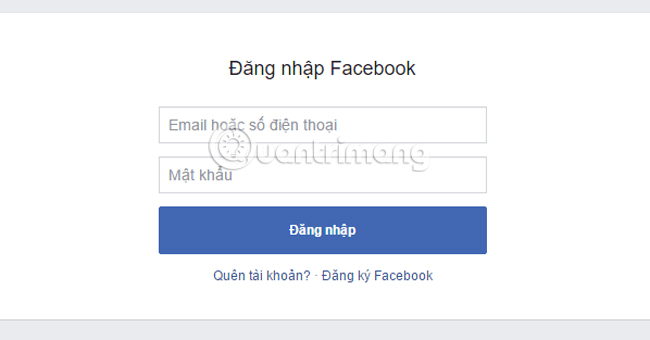
Step 3:
Click OK to allow Docs to access your Facebok account.
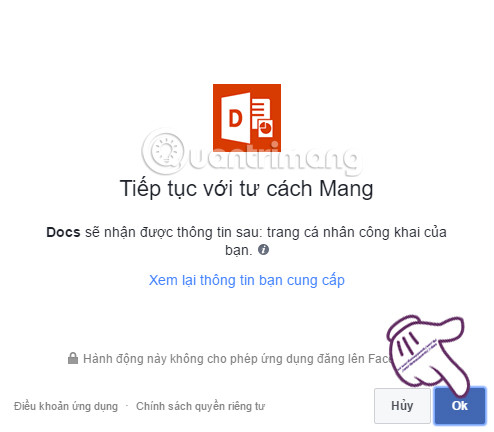
Now we can create or upload our documents to Docs and share them with Facebok friends.
2. Upload documents to Docs:
Step 1:
At the main interface of Docs with your personal Facebook account name, you will click the Add new item and select Documents .
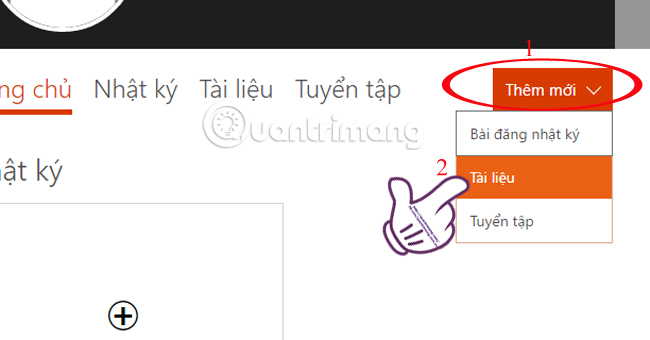
Step 2:
Soon, you will be redirected to the document sharing interface. To upload documents to Docs, you can drag and drop files or click Computer items . You can also use the URL link, or get files from Sway, Office Mix, OneNote. Click OK to proceed to upload the file.
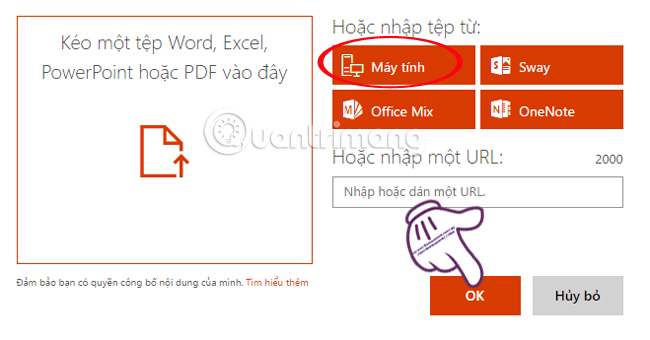
Step 3:
New interface appears with text content and Edit properties on the left, so that users can change the settings for the document.
- Title : you can change the title for the text.
- Author : edit the author's name.
- Description : write a brief description of the text content to attract readers.
- Wallpaper : select the image from the document if available, default or customize the image uploaded from the computer.
- Visibility : Public to anyone who can view the content, Limit only allows you to see when you provide the link.
- Audience activity : check one of the Allow comments on your documents section or Allow others to download your documents.
- Creative Commons Attribution : can uncheck and select No Rights Reserved.
- Tags : enter keywords to facilitate document management. Can choose Facebook, Docs.
- Language : Vietnamese.
After selecting the settings for the text, click Save and wait for the upload process to complete.
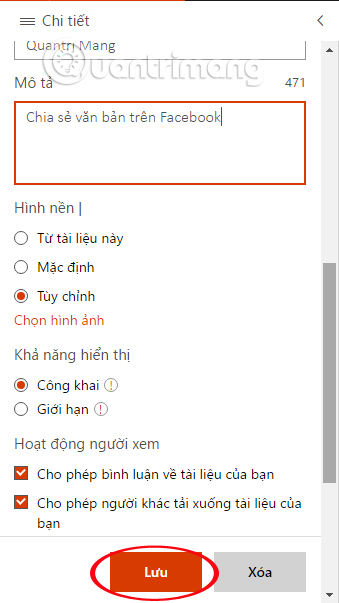
3. Share documents on Facebook wall:
Step 1:
Click on the document created on Docs in the Documents folder.

Step 2:
At the text interface, click the Facebok icon on the screen.

Step 3:
Next, we proceed to share the text as usual. You can choose to Share on your personal timeline, your friends, in groups or with private messages. Select the mode for text, write status for text content, . Then click Post to Facebook .

4. Create a new document:
Docs is also associated with OneDrive, so you can create documents like Word, Excel, and PowerPoint as you work with Microsoft Office office applications.
Step 1:
At the home page interface, click on the top square icon to the left next to Docs.com. Then select the type of document to create, such as Word online .

Step 2:
We will be taken to a new link to work with Office online . You need to sign in to your Microsoft account . You can create a new account if you haven't already.
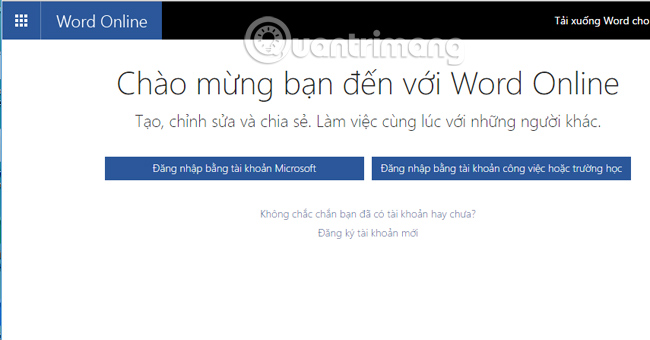
Step 3:
After successful login, at the left interface to create new text, click Open from OneDive .

Step 4:
You will be redirected to the OneDrive interface. We will select the File section, continue to New and click Word Download . The working interface on Word appears. We proceed to type the text content, and will automatically save on OneDrive.
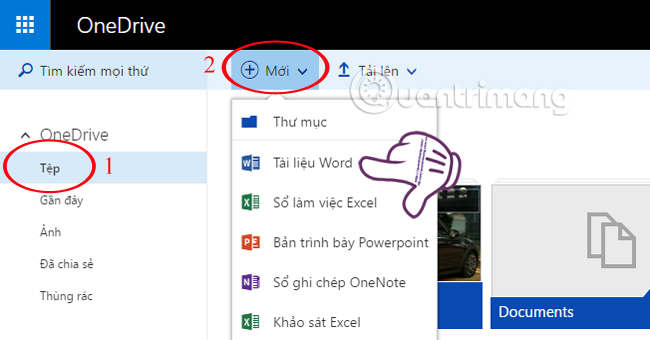
Thus, we have guided you step by step to download documents and share with your friends on Facebook using the online application Docs. Once posted on the wall, friends will link through the link and open the document. Too convenient, isn't it?!
Refer to the following articles:
- Some basic features of Google Docs
- 3 Ways to open DOC files without Word
- Convert PDF to Office without using software
I wish you all success!