Use Microsoft Office with Google Docs
In the office application market today, hardly anyone can deny the inherent power of Microsoft Office giants and competitors are gradually asserting their names - Google Docs, with more and more support utilities improved. However, there are still many points of overlap between these two programs, for example Microsoft Office provides great tools for creating and editing documents, presentation documents . The 'offline' environment, on the other hand, for those who work online often, Google Docs will be an indispensable assistant, all they need is an Internet-connected computer or phone. and browser. And why don't we combine these two tools to get the most out of both?
'Integrate' Microsoft Office and Google Docs:
Currently, there are a few tools to help us combine Microsoft Office with Google Docs quite simply and quickly, but due to the limitations of Google Docs API, this integration process is still not said. complete.
- Google Cloud Connect : this free utility for free Microsoft Office makes it easy for users to save documents to a Google Docs account with a single operation. Quite simply, when you create new documents in Word, Excel or PowerPoint, click the Sync button after completing the work:

But this method only applies to documents on the system, when editing on Google Cloud, it will not be applied backwards on computers using Microsoft Office.
- Offisync: before Google Cloud Connect is released, Offisync is the only really good option to edit documents and save directly to Google Docs right from within Microsoft Office. Unlike Cloud Connect's 'bloated' menu bar, Offisync only adds a lightweight function button to the Microsoft Office ribbon tab system. One advantage of this tool is that you can use Offisync to open text files using Google Docs, edit with Microsoft Office. When the Save button is clicked, the interactive system will apply changes to the online and offline documents:

- Syncplicity: with the same operation mechanism as the DropBox online storage service, this application fully supports the features of Google Docs. Connecting Gmail or Google Apps accounts to Syncplicity, the system will create a user's own folder outside the Desktop. When you save a new document on the system, there will immediately be such a copy on your Google Account, and vice versa:
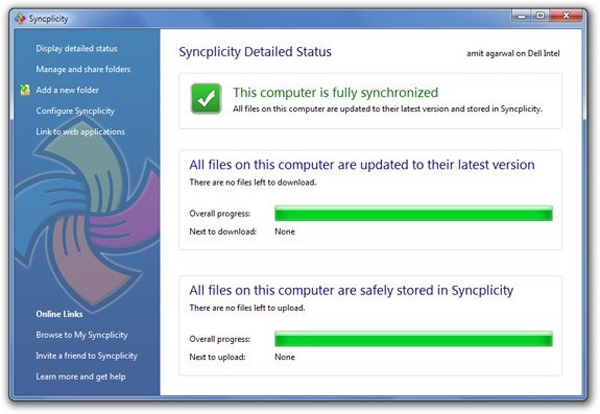
- Gladinet Starter : with the help of this tool, you will be easier to combine your Google Docs account into a virtual drive on the system (for example, Z drive), then access and perform operations. like working directly on the computer:
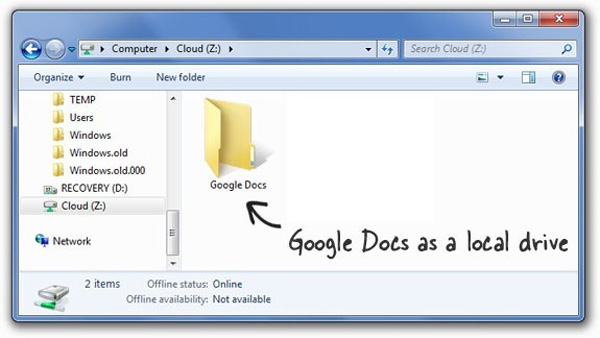
- Insync : This service is similar to Syncplicity, when users manipulate the offline text file, the system will interact and apply changes to online account documents, or vice versa. Currently, this application has 2 versions for Mac and Windows, but there are still many basic errors.
You should read it
- ★ Invite Neat Office experience - the $ 199.99 office suite for Windows 10 is free on Microsoft Store
- ★ Google Docs supports the old Microsoft Office formats until the end of the year
- ★ Download the Google Cloud Connect toolkit for Microsoft Office
- ★ Microsoft 'webized' Office applications
- ★ 7 good choices replace Microsoft Office