How to write mathematical symbols in Canva
Canva supports users with design tools and more to create content, such as writing mathematical symbols for teaching or learning. With this mathematical symbol tool available on Canva, it is easier for you to enter content, without having to access other applications to use. The article below will guide you to write mathematical symbols in Canva.
How to Write Mathematical Symbols in Canva
Step 1:
You access Canva and log in to your account. Next, in the design interface, you need to insert mathematical symbols, click on the Application item on the left side of the interface.
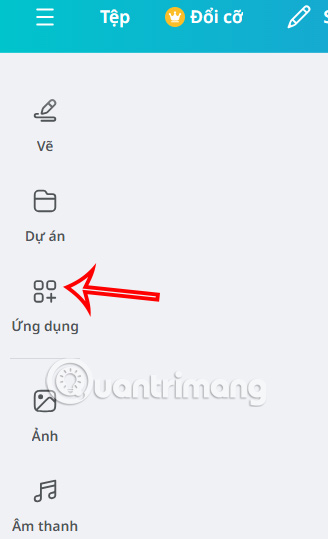
In the search box, enter the keyword Equatio n to search and click on the result displayed below to execute.
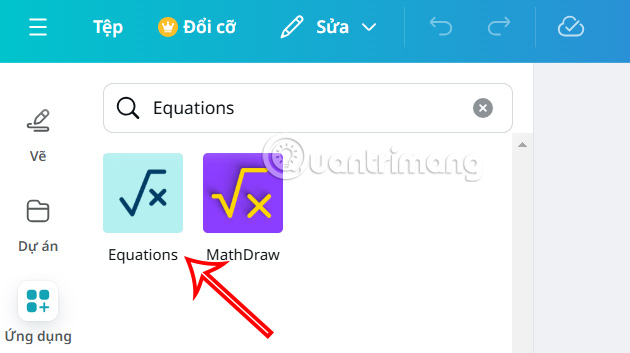
Step 2:
Now click Open to open the interface for entering mathematical symbols on Canva.

Step 3:
Displays the interface for you to enter mathematical symbols, with supporting tools as shown below. You select the tool to select the symbol you want to use and enter the content into the design interface in Canva.

In the Basic section, there will be basic mathematical symbols, below are color options for the input content. After entering the content, click Insert equation to insert it into the design content.

As a result, you will see the mathematical expression displayed in the design interface on Canva as shown below. We can adjust the size and position as we like.
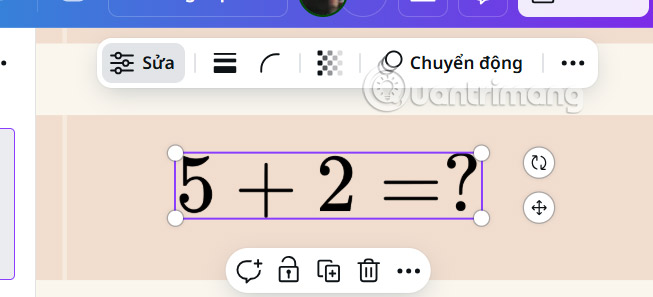
Step 4:
For advanced math symbols , click on each item in the symbol list and select to enter the expression sequence or other math symbol you want to insert into your Canva design.
