How to turn off the lock screen on Windows 10 Creators Update
Lock Screen Lock Screen on Windows 10 will display information such as battery status, time, Internet connection status, or some information of some running applications. However, many people think that this lock screen is really unnecessary, when they have to use the mouse to skip this screen to the system login interface. In the following article, we will show you how to remove Lock screen lock screen on Windows 10 Creators Update.
- How to enable File Explorer new interface on Windows 10 Creators Update
- Don't miss out on useful tools available on Windows 10!
- How to enable Dynamic Lock in Windows 10 Creators Update
Step 1:
First of all, we select the Windows + R key combination to open the Run window. Then enter the keyword regedit and click OK .
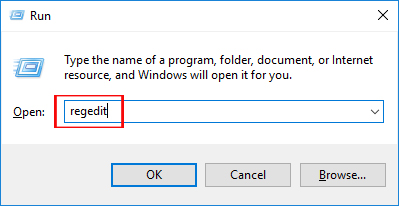
Step 2:
Next in the interface of Registry Editor, users follow the following directory path:
HKEY_LOCAL_MACHINESOFTWAREPoliciesMicrosoftWindows

Step 3:
Here, the user will right-click on the Windows folder and select New and select Key .
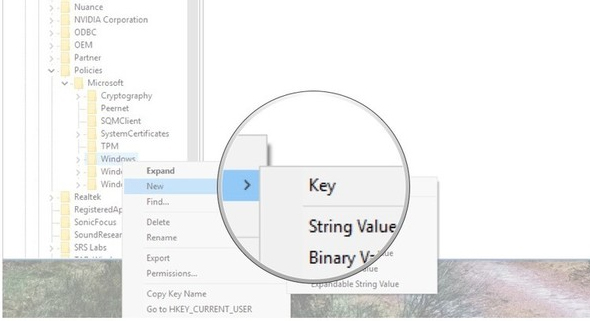
We will enter Personalization and press Enter to create a new folder.
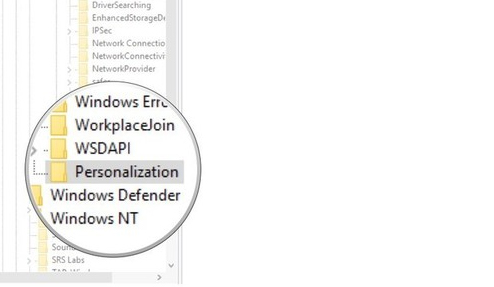
Step 4:
Next, right-click on the Personalization item we just created and select New . Then the user selects the DWORD (32-bit) option .
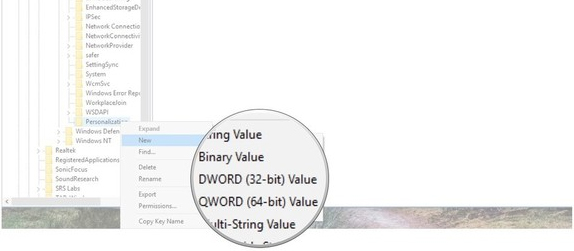
On the right interface you will enter NoLockScreen .
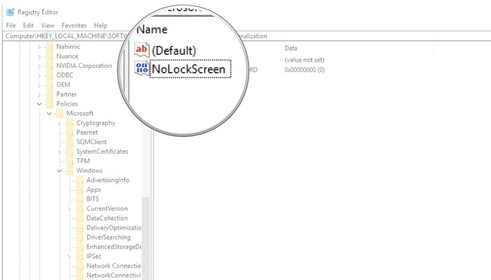
Step 5:
You will double click on the NoLockScreen value to bring up the main edit dialog box. Here, if the user wants to turn off the Lock Screen lock feature on Windows 10 Creators Update, fill in the Value date as 1 .
In case you want to re-enable the lock screen feature on the system, enter the value at Value date as 0 . Finally click OK to save.
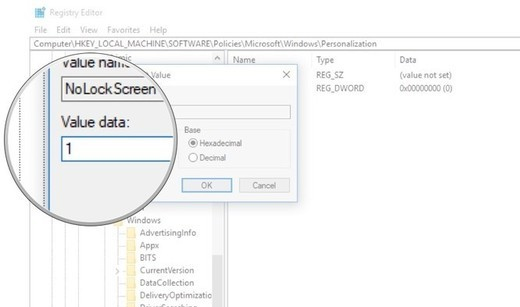
Above is how to turn off the Lock Screen lock screen on Windows 10 Creators Update version. Enabling or re-enabling the Lock Screen screen on the system is extremely simple, when we only need to change the value in the Registry Editor according to the above instructions.
I wish you all success!
You should read it
- ★ How to optimize the system Windows 10 Creators Update
- ★ How to fix some errors on Windows 10 Creators
- ★ How to hide setup options in Windows 10 Creators Update Settings
- ★ How to control application installation on Windows 10 Creators Update
- ★ How to kill viruses with Windows Defender Offline on Windows 10 Creators