Corel Draw: Drawing logo of high quality Vietnamese goods
Step 1 :
- Press F7 to select the Ellipse tool. Draw two concentric circles.
- Select both circles, use the combine command ( Ctrl + L ) or use the ArrangeCombine menu. Fill the white space between the two circles (Figure 1).
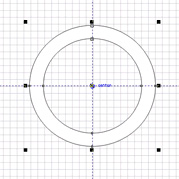
Figure 1
Step 2 :
- Press F5 , select the Bezier tool, draw the polygon like (Figure 2).
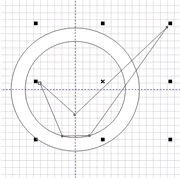
Figure 2
Step 3 :
- Select the drawn polygon, Press F10 to select the Shape tool. Click on any side of the polygon, On the toolbar select Convert Line to Curve, bend the selected edge accordingly.
- The remaining edges of polygons do the same as step 3 (Figure 3).

Figure 3
Step 4 :
- Press A , select Star tool to draw the star. Copy the star just drawn into a new version of the same size. Fill the upper star in red, the lower star is black. Let the lower star deviate to the right and slightly down from the star above, to create a shadow. Fill the edited polygon to red as (Figure 4).

Figure 4
Step 5
- Type the word ' VIETNAMESE GOODS '.
- While this text is selected, select the TextFit Text To Path command from the Text menu.
- Hover your mouse over the inner circle, click the left mouse button (Figure 5).

Figure 5
Step 6
- The word ' HIGH QUALITY ' is similar to step 5

Figure 6a
- In Mirro Text: click on Mirro Horizontally, then click on Mirro Vertically
- Adjust the Distance from Path, Horizontal Offset parameters to make the word ' HIGH QUALITY ' rotate to the desired position.

Figure 6b
- Type in the word ' DO THE CONSUMER CHOOSE ' to put this letter below the logo.
Step 7
- Press F6 to select Rectangle tool, draw rectangle, fill yellow, Press Ctrl + End to bring this object to the bottom.
- Press Ctrl + A to select all objects. Select the Outline toolNo Outline tool to remove all borders. Press Ctrl + G to group all objects (Figure 7)

Figure 7
Posts submitted by youvoluyen@gmail.com
You should read it
May be interested
- How to draw Among Us, how to draw Among Us
 this is a basic way to draw the character among us, from here you can design more skin, pets for the character among us in your own style.
this is a basic way to draw the character among us, from here you can design more skin, pets for the character among us in your own style. - Corel Draw: Drawing the icon of APEC Vietnam Conference 2006
 on the occasion of the first asia pacific economic forum - apec 2006 held in vietnam, we will learn how to draw the official symbol of the forum this time.
on the occasion of the first asia pacific economic forum - apec 2006 held in vietnam, we will learn how to draw the official symbol of the forum this time. - Draw birds catching prey
 in this exercise we only use the bezier tool, shape tool and the coloring tool of corel draw. the drawing of prey bird consists of 3 steps with 16 movements as follows
in this exercise we only use the bezier tool, shape tool and the coloring tool of corel draw. the drawing of prey bird consists of 3 steps with 16 movements as follows - How to use Google Drawing
 google drawing is an online drawing and designing utility on google.
google drawing is an online drawing and designing utility on google. - How to create the RSS Feed logo with CSS3
 the rss feed logo is one of the most commonly used logos in web design. you have seen many tutorials on drawing logo rss feed with graphic software like photoshop, but how to draw it completely with css3?
the rss feed logo is one of the most commonly used logos in web design. you have seen many tutorials on drawing logo rss feed with graphic software like photoshop, but how to draw it completely with css3? - Corel Draw: Draw a burning candle
 in this exercise, we use two main commands: interactive blend tool and fountain fill. how to draw as follows
in this exercise, we use two main commands: interactive blend tool and fountain fill. how to draw as follows - The best digital drawing software 2019
 digital drawing is becoming more and more popular with a variety of software that allows artists to show their work on a virtual canvas. this article will introduce you some of the best drawing software.
digital drawing is becoming more and more popular with a variety of software that allows artists to show their work on a virtual canvas. this article will introduce you some of the best drawing software. - Quickly draw detailed drawings with AutoCad
 once you have a construction drawing of a part, device ..., but there are no size parameters, so you will take a long time to redraw that drawing. there is a faster way for you to re-draw these drawings, the order is as follows
once you have a construction drawing of a part, device ..., but there are no size parameters, so you will take a long time to redraw that drawing. there is a faster way for you to re-draw these drawings, the order is as follows - How to get the Drawing toolbar in Word to draw a picture
 in word, to draw shapes we will need to use the plus drawing shapes to draw geometry and various shapes. however, the drawing tool in word is well hidden and makes it take a long time for users to search.
in word, to draw shapes we will need to use the plus drawing shapes to draw geometry and various shapes. however, the drawing tool in word is well hidden and makes it take a long time for users to search. - How to draw a straight line, draw an arrow in Excel
 on excel users can draw lines, arrows with drawing tools are available to represent in diagrams in excel.
on excel users can draw lines, arrows with drawing tools are available to represent in diagrams in excel.









 Photoshop CS: Eclipse effect
Photoshop CS: Eclipse effect Photoshop CS: Fire storm
Photoshop CS: Fire storm Macromedia Flash - Text effect: light ball
Macromedia Flash - Text effect: light ball Macromedia Flash - Variable circle
Macromedia Flash - Variable circle Photoshop CS: Sketches
Photoshop CS: Sketches